Uncover Powerful Insights with NLP Analytics for SharePoint, Microsoft Teams and Viva Engage
Leverage AI to unlock key information hidden in your Sharepoint, Microsoft Teams and Viva Engage messages and posts

Ready to Unlock
Your Team or Department’s
True Potential?
CardioLog Analytics’ NLP analytics can provide several benefits for Microsoft Teams:
Chat Analysis


Unearth Key Phrases and Themes


Detect and Understand Multilingual Conversations


Sentiment Analysis


Decision Making


Protect and Detect Sensitive data (PII)


Three Key PII Reports
How it works
How NLP Analytics helps you to optimize Teams performance
NLP, or Natural Language Processing, is a branch of AI that focuses on teaching computers to understand and generate human language. It involves several steps, including preprocessing text, analyzing its grammatical structure and meaning, utilizing machine learning models, and applying these models to tasks like chatbots, translation, and sentiment analysis. Recent advancements in deep learning, such as transformers, have significantly enhanced the effectiveness of NLP techniques, leading to improved language understanding and generation capabilities.
CardioLog Analytics’ NLP analytics can augment Microsoft Teams with advanced language understanding and analysis capabilities, fostering improved collaboration, knowledge sharing, and user engagement within the platform.
Clients
Pricing

Small
$100/mo
- Email, SMS, mobile push, web push, webhook, automated phone calls
- 1,000 users
- 10,000 messages
- $0.12 per 1,000 messages

Medium
$300/mo
- Email, SMS, mobile push, web push, webhook, automated phone calls
- 10,000 users
- 100,000 messages
- $0.12 per 1,000 messages

Large
$1000/mo
- Email, SMS, mobile push, web push, webhook, automated phone calls
- 25,000 users
- 250,000 messages
- $0.12 per 1,000 messages
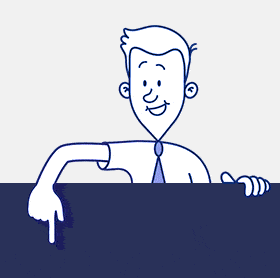











“Every version release of CardioLog Analytics you seem to include new and more interesting features. We are definitely very satisfied and rank CardioLog Analytics as a top grade SharePoint Analytics solution”
Jerry Bendobler, Systems Administrator