Congratulations – you’ve just made an important step in your SharePoint/Microsoft 365 Journey! By downloading an Analytics for SharePoint trial, you’re on the right track towards gathering the vital insights your organization needs to manage your portal productivity and help you make data-driven business decisions. Getting started with SharePoint Analytics doesn’t have to be overwhelming. In fact, we’ve created this guide to help you take simple, straightforward actions that will help you get the most out of your trial.
Achieving all of your portal goals won’t be possible during your brief trial period, however – we can assist you in getting “quick wins”, with a few simple steps. For this very reason, we’ve created this guide to help you:
- Understand your goals and what you’d like to achieve with SharePoint Analytics
- Take action to start building processes that will ensure success once you’ve implemented your SharePoint Analytics solution in full
Step 1: Follow These Fundamental Analytics Steps
We recommend following three fundamental steps when beginning your analytics journey.
- Monitor – Tracking your usage within SharePoint and Microsoft 365.
- Engage – Ask your users what their needs are, collect feedback via interactive surveys and message bars, and target your users at the right place with the right message with behavioral targeting
- Enhance – Utilize your feedback and metrics to take action and make the portal a better platform for your users.
Step 2: Define your Portal Goals
Defining your portal goals is the first step you should take to focus your efforts. By understanding where your challenges or weak spots lie in the portal, you’ll be able to select very tailored reports and metrics that will fit into your digital workplace vision. To put things into perspective, we’ve grouped the most common challenges organizations and their users face when implementing SharePoint with the right metrics you can use immediately during your trial to help you take action.
If your specific challenge isn’t listed here, we’d be happy to hear about it and help you find a report to overcome it. You can simply contact us to let us know.
You can start taking action to achieve anything covered by these topics:
- Understand Usage Basics – Get the Overview
- Improve User & Group Adoption
- Build Knowledge & Increase User Engagement
- Enhance Usability
- Manage Portal Resources
Step 3: Take Action Based on your Insights
Understand Usage Basics – Get the Overview
If you’re interested in getting the basics – you should start here with the Usage Overview Report. With the usage overview report, you can see metrics that display data reflecting your portal content, adoption and search.
Although this may seem like a lot of information, the report is organized so you can easily filter and slice and dice your data to reflect any period of time or content type.
You can even drill down into various aspects of your data by utilizing the Portal tree filter where your entire portal hierarchy is displayed. You can very easily track multiple tenants and farms at once, like SharePoint Online and SharePoint Subscription Edition, SharePoint 2019. You can then drill down into your various sites, sub-sites, communities, and lists, all the way to the object level.
So here you have it. One dashboard to rule them all. Start drilling into your Content, Adoption and Search with this easy to use dashboard. Read more on the next topics to focus your efforts and get the action tips you need to reach your goals!
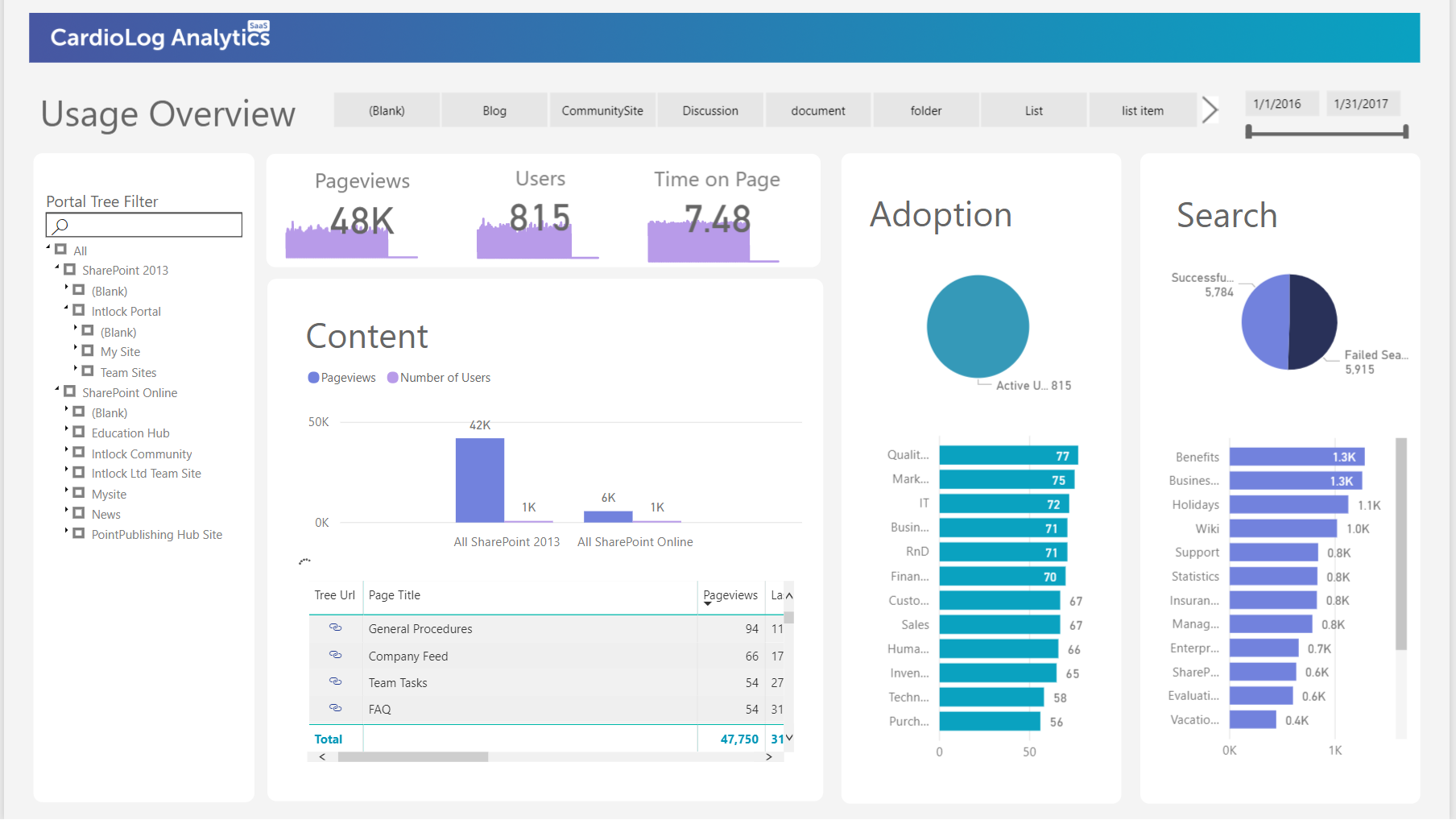
Improve User & Group Adoption
Increasing adoption is one of the most pressing challenges organizations face once they’ve rolled out SharePoint. Making an investment in an intranet requires a large amount of resources, thus making ROI a top priority. The key is simple: You can only manage what you measure. Once you’ve got the right adoption metrics in place, you’ll understand whether your users are obtaining value from the portal and if it’s serving as a productive digital platform.
Take action to increase New Visitors by utilizing the New Visitors Report. You can also use these actions tips:
- Share the portal with more users so they’ll get an email invite to the portal
- When collaborating with colleagues, encourage users to send links via the portal instead of email attachments. This creates a culture of sharing via the portal.
- Target your new visitors (within a specific period of time) with an email or popup asking them for feedback on their experience
Take action drive Inactive User Adoption by utilizing the Active &Inactive Users report. You can also use these action tips:
- Find out which users and groups are not using SharePoint often
- Decide which users and groups you’d like to allocate training to. (You may have a group that appears less active than the rest, yet once you drill-down into it, you’ll see that there may be very active users within that group, along with many inactive users.) Allocate your resources intelligently with the help of the drill-down feature.
- Identify your most active users and make use of their clout. Encourage them to share their knowledge with their teams, or reward them with special badges to display on their profiles
Build Knowledge & Increase User Engagement
Adding content is one of the main ways users can utilize the portal for collaboration. Contributing content is a great way to make sure individuals’ knowledge are retained and spread to others, while also making sure everyone follows the same processes and procedures.
TIPS: How to encourage Content Contributions & User Engagement
- Check the Top Popular Content and Top Search phrase tables to see what sort of content visitors would like to see, and add content to reflect that
- Improve discoverability by adding links from articles to other relevant content on the portal homepage or department home sites
- Check the Top Exit Pages table to see which pages your users are more likely to leave from. Improve the exit rate by adding additional links and content or reducing external links
- Enable likes and ratings so the positive feedback will encourage users to add more content
- Enable alerts so that users will get alerted when content they created is modified
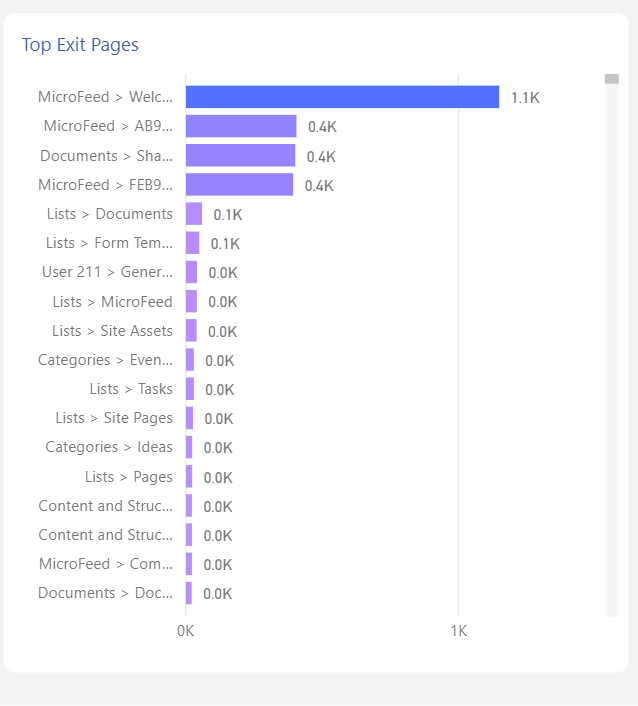
Optimize Portal Resources
TIPS – How to Optimize your Portal’s Space Usage
- Use the Portal Resources Report – Unused Content Report to detect unused content, and filter it by size. Once you’ve detected the largest elements in your portal that have the least amount of page views (or none at all!) you can simply contact the owners and decide whether to archive, remove or boost via on a homepage
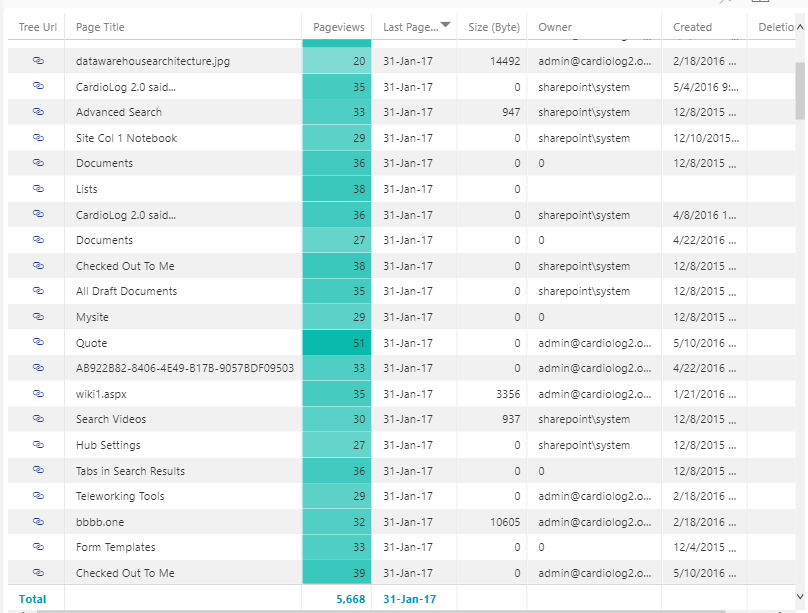
How to Enhance your Portal Usability
Usability is a key component in improving your overall portal adoption and keeping your users engaged once they’ve entered the portal. If your users don’t like the user experience, they simply won’t use SharePoint as much. The most crucial element in enhancing usability is search. If users can’t find what they need, then the portal is not serving as a good use of their time, thus affecting productivity and creating user dissatisfaction.
TIPS – How to improve search effectiveness:
- Check the top search phrase table in the Search Optimization Report to understand what types of information visitors are seeking and which content can’t easily be found
- Add more content that may answer the search phrases that didn’t populate results
- Improve discoverability by defining searchable managed properties in the search schema
- Improve search relevant by identifying high-quality pages
- Use query rules to improve search results
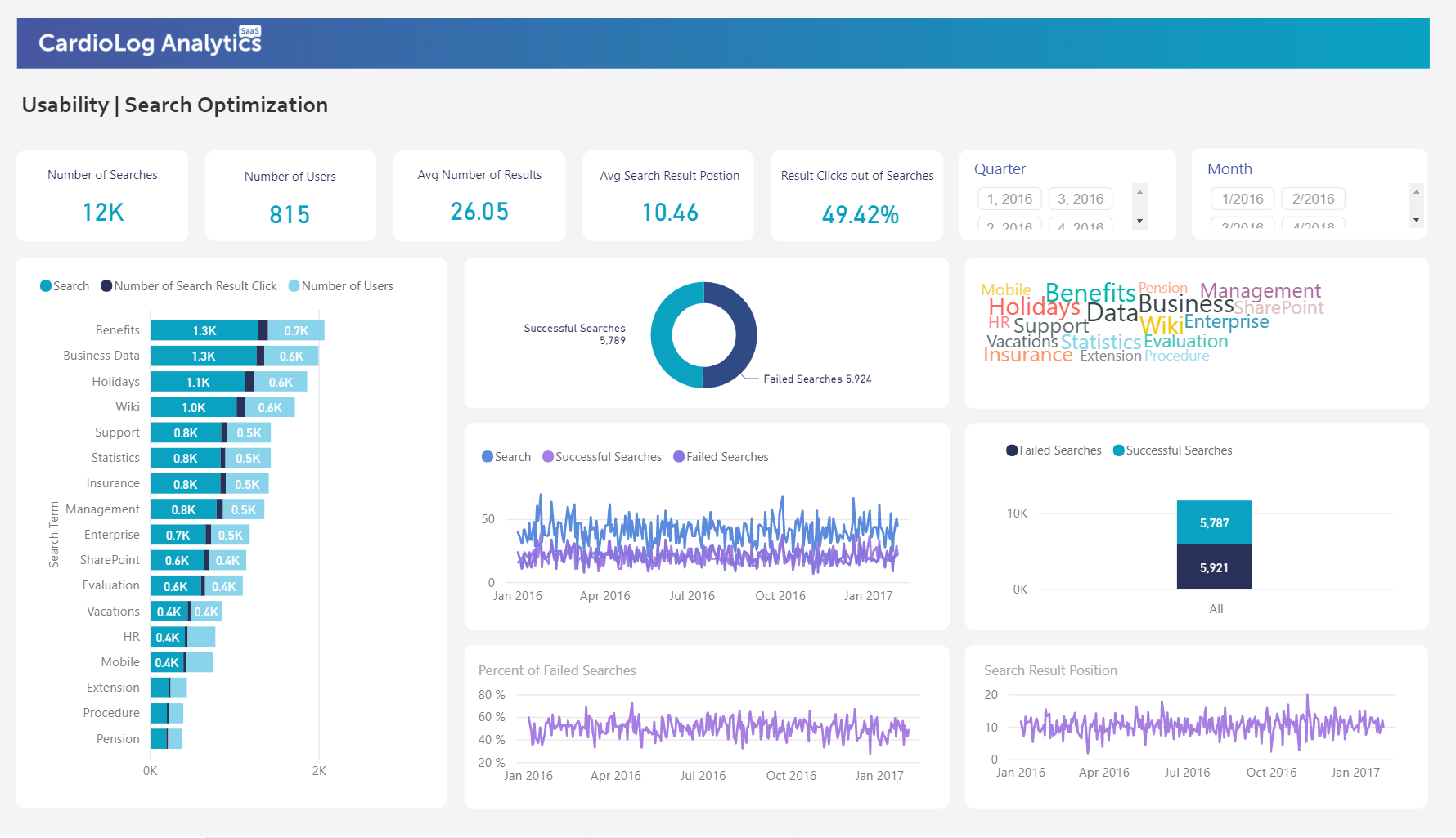
If you would like any additional assistance in setting up your trial, or with building reports, feel free to reach out to contactus@intlock.com.
CardioLog Analytics offers advanced on-premise and SaaS SharePoint analytics solutions that are designed for businesses of all sizes. If you’re interested in optimizing your SharePoint portal, contact us to speak to one of our friendly team or find out more information about CardioLog Analytics here.


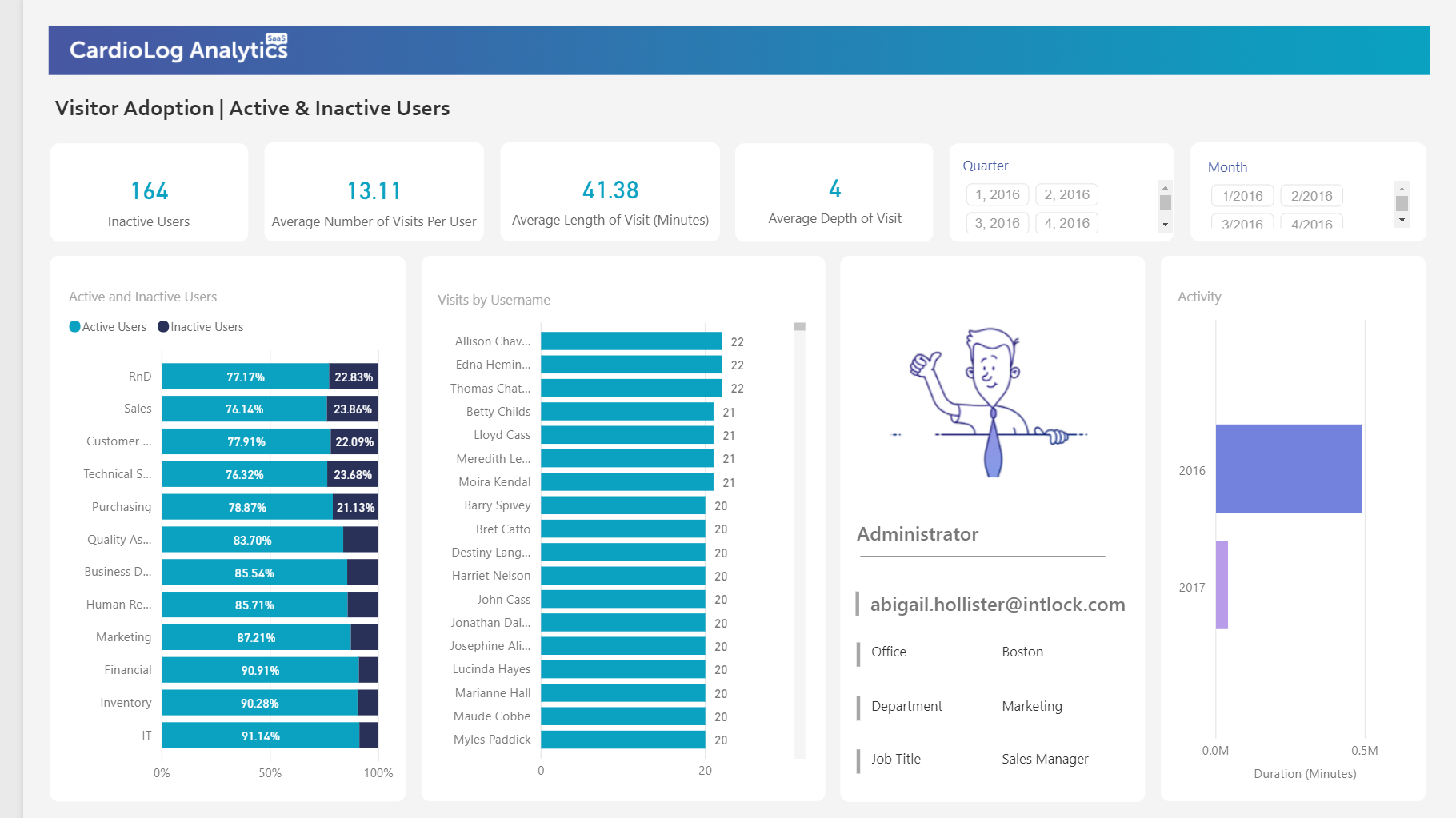











 Follow @cardiolog
Follow @cardiolog 