In my previous post I described the difficulties that occur when analyzing corporate portals and measuring portal ROI using regular web analytic tools. In a nutshell, the most common problem with analyzing corporate portals in general and SharePoint, in particular, is the fact that portals are actually controlled by any number of users. They are also usually comprised of numerous subsystems, portals, and applications and are constantly growing. In addition, regular web analytic terms, metrics, and segmentation just don’t suit portal terms and user behavior.
CardioLog, however, was designed specifically for portals and has the ability to better understand, control, and analyze corporate portals, and that is what I would like to discuss in this post, with an emphasis on hierarchy and segmentation.
Hierarchy
Hierarchy in corporate portals is extremely important. The HR Manager, for example, must be able to locate and have access to all HR data and HR-related web pages, such as new employee pages, HR procedures, etc., and this is exactly what hierarchy provides.
It seems, however, that regular web aggregation tools, which use page URLs to determine hierarchy, are not a good enough indicator to determine the actual hierarchy structure of the portal, and the end analysis may in fact be incorrect and misleading. This is due to a number of reasons:
- Portals are usually constructed from a number of websites, with a number of domains, external applications and additional content systems that are not managed on the same SharePoint. For example, some may be on a MOSS 2007 server and others on a 2010 server.
- SharePoint enables users to create new content, which then becomes at least one new page on the portal. However, control of the URL structure by the user is limited, as SharePoint implements its own rules for determining the URL. A web page relating to one area may be defined as relating to another area because of its URL, which is determined by SharePoint and not by the user
Regular web analysis tools and website managers cannot control such an influx of activity on a portal, as it is such a dynamic environment. Google Analytics, for example, defines the hierarchy according to the structure of the folder (detailed in a report called “Content Drilldown”) or by using filters to create separated profiles. Webtrends defines hierarchy using a feature called “Content Group”, which manually enables determining groups of URLs that are considered a logical group.
CardioLog, however, is intimately familiar with corporate portals. It can index all pages – even if there are millions of pages and even if some of them are not on SharePoint. CardioLog also supports all SharePoint versions, and with our SDK it’s easy to expand the tracking to include other systems in the hierarchy.
Another big advantage of CardioLog over other web analytics tools is the fact CardioLog constantly indexes all portal pages. While most web analytic tools are capable of performing portal segmentation and issuing correct reports about the most viewed pages within each manager’s section, they cannot provide you with reports on your least viewed pages. Managers are obviously also interested in this statistic, but such a report does not currently exist. Moreover, pages that are not viewed at all are usually ignored, even though this is most significant data. At present, most tools only calculate pages that have actually been viewed, at least once.
Since CardioLog is familiar with the structure and content of portals, its reports do show which pages have never been used.

Segmentation
One of the greatest disadvantages of corporate portals is the fact that most users are returning visitors, who are also usually at the same physical location (within the organization) or in a small number of places worldwide (in a number of branches and offices). Most also use the same browser, operating system, screen size, and resolution, and access the portal directly. Therefore, regular web analytic tools have great difficulty differentiating between and categorizing the various types of users.
On the other hand, one of the greatest advantages of corporate portals is the ability to identify each and every user and import data about the user from Active Directory, SharePoint profile audiences, and other external user repositories.
CardioLog has the ability to categorize employees according to whichever characteristics are required (it can be age, gender, position, rank, or any other detail you have about your users), whether the data is stored in Active Directory, SharePoint surveys, or any other external database. This allows you to segment the data based on these characteristics, providing more accurate insights and a deeper understanding of employee engagement and behaviors.
Related Topic: The Benefits of using SharePoint and its Amazing Features












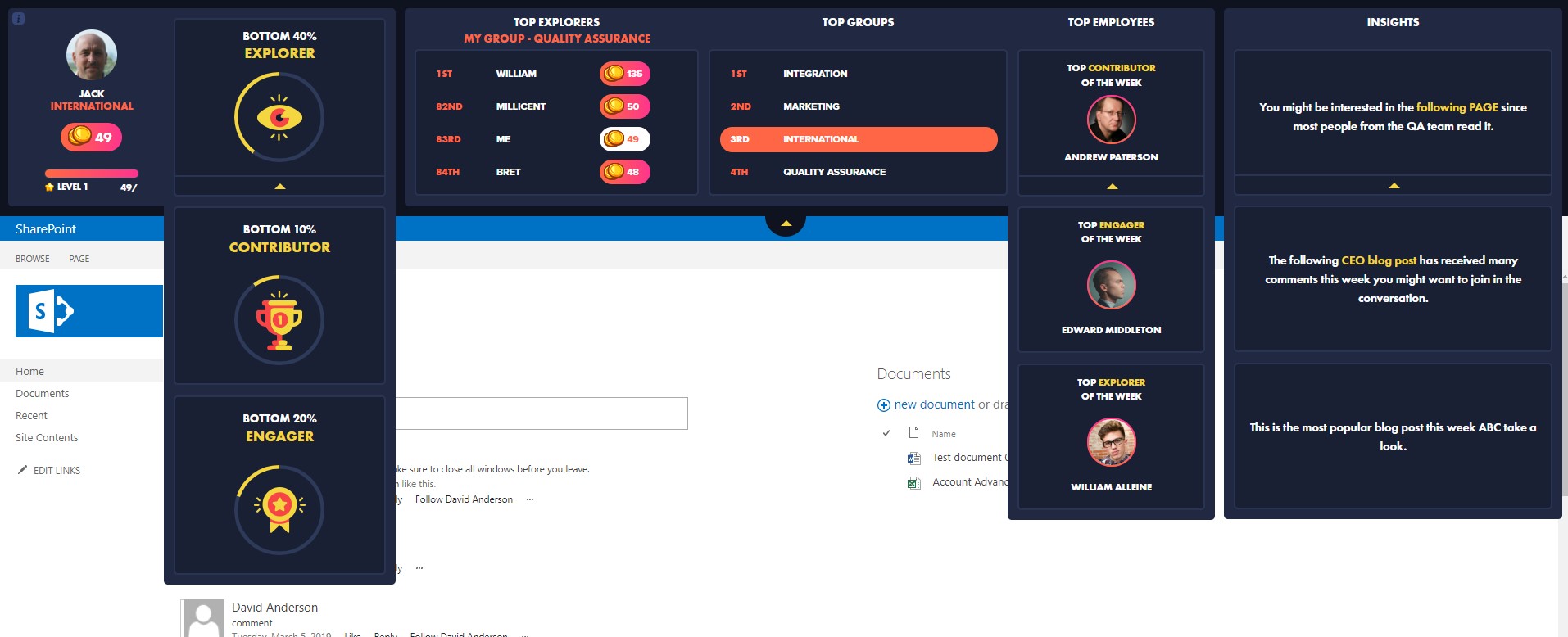

 Follow @cardiolog
Follow @cardiolog 