Why migrate online?
Microsoft 365 is one of the most powerful platforms for boosting collaboration inside and outside your organization.
Remote or hybrid work becomes the new standard for almost every corporation. Office 365 blends familiar office tools into a cloud environment. It helps your team to feel comfortable and secure, and access their data and files conveniently and quickly.
Microsoft 365 integrates SharePoint, Teams, OneDrive, and Exchange to drive productivity and ease communication with colleagues, contractors, partners, and customers like never before, giving you distinct competitive advantages.
Like with any innovation, there are some challenges to face.
The major 2 ones are:
- Migrating effectively
- Adopting easily

Migrating Effectively
Your current on-premise system consists of multiple elements. There are files and documents your organization uses every day and crucial data that is essential to business processes. Microsoft 365 mitigates the risk of losing or compromising this data and disrupting your workflows.
On the other hand, moving every piece of data to the cloud can negatively affect the efficiency of the new system and the resources such migration requires.
So, how do you decide which data and content to move online and which may be archived to execute your migration as efficiently as possible?
It’s crucial to understand your data sources, who the users are, and how exactly they have been using this data to prepare for the SharePoint Online / Microsoft 365 migration. You must be able to identify and manage:
- Volumes of data, sizes of documents
- Folders, structures, file activity
- File and document formats, categories, extensions
- Types of content, data models, etc.
- Metadata, tags, and keywords
- Duplicate files, outdated content
That’s where CardioLog Analytics comes in. It provides you with an in-depth analysis of your source system. It captures critical data, measures its usage, and reveals intelligent insights.
Smart reports allow you to plan for the best migration approach, build appropriate data structures, and adjust workflows for your end-users to perform their roles in the new environment.
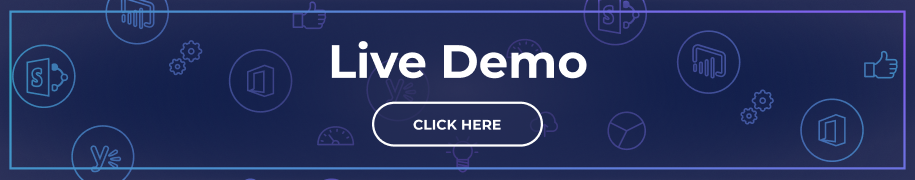
Adopting Easily
Once you’re finished moving your data to the cloud environment and building a new improved system, it’s time to encourage your end-users to leverage its capabilities to the fullest potential and integrate the new tools into your employees’ daily workflows, work habits, and processes. In order to fully onboard and drive value with Microsoft 365, a tracking tool is a must as value is assessed best by measuring usage.
What is essential to measure to improve your Microsoft 365 & SharePoint adoption?
- Content usage. It’s important to shift from simple page views to understanding the content and resources your users are truly looking for and using.
- Visitors’ usage. User analysis should go beyond what they are viewing. It should indicate how users are interacting with each other. Instead of providing a snapshot of average user behavior – highlight opinion leaders to leverage their influence and contribution.
Several tools can help you with that.
We’ve designed CardioLog Analytics specifically to track SharePoint Online (Microsoft 365) systems on the cloud with minimal effort. It can easily analyze your new portal’s usage, patterns, and search logs and show you what features your employees like and which they still haven’t incorporated into their daily routines.
Next, we’ve added AI and machine learning to provide an extra perspective to your new M365 portal. We transform this data into actionable insights for your stakeholders. Which can be used to adjust plans to encourage end-users to integrate more innovative features into their workday.
As a cherry on top, add some motivation hacking tools to incentivize your new SharePoint Online/ M365 adoption.

To summarize,
Valuable opportunities to enhance your company’s productivity and performance can be revealed with a deeper understanding of how its system and its content are being used.
These insights are key to executing a successful Microsoft 365 migration and adoption plan.
They allow you to:
- To optimize data migration
- To ease your employees’ concerns regarding the new system
- To minimize confusion and the misuse of resources
- To reduce IT/security work
- To emphasize the solution’s value.
Smart tracking tools like CardioLog Analytics can maximize the return on your enterprise’s technology investment (ROI) by smarter migration to the new cloud environment and its quicker adoption by the end-users.
Related Topics:
- The Benefits of using SharePoint and its Amazing Features
- Adaptors For All Sharepoint and Microsoft Office 365 Versions













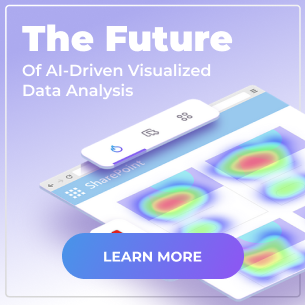
 Follow @cardiolog
Follow @cardiolog 