SharePoint is so much more than just a tool; it is the collaboration and information management backbone of many organizations. It integrates seamlessly with other Microsoft services, providing a centralized hub for teams to work together, share documents, manage projects, and automate workflows.
Managing SharePoint effectively involves more than simply setting up sites and granting access. It requires a comprehensive approach that includes governance planning, information architecture, user management, content management, security, and continuous optimization. By establishing a strong governance framework, ensuring compliance with industry standards, and implementing best practices for user and content management, organizations can create a secure, efficient, and scalable SharePoint environment that meets their evolving needs.
Moreover, advanced techniques such as automation, performance optimization, and integration with other tools can further enhance SharePoint’s capabilities, providing a robust solution for modern business challenges. Whether one is a seasoned SharePoint administrator or a new user, following best practices can make all the difference in the experience when using the SharePoint platform.
Governance and Compliance: Creation of Legal Frameworks
A well-managed SharePoint environment requires a strong governance plan, which includes site creation, content management, and permissions setting. This plan ensures everyone knows their roles and responsibilities, prevents chaos, and maintains trust. Security and compliance are critical components, ensuring compliance with relevant standards like GDPR. Implementing security measures like data encryption and regular audits is essential. It helps one to care about sensitive information to prevent the loss of trust or even possible legal consequences. Facilities like Microsoft Purview can further achieve advanced governance and policy management by developing dynamic governance policies that automatically change with changing requirements.
Information Architecture: Building a Strong Foundation
A well-organized SharePoint site makes life easier for everybody. Begin with a site structure that satisfies the requirements of your organization. Apply hubs, sites, and pages in such a way that you have a logical hierarchy that users can easily navigate.
Use metadata and content types—binned against traditional folder structures. Metadata provides better organization and search, helping users to find any required information quickly. The aspect of search optimization is also important: proper configuration of SharePoint’s search settings dramatically enhances user satisfaction and productivity.
User Management and Permissions: Certifying Proper Access to Authorized Persons
The art of controlling what each person may do in SharePoint is a balancing act. Most users need enough access to effectively operate; however, this opens the door for security risks. This is where Role-Based Access Control comes into the picture: a mechanism defining roles, and their associated permissions, and adhering strictly to the principle of least privilege.
Another good practice is reviewing permissions regularly. As time elapses, roles and responsibilities change, and access rights ought to be adjusted to meet this reality. Periodic auditing confirms that permissions stay appropriate and minimizes the risk of unauthorized access.
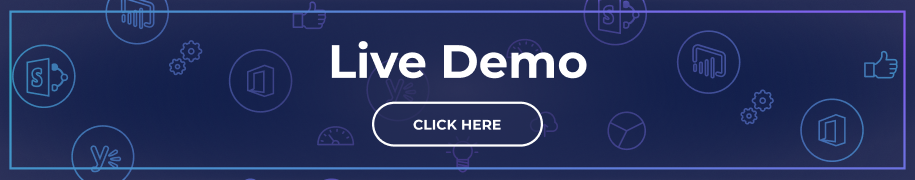
User Adoption and Training: Establishing Comprehensive Participation
A successful SharePoint environment is contingent upon its users. Regular training sessions and easily accessible documentation are essential for users to optimize their usage. Promoting adoption by demonstrating how SharePoint can enhance daily tasks and keeping users updated on new features enhances engagement and maximizes investment in SharePoint. Advanced user management strategies encompass the deployment of personalized content experiences and the implementation of gamification techniques to foster active use of SharePoint. Such strategies contribute to improved productivity and engagement, ultimately maximizing the investment in SharePoint.
Content Management: Keeping Your SharePoint Organized
Content management is another part of keeping the SharePoint environment clean and organized. Version control allows for the management of document edits and document retention policies so one does not have data loss. Advanced content management and collaboration tools leverage AI and machine learning to classify and tag documents in SharePoint Syntex, providing consistency to the sites and thus, searchability, and further collaboration with Teams integration.
In essence, these are the tools that manage content, centralize it into a common taxonomy, and link SharePoint sites directly to Teams channels through which documents, lists, and libraries can be easily accessed.
Integration with Other Tools: Extending the Power of SharePoint
It can further be powered with Microsoft 365 so as to enrich the functionality more and streamline the workflows. Better functionalities than what SharePoint offers are found in tools like Teams, OneDrive, and Power Platform, yet they complement it well. Functionality can be enhanced in third-party integrations that address specific business requirements and business connectivity services to integrate external data sources. Bespoke add-ins and extensions can be developed for very specific business needs.
The Graph API offers access to data spanning various Microsoft 365 services, facilitating advanced development.
Customization and Development: SharePoint Wisely Enhanced
SharePoint offers numerous customization opportunities, but it’s crucial to approach this cautiously. The SharePoint Framework (SPFx) is a great option for developing modern, responsive web parts and extensions. However, it’s best to minimize custom code and use out-of-the-box features to maintain simplicity. Custom code can complicate future updates, so use it sparingly. Automation and scripting can be done using PowerShell, Power Automate, and CI/CD pipelines.
These tools save manpower, are more efficient, and assure the rolling out of new attributes and updated features.
Performance Optimization: Ensuring Smooth Operations
Performance optimization is critical to a smooth SharePoint site, as this can really bog down productivity and annoy users. Monitoring performance metrics regularly and tuning SQL Server will help in improving page loads. Another critical thing is how to manage large lists and libraries using indexing, filtered views, and list throttling settings to prevent them from dragging down performance.
Other similar efforts that can drive additional performance optimization within content databases are by using Content Delivery Networks, BLOB caching, as well as scaling out with MinRole. This will offload the servers, enhance load times, and be easier to deploy for large SharePoint farms.
Monitoring and Analytics: Being Proactive through Insights Maintained
Effective management of SharePoint requires continuous monitoring and improvement through analysis to understand user interactions and identify areas that need improvements. Alerts can be set for important issues, such as outages and incidents of unauthorized access, while the storage levels may be monitored to prevent issues related to performance. Best practices focus on optimizing performance, enhancing security, automating processes, and adopting advanced integrations.
Providing detailed insights into user activity, document usage, and site performance by implementing SharePoint Insights and using third-party monitoring tools, like CardioLog Analytics, to locate bottlenecks and ensure the health of the system, these strategies can help in elevating the SharePoint environment and improving the user experience.
Advanced Security and Compliance
Implementing MFA: Introduces an added layer of security through arming the system with many methods of authentication rather than using just usernames and passwords.
Use Azure Information Protection (AIP), which classifies and protects documents in SharePoint according to sensitivity and applies automatic rights management and encryption.
Configure DLP policies: Identifies and protects sensitive information, meeting compliance needs and preventing data leaks throughout industry standards.
Switch on ATP: Protects against threats like phishing and ransomware by scanning files for malware and notifying the admin of an issue.
Regular Maintenance and Updates: Keeping SharePoint Up-to-Date
Keeping a SharePoint environment up-to-date and secure is critical. Consistently applying updates and patches adds an extra layer of security from vulnerabilities and ensures optimal performance.
Regular maintenance is also important. Regularly review and clean up unused sites, documents, and user accounts to keep your environment organized and efficient. This can help diminish the level of possible clutter and security risks.
Backup and Disaster Recovery: Plan for the Worst
Even in a well-managed environment, the SharePoint platform should be included in regular and strong backup strategies that contain content and configuration and undergo frequent testing to prove it can be restored. A sound disaster recovery plan should outline steps for restoring SharePoint services in case of failure or data loss, reducing time wastage, and ensuring business continuity.
Implement geo-redundant backup solutions for data protection across locations, implement high-availability and failover clusters so that if any of the servers go down, critical services would still be maintained, and test the disaster recovery plans regularly to ensure effectively efficient service.
Conclusion
Adhering to these best practices, organizations can create a SharePoint environment that is not only secure and compliant with industry standards but also efficient and user-friendly. Leveraging Microsoft 365 analytics can provide valuable insights into user engagement and content usage, allowing organizations to make data-driven decisions for optimizing their SharePoint environment. Ultimately, the key to managing SharePoint successfully lies in ongoing vigilance, proactive monitoring, and a commitment to continuous improvement, ensuring that SharePoint remains a valuable asset in achieving organizational goals. Maintaining a well-managed SharePoint environment requires nonstop effort and attention to detail, but the benefits—improved productivity, enhanced security, and streamlined workflows—are well worth it. As you continue to refine your SharePoint management strategies, remember that the goal is to create a dynamic platform that grows with your organization, driving success now and in the future.
FAQs about Best Practices in Managing SharePoint
What are some key considerations for setting up SharePoint’s information architecture?
An effective SharePoint information architecture involves planning a logical structure for sites, libraries, and lists that aligns with organizational needs and user workflows. Key considerations include defining a clear site hierarchy, using metadata and content types for enhanced searchability, configuring search settings, and implementing consistent naming conventions for improved user experience.
What are some best practices for managing large document libraries in SharePoint?
To effectively manage large SharePoint document libraries, organizations should use indexing, filtered views, versioning control, metadata classification, and regular maintenance. These practices prevent performance bottlenecks, track changes without overwhelming the library, and enhance searchability and navigation. Regular maintenance, such as archiving or deleting outdated documents, is also crucial for efficient library management.
How can organizations use SharePoint for enhanced project management?
SharePoint is a powerful tool for project management, offering features like project sites, task lists, document libraries, and calendars. It centralizes project-related documents, tasks, and communications, allowing real-time tracking and updating. Its integration with Microsoft Planner and Teams enhances collaboration, streamlines workflows, and improves visibility of project status, ensuring team alignment and productivity.
What strategies can organizations use to optimize SharePoint for remote or hybrid work environments?
To optimize SharePoint for remote or hybrid work environments, organizations should focus on enhancing accessibility and collaboration. This includes integrating SharePoint with Microsoft Teams for real-time communication and file sharing, enabling mobile access for on-the-go usage, and configuring cloud-based features to ensure seamless access to documents and resources from anywhere. Additionally, implementing strong security measures, such as conditional access policies and data encryption, helps protect sensitive information while enabling remote work.
How can SharePoint’s integration with AI-driven tools improve document management?
SharePoint’s integration with AI-driven tools like Microsoft Syntex can improve document management by automating content classification, tagging, and metadata extraction. This reduces manual data entry, improves efficiency, and enhances search functionality, allowing faster document discovery and increased productivity, ultimately boosting user satisfaction.














 Follow @cardiolog
Follow @cardiolog 