Office 365 is a popular cloud-based productivity suite that includes a range of applications and services for businesses, such as Exchange Online for email, OneDrive for Business for file storage and sharing, SharePoint for collaboration and document management, and Microsoft Teams for communication and teamwork.
The adoption of Office 365 is widespread, with millions of businesses and organizations around the world using the platform. It is attractive to users due to its features, ease of use, and cost-effectiveness compared to traditional on-premises productivity solutions. Additionally, the cloud-based nature of Office 365 enables employees to access their work from anywhere, on any device. It has become increasingly important in recent years as remote work has become more prevalent.
Microsoft 365 adoption refers to the extent to which organizations and individuals use Office 365 services and features. Some factors that can influence adoption include ease of use, integration with existing systems, cost, and the availability of training and support. To increase adoption, organizations can offer training, provide resources for getting started, and offer incentives for using Office 365.
To measure the success of an Office 365 adoption initiative, organizations can track key metrics such as the number of active users, the frequency of usage, and user satisfaction. This can help organizations identify areas for improvement and make changes to enhance the overall user experience.
Office 365 helps organizations in several ways:
- Increased productivity: Office 365 provides a range of tools and services that can help employees be more productive and efficient in their work, such as Exchange Online for email, OneDrive for Business for file storage and sharing, SharePoint for collaboration and document management, and Microsoft Teams for communication and teamwork.
- Improved collaboration: Office 365 helps to enhance collaboration among employees, regardless of their location. This can lead to better teamwork and faster decision-making, resulting in a more efficient and effective organization.
- Enhanced security: Office 365 provides a range of security features, such as data encryption and multi-factor authentication, that help protect sensitive information and ensure compliance with security regulations.
- Cost savings: By using Office 365, an organization can save on the costs of purchasing, maintaining, and updating traditional on-premises software.
- Improved mobility and flexibility: Office 365 is a cloud-based platform that allows employees to access their work from anywhere, on any device, making it easier for them to work remotely or on the go.
- Better decision-making: Office 365 provides real-time access to data and insights that can help organizations make informed decisions and stay ahead of the competition.
- Scalability: Office 365 can easily scale to meet the changing needs of an organization, as it is available in different plans and packages to suit different business requirements.
- Overall, Office 365 helps organizations be more productive, efficient, secure, and competitive by providing a range of tools and services for communication, collaboration, file storage and management, security, and more.
Why is Office 365 adoption so important?
Office 365 adoption is important for several reasons:
- Increased productivity: Office 365 provides a range of tools and services that can help employees be more productive and efficient in their work, such as Exchange Online for email, OneDrive for Business for file storage and sharing, SharePoint for collaboration and document management, and Microsoft Teams for communication and teamwork.
- Improved collaboration: Office 365 helps to enhance collaboration among employees, regardless of their location. This can lead to better teamwork and faster decision-making, resulting in a more efficient and effective organization.
- Enhanced security: Office 365 provides a range of security features, such as data encryption and multi-factor authentication, that help protect sensitive information and ensure compliance with security regulations.
- Cost savings: By using Office 365, an organization can save on the costs of purchasing, maintaining, and updating traditional on-premises software.
- Improved mobility and flexibility: Office 365 is a cloud-based platform that allows employees to access their work from anywhere, on any device, making it easier for them to work remotely or on the go.
- Better decision-making: Office 365 provides real-time access to data and insights that can help organizations make informed decisions and stay ahead of the competition.
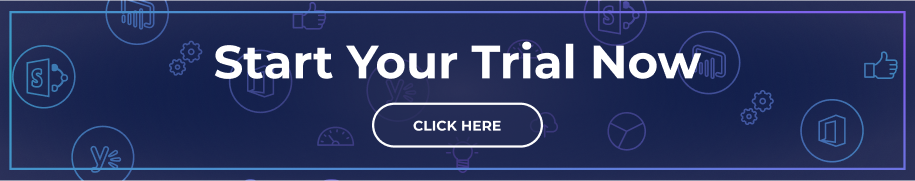
How does office 365 drive an organization’s productivity?
Office 365 drives an organization’s productivity in several ways:
- Streamlined communication: Exchange Online for email and Microsoft Teams for instant messaging, audio and video calls, and virtual meetings, help streamline communication and reduce the time spent on email and meetings.
- Improved collaboration: SharePoint provides a centralized platform for collaboration, document management, and project management, making it easier for teams to work together and share information.
- Anywhere access to files: OneDrive for Business allows employees to access, share, and collaborate on files from anywhere, on any device, improving the mobility and flexibility of work.
- Automated processes: Office 365 provides a range of tools, such as Microsoft Power Automate, that can automate routine tasks and processes, freeing up time for more valuable work.
- Data insights: Office 365 provides real-time data insights and analytics through Power BI, enabling organizations to make informed decisions based on the data.
How can an organization drive office 365 adoption?
An organization can drive Office 365 adoption by taking the following steps:
- Communication and training: Communicate the benefits of Office 365 to employees and provide training on how to use the various applications and services effectively. This can help employees understand why they should use Office 365 and how they can use it to improve their work processes.
- Encouragement and incentives: Encourage employees to use Office 365 by offering incentives such as recognition, rewards, or bonuses.
- Leadership by example: Encourage senior leaders to lead by example by using Office 365 themselves and demonstrating its value.
- Integration with existing tools and processes: Integrate Office 365 with existing tools and processes to make it easier for employees to adopt. For example, integrating with the organization’s existing email system can help employees see the benefits of Exchange Online.
- Regular feedback and improvement: Regularly gather feedback from employees on their experience with Office 365 and make improvements based on their feedback. This will help ensure that Office 365 is meeting the organization’s and its employees’ needs.
- Support and resources: Provide adequate support and resources to help employees get started and continue to use Office 365 effectively. This can include help desks, forums, online training materials, and other resources.
Overall, the widespread adoption of Office 365 can help organizations be more productive, efficient, secure, and competitive. All organizations leveraging it should be looking for ways to drive the adoption of the platforms in order to get users to be as productive as possible and for organizations to get the best possible ROI.
You may also enjoy reading: Office 365 Adoption Content Pack Pros and Cons


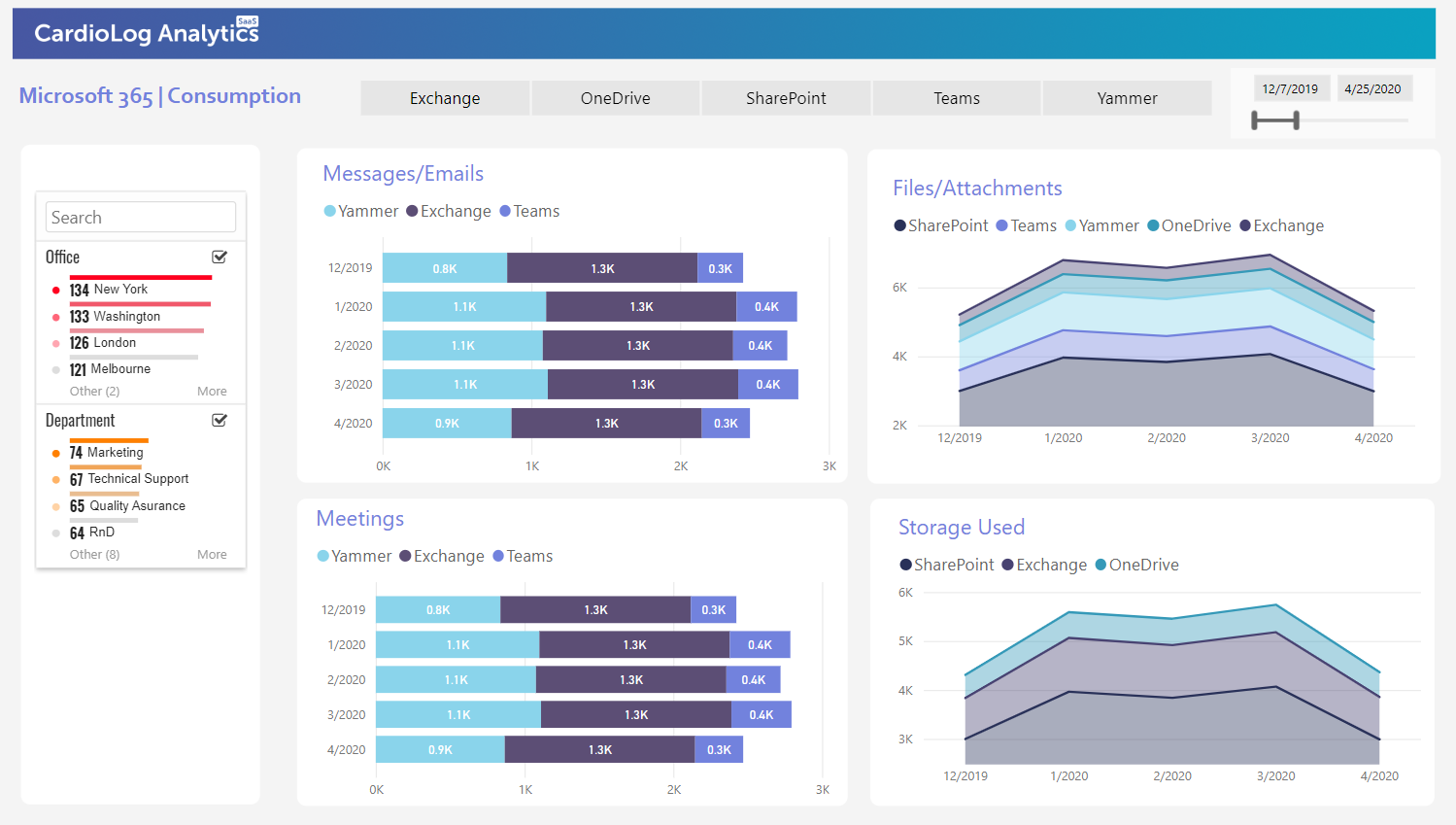
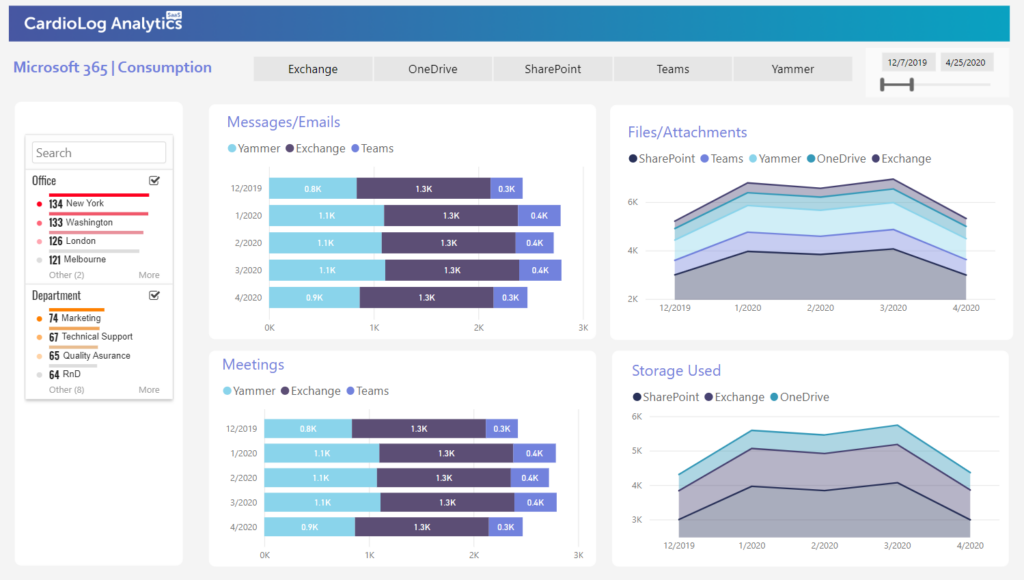










 Follow @cardiolog
Follow @cardiolog