Inside Google Analytics for SharePoint
The best solution for enterprise-level analytics is not always the one that you’d expect Microsoft SharePoint is this bustling virtual metropolis, packed with virtual offices and insights, and businesses working in the cloud and collaborating across time and space. It’s one of the most versatile platforms on the market today, and the most ubiquitous, which[…]


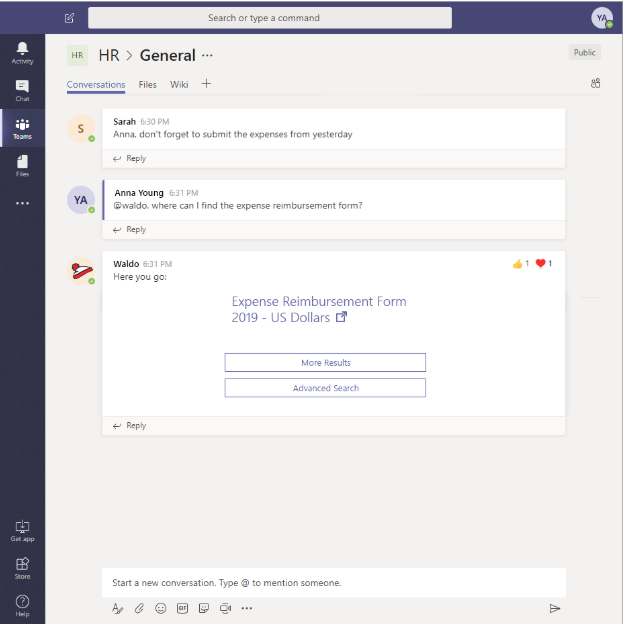














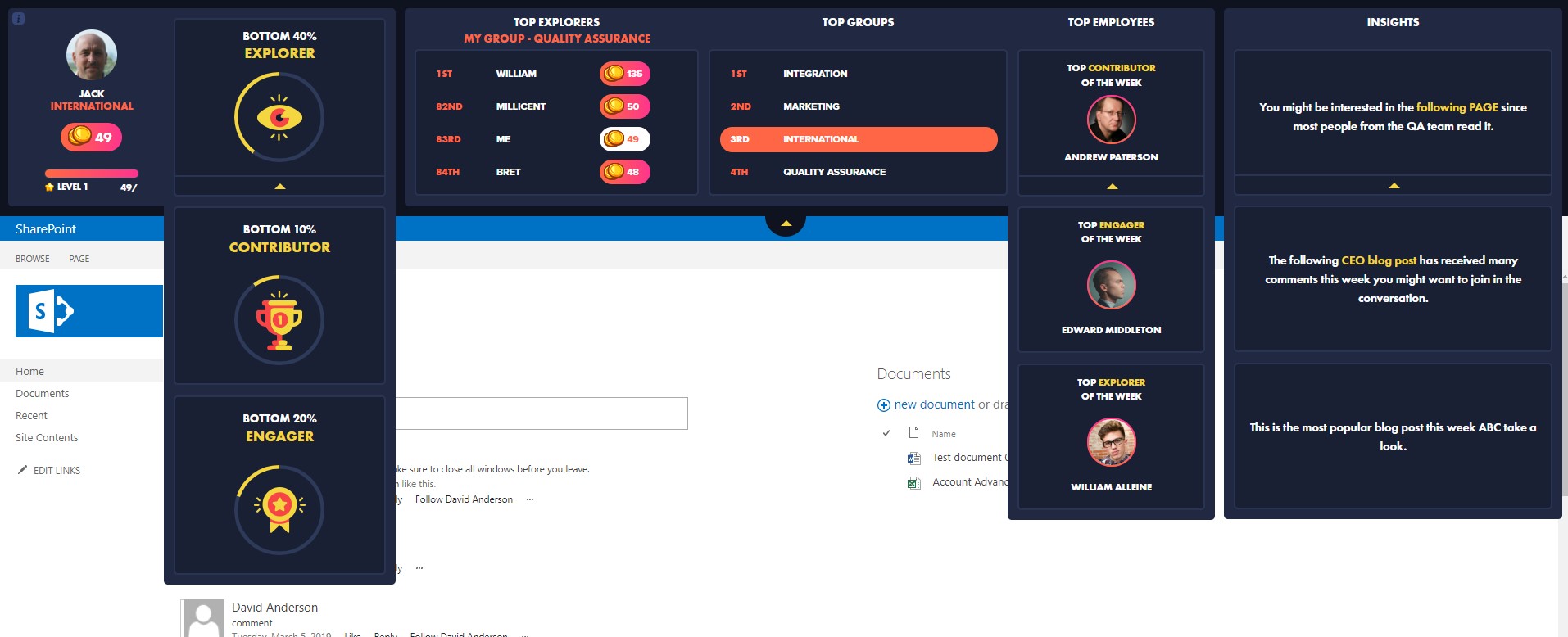

 Follow @cardiolog
Follow @cardiolog 