The search page on Microsoft’s Office 365, SharePoint, and collaboration products all provide personalized recommendations based on Microsoft Graph. The Graph feature stores information about the users, content, tendencies, and the relationships between all three, providing valuable information and the capability to display personalized search results. The user’s most recent and relevant content will appear first in a search. However, you are not able to customize it with your own filters. The personalized, modern experience is helpful, but it would be more effective with user control over what it looks like and which refiners are used. Microsoft does a great job making the search experience about the user — it shows your connections, your content, and your relationships with other users. Nonetheless, sometimes you need personalization, and sometimes you need customization, and having both would be the most effective way to produce relevant search results for each user.
MODERN VS. CLASSIC SEARCH
There are two main types of search in Office 365, modern and classic, that are each used for different reasons:
- Modern search is personalized. It uses Microsoft Graphs to understand the user’s behavior and suggest results accordingly. It will show the content most recent and relevant to you, but there are no user interface customizations and there is no “real” control.
- Classic search is customized. It uses the Search Index, rather than Graph support, to give full control and UI customizations.
It is a trade-off to pick between the two. Usually, it is better to use both, but you have to be able to define and communicate which type to use at which time. When deciding between modern search and classic search, it is important to consider who will be searching for what content in which context. The person, content, and situation all factor into which is preferred.
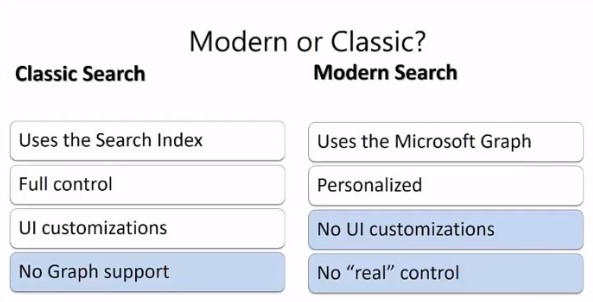
Office 365 search modern vs classic – Image Source
CONTENT TYPE
An essential part of being able to optimize your search productivity is knowing your content. Taking inventory of your content will allow you to manage what can be reorganized, and purged, and what type of search will be most effective. Many classic search features use metadata, such as site columns and content types. Metadata is the “soul” of search.
The type of content will influence whether you should use a modern or classic search. There are three main forms of content — structured, semi-structured, and unstructured. Just like it sounds, they range from having the most governance rules and metadata to the most basic personal textual content. Structured content best pairs with classic search since organized content is easiest to customize. Classic search needs metadata to be effective, and structured content has the most metadata. Unstructured content works well with a personalized modern search. Since there is less structure, the content has less metadata, tags, and properties on the document. Ultimately, the unstructured content has nothing to help customize or enhance a classic search, so a modern search should be used.
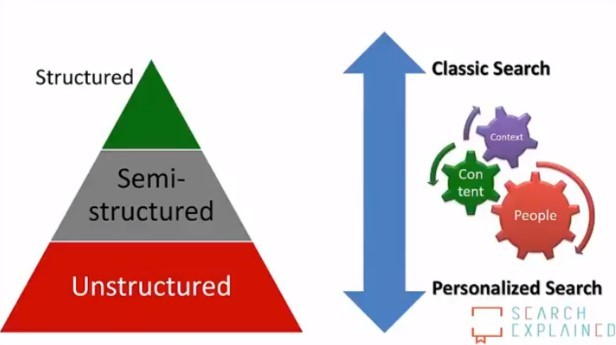
Personalized Modern Search: Unstructured and semi-structured search – Image Source
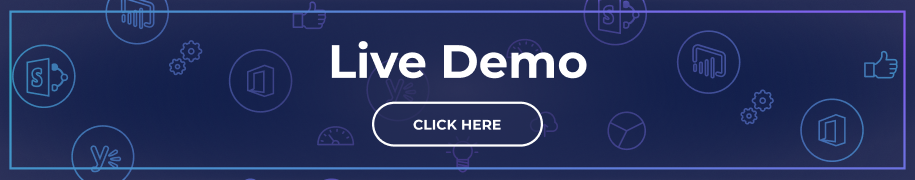
USABILITY AND ADOPTION
When it comes to productivity, you can only manage what you measure. Search engine performance is one of the most crucial aspects of your intranet, and if you can’t measure it with actual metrics, it is difficult to improve the overall portal and SharePoint adoption. Analytics provide you with specific answers based on the behavior of users. CardioLog Analytics’ SaaS is used to create and analyze reports that are crucial to maximizing the effectiveness of your search engine and ultimately enhancing the overall performance of your SharePoint portal. The pre-made reports and dashboards are beneficial in providing administrators with data to measure business and portal productivity goals.
In analyzing search engine effectiveness, both usability and adoption need to be evaluated. Usability is how you can improve adoption rates and adoption rates improve usability — the two go hand in hand in improving one another. CardioLog Analytics shows the number of searches, average number of results, average search result position, and result clicks out of searches and breaks it down by teams and individuals. These insights are important in understanding how users navigate through the portal and whether or not they are finding what they are looking for. For example, look at the breakdown of a search term. You can see how many people are searching for a specific document and leverage that information to improve findability. If people are wasting time looking for the same item, you could make it easier for them to access it by linking it to the homepage.
When deciding how to organize content in your portal, prioritize findability and usability. Search engine optimization can have a profound impact on productivity and overall portal effectiveness.
Check out our webinar to learn more about optimizing the search.
you might be interested in reading:
- How To Track and Monitor Remote Workforce
- Secrets to Successful Change Management and Adoption of Office 365


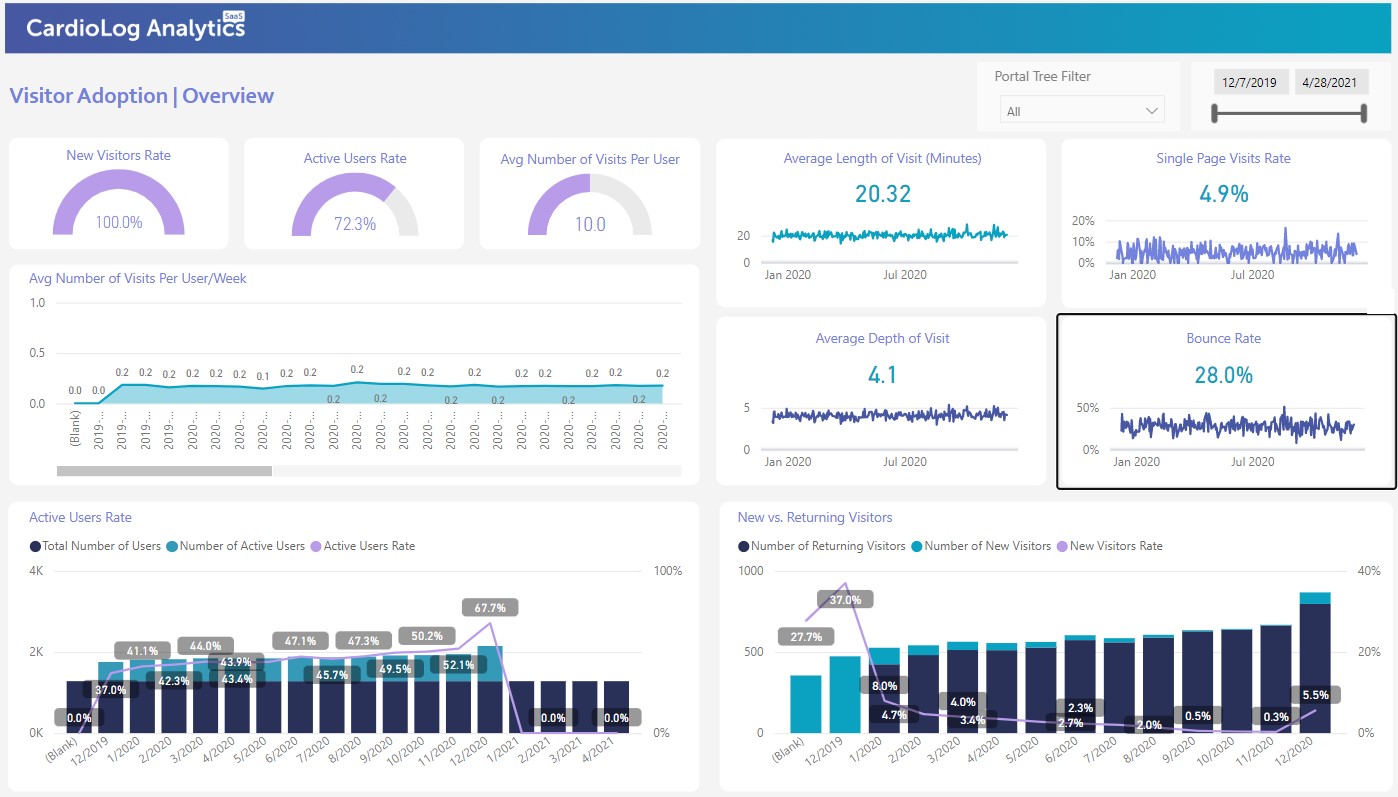
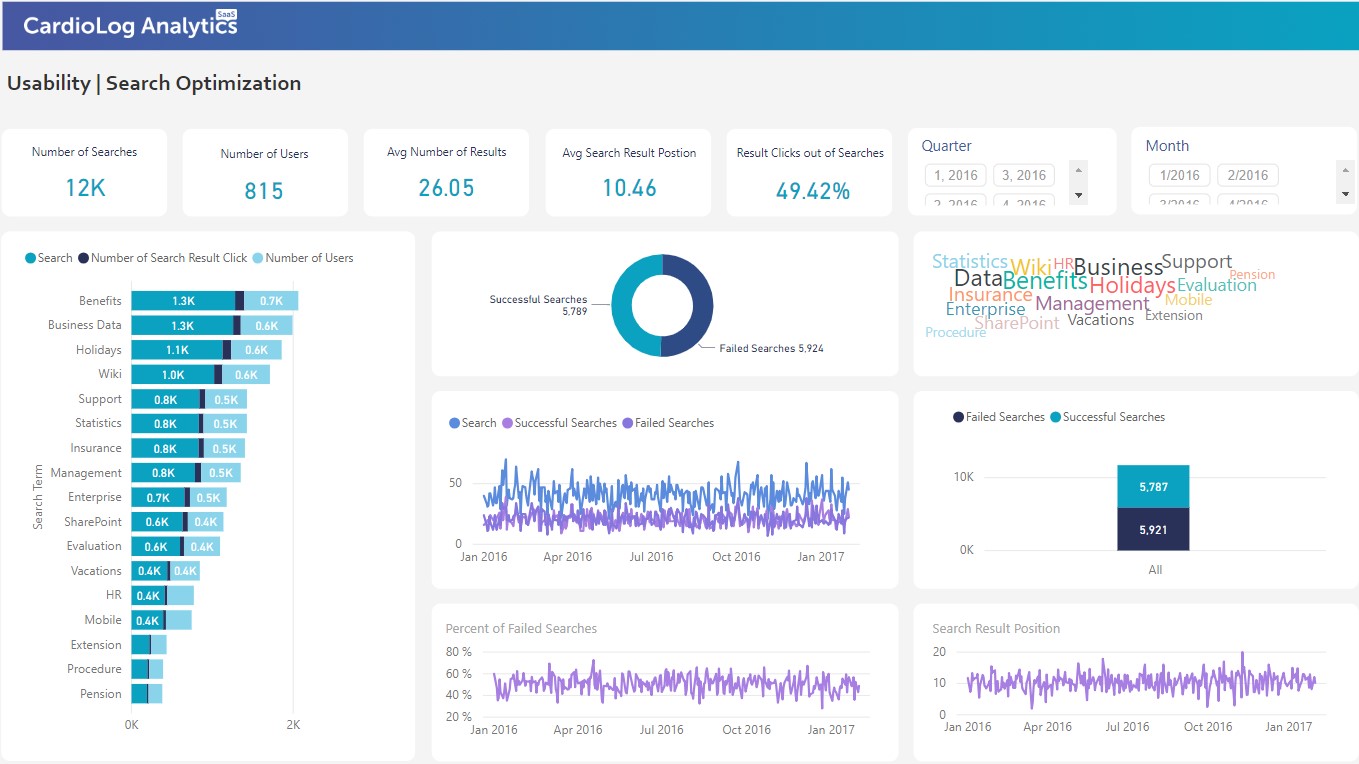











 Follow @cardiolog
Follow @cardiolog 