A few months ago I wrote about the Google Universal User-Centric Approach, where I mentioned that in order for a web analytics tool to be considered a user-centric analytics tool, it must be able to identify and link a user across devices and platforms.
It was while writing that post – in which I also talked about the Mixpanel alias and identify methods, and how a similar solution can be achieved with Google Universal – that I first noticed that the Mixpanel alias and identify methods do not work exactly as I would have expected. An odd realization at this point, as I had, after all, been using Mixpanel for quite a while.
A few weeks ago I saw an answer on Quora written by Peter Reinhardt from segment.io, regarding a unique KISSmetrics feature that enables the merging of identities across public and authenticated sites. Up until then, I hadn’t been aware of this feature, although I had also been using KISSmetrics for quite a while.
It was then that I realized that handling and managing identities is more complex than I first believed. The goal of this post (part I) and the next one (part II) is therefore to provide an in-depth review of handling and managing identities using Google Universal, Mixpanel, and KISSmetrics, including issues and solutions. I think you will be surprised by the results 😉

Before we dive into the details, let’s first go over the basics:
In his great presentation, “The full customer journey: three measurement challenges“, Daniel Waisberg presents the previous Google Analytics version:
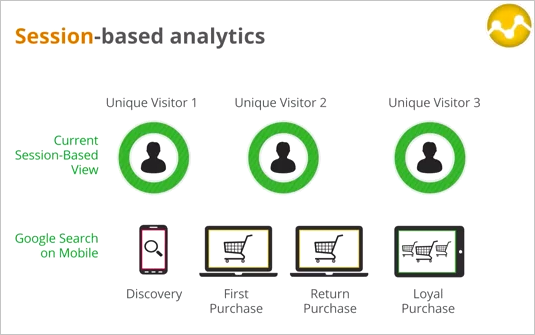
In this slide, the same user has accessed our site from three different devices. Google Analytics, which had no built-in method to link between these accesses, treats each device as a different user.
In the new Google Analytics version, however, this can be amended, simply by using your own user ID to link these activities together to inform Google Analytics that it should treat these 3 visits as part of that same user’s “full journey”.
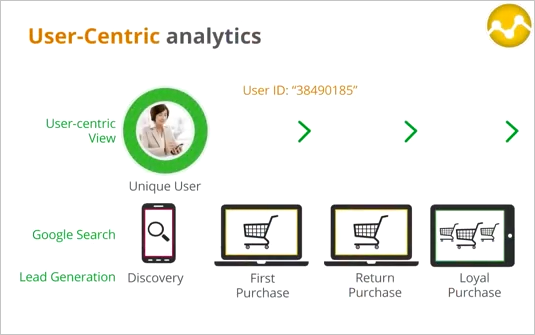
Please note that by being able to use your own ID, Google Analytics is on its way to becoming a user-centric analytics tool – as this is a necessary feature. But it is not sufficient and will probably be another year or two until this becomes a truly comprehensive user-centric tool.
I would just like to point out that although Waisberg used the terms Session-Based analytics and User-Centric analytics to describe the Google Analytics transition – there is in fact no connection between these 2 terms and this feature. The best example is, well, Google Universal Analytics: It supports using your own user ID but is still, in many ways, a session-based analytics tool with most metrics being calculated by sessions/visits rather than by visitors.

Visitors Must Sign In
The 2nd most basic requirement for achieving user-centric analytics is: that visitors must sign in! Google Universal, KISSmetrics, and Mixpanel all provide a way to correctly link activities from various devices to the relevant user. However, this can only be achieved if the user signs in at least once from each device used to access your site. This is a prerequisite.
Let’s say I visit eBay from my brand-new iPad. browse around for a few minutes and leave the site – without signing in. If, for example, I haven’t found what I’m looking for. Although I’ve spent 10 minutes on the site, there is no way for eBay to identify me and link this activity to my previous activities on their site – because I never signed in from my new iPad.
Identifying and Linking Users
Once these 2 prerequisites are fulfilled, users can be identified and linked using various analytical tools – to enable site owners to track the full customer journey.
So let’s see how we can identify and link users using various web analytical tools.
- Google Universal Analytics – When the user first registers, assigns that user an ID using the Client ID Attribute. Use this same ID each time the user logs in. (Don’t use the new Google User-ID Feature as it does not work as of February 2014).
- Mixpanel – When the user first registers, use the alias method. Then use the identify method every time they log in, in the future.
- KISSmetrics – This tool also provides the same 2 methods provided by Mixpanel, but with KISSmetrics, the alias method will be automatically used when applicable, when you call the identify method. So use the identify method when the user first registers and later, when he signs in.
However…
Even after ensuring the 2 basic requirements exist and implementing one of these 3 analytics tools, your site may still be tracked inaccurately, and moreover – may even provide you with incorrect information.
In part II of this post, I will present five cases that your web analytics tool probably won’t handle too well. Following are these 5 cases in brief:
- What happens to session activity prior to registration? For example, the user browses your site for 10 minutes prior to registering, searching for products, and reading reviews. Will the analytics tool track this activity prior to registration and link it to the registered user?
- What happens to the session activity prior to signing in? For example, the user searches for a book on Amazon from their brand-new iPad. looks at the book, reads a review, clicks on a recommendation… and then decides to buy a different book. The registered user then signs in. Will the analytics tool track this activity prior to signing in and link it to the registered user? We would expect it would, right? But I have news for you…
- When is past activity credited, and to whom? For example, a woman on vacation orders tickets online to a show, using an internet cafe’ PC. A few hours later, her friend does the same – using the same computer. How do we know if the user who has just signed in is, or is not, the same user who used that device earlier today?
- Should the activity of 2 registered users using the same PC be linked? – Let’s say the woman and her friend from the previous example both register using the same PC. Two registrations from the same devices mean 2 separate users, right? Sounds straightforward enough, but you will be surprised to learn how your analytics tool really treats these two users.
- What happens to PREVIOUS session activity prior to registration? Let’s say your visitor first visits your site from their mobile phone but later registers from their PC. Will your analytics tools know how to credit the correct marketing channel for this user? Chances are, it probably won’t…
But more about this (and some possible solutions) in part II of this post.
Related Topic: The Benefits of using SharePoint and its Amazing Features










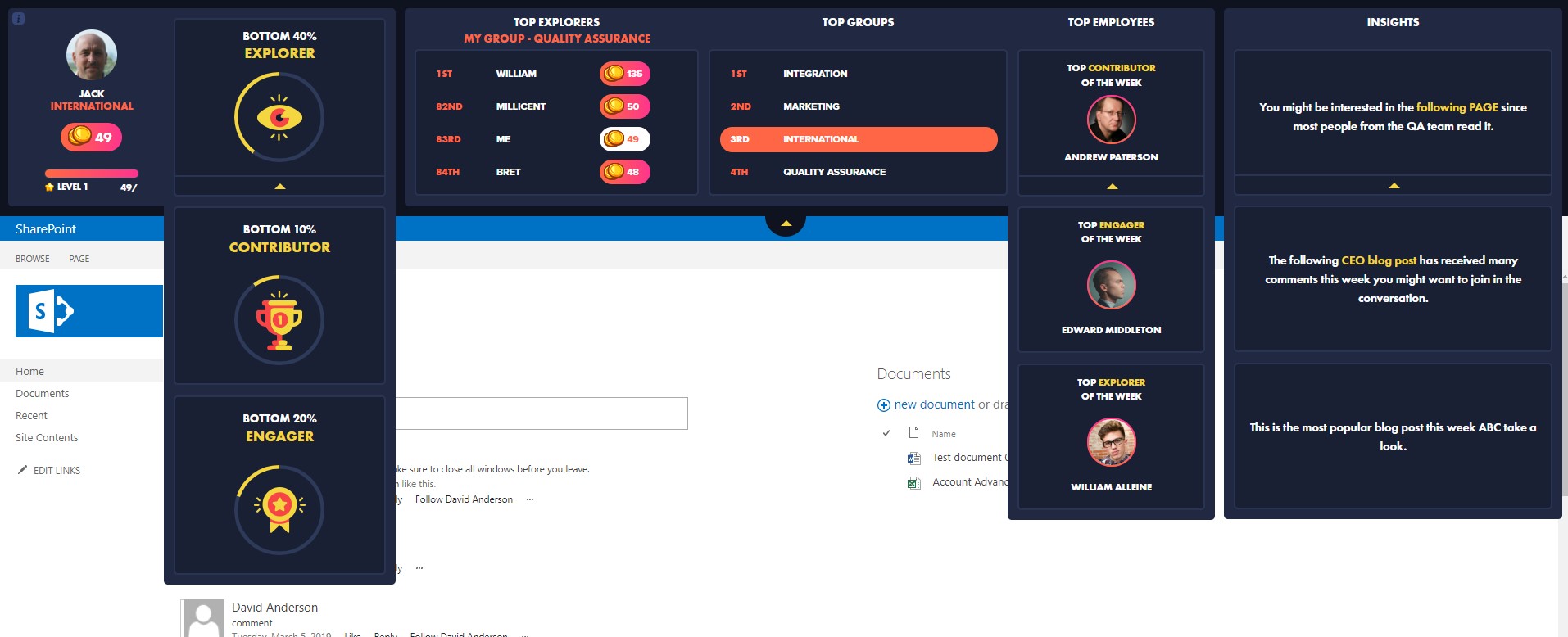

 Follow @cardiolog
Follow @cardiolog 