You are already invested in FAST Search for SharePoint, which provides your website visitors and portal users with a potentially dynamic search facility.
Now you just need to make sure it fulfills that huge potential.
How can CardioLog Analytics assist you in making sure your portal search investment is realized? To put it simply, the solution can assist in analyzing how people are using your on-site search engine, whether it’s on SharePoint’s intranet or internet. CardioLog Analytics gives you a wide range of detailed reports on vital insights regarding your FAST search engine.
It’s important to know whether FAST is doing its job as efficiently and effectively as possible. CardioLog Analytics’ myriad of metrics reports can be used to track and analyze your most important FAST search data. These include:
- search results usage (clicks, refinements)
- document preview usage
- best bets usage
- related searches usage
- people search usage
- refinement usage
- search sorting (relevance) usage
- contextual best bets usage
- contextual refiners usage
- autocomplete usage
The FAST Search server is a dynamic solution for assisting both your intranet users, as well as your internet users. The solution is designed specifically so that your employees and partners can easily gather information from your company’s knowledge base, thus locating internal expertise with just a click of the mouse. From an internet perspective, the FAST Search solution provides an excellent on-site search engine for your website, assisting your customers in accessing what they’re looking for from your business. FAST has huge potential- but it’s necessary to implement it properly. Making sure your search engine provides accurate and pertinent results is important for optimizing FAST to its greatest potential. With analytics, you can achieve FAST results and more.













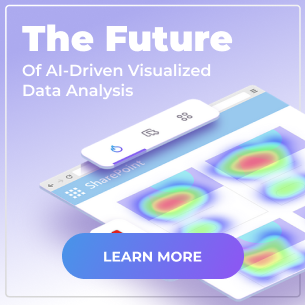
 Follow @cardiolog
Follow @cardiolog 