Microsoft PowerApps is a Microsoft Office 365 tool that allows you to build data-driven business applications across many platforms and data sources. It enables business users to build applications, not only quickly but also without specialized program development or coding skills.
If you are a seasoned user of PowerPoint and Excel, you will be able to easily develop powerful PowerApps applications. PowerApps was designed so that any user could quickly gather data, build an app, and instantly publish that app.
PowerApps brings your portfolio of business application data together into a single platform where applications are developed and published to allow your users to work more efficiently.
PowerApps builds applications that give users a chance to browse data, view data and edit data, however, it is meant for internal usage only.
With PowerApps you can easily transform your business and turn business expertise into custom applications by quickly and easily creating apps.
The PowerApps Interface
PowerApps has an intuitive design interface to guide you the whole way as you create apps for your business or just your team. Your app can integrate with data you already have or use a built-in platform.
Apps can be built for the web and are also mobile friendly (compatible with Apple and Android devices), and take full advantage of your device’s features.
You can then share this app with your team and changes can be made very quickly, allowing the app to adapt as your business evolves.
Creating custom apps will improve your team’s productivity and your business efficiency. You can transform your business and turn business expertise into custom applications by quickly and easily creating apps, while removing the need to pay professional app developers.
With PowerApps, it only takes 10 minutes to build a rich and comprehensive app by simply dragging and dropping to create a custom data model, forms, and tools to guide users through your business processes.
Using PowerApps
To use PowerApps, sign into the Microsoft PowerApps website or use a mobile device via Window Mobile, iOS, or Android. After signing in, the user will see this interface:
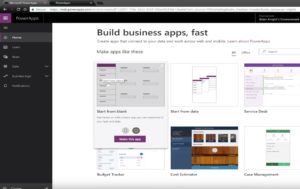
As the image above shows, there are many different options that you can choose from when building an app. You can choose to start from blank data (making an app from scratch), service desk, budget tracker, cost estimator, and case management.
Once the user hits start from data, they will also have many different options to choose from:
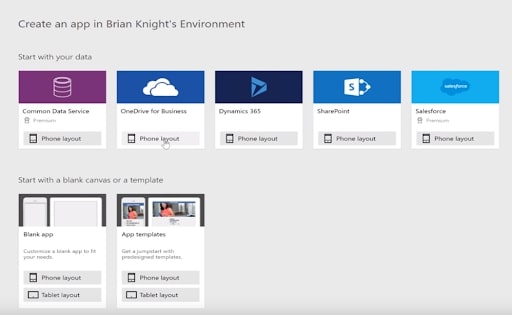
The option that the user chooses will help them connect to data sources that they have created prior to signing into PowerApps, such as a Google spreadsheet, a document, or a file. The user will click on that file and see a default name of table, select it, and right after that PowerApps will build the app for them. So essentially all the user needs to do is upload the file and then the PowerApps does the rest of the work.

Building an app in PowerApps from a SharePoint List:
Step 1: Sign in or sign up for free here. The image below is what the user sees after signing in for the first time:
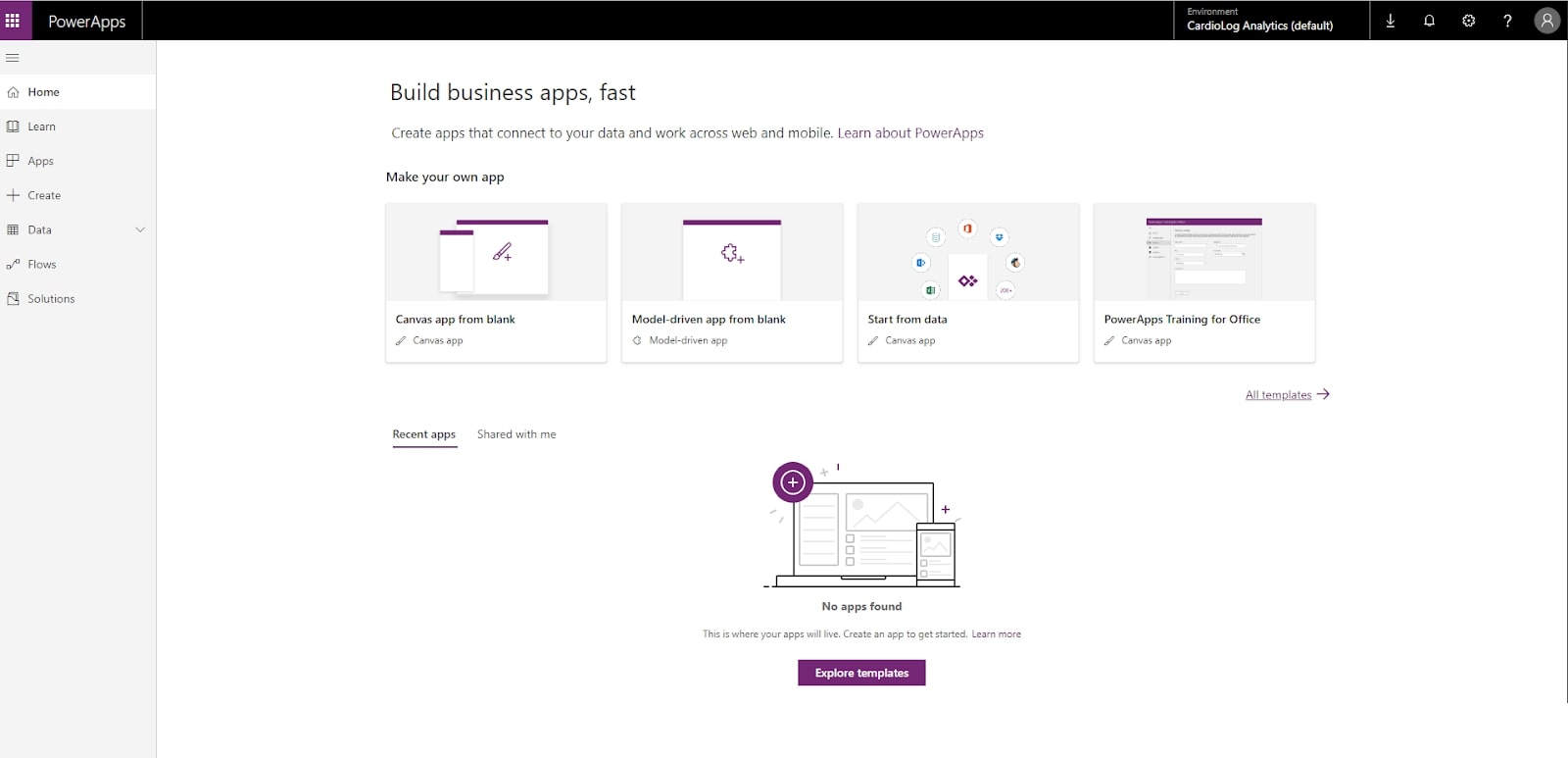
Step 2: Click Apps in the Top left corner.
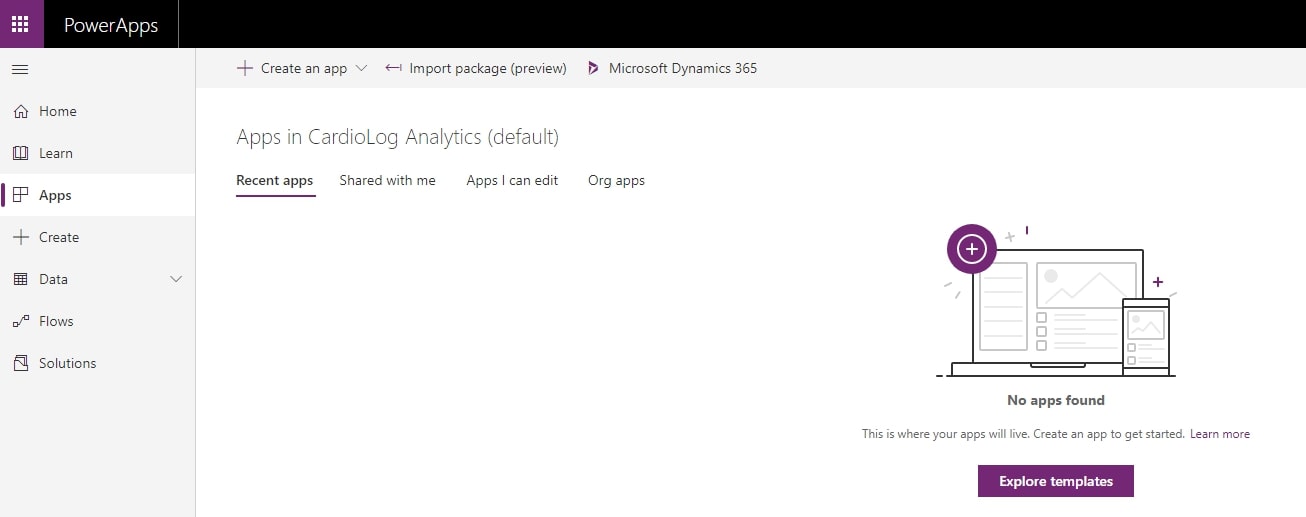
Click Create an App and then Canvas.
Step 4: Choose the SharePoint tile.
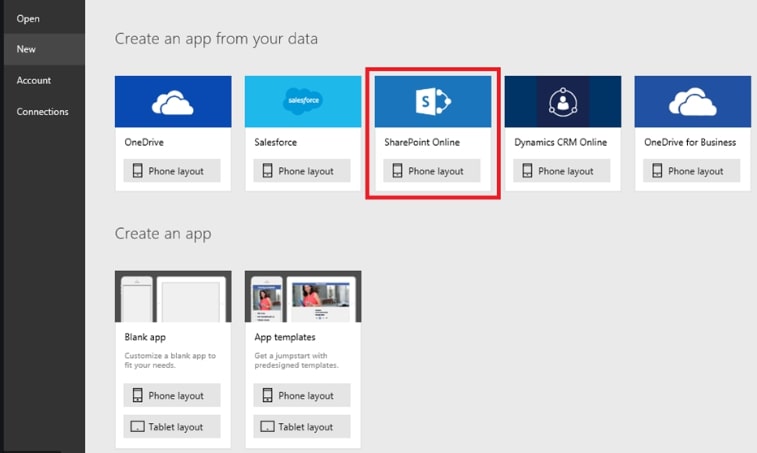
Step 5: Make sure the Connect directly option is selected and click Create.
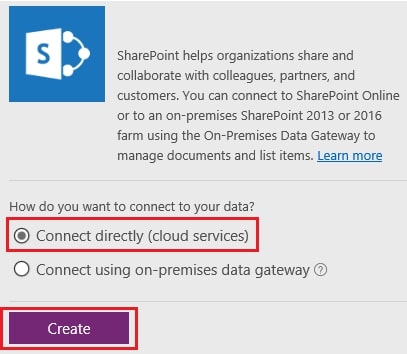
Step 6: Under Connect to a SharePoint site, type in the URL for your SharePoint Online Site.
Step 7: Under Choose a list, select your list. And now your list will be integrated into an app in PowerApps. From here, you can make more changes and then share the app with others.
PowerApps is Microsoft’s entry into the world of low-code development platforms. PowerApps provides a way for non-professional developers to create business solution apps using an interface that minimizes the overall amount of actual coding required. In addition, PowerApps can also be used by professional developers to develop apps more quickly and with less complexity.













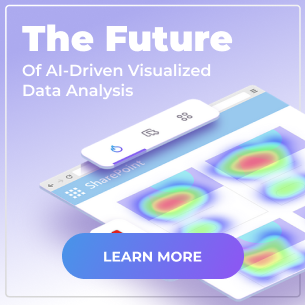
 Follow @cardiolog
Follow @cardiolog 