Microsoft Stream is a business-focused video platform that makes it possible to store, share, and collaborate. If you are looking for the best tools to facilitate team collaboration and communication, make sure you consider this tool and discover how to use it.
Introduction to Microsoft Stream
Microsoft Stream is a video service that is designed to make it easy to upload, view, and share videos with the members of your organization. This platform is able to handle all kinds of video content that will aid team collaboration such as presentations, training videos, meetings, classes, and a whole range of video content and tools.
This is a secure platform that is intended for business use. It helps to organize video content to make it easy to find for the members of your team. The platform is also designed to make it easy to integrate with other apps within the Microsoft 365 suite such as SharePoint, OneNote, Teams, and Viva Engage (Yammer), to name a few.
The great thing about using Microsoft Stream is that anyone who has access to the platform is able to view, upload, download, and share the content from anywhere, at any time. To access this platform, you can do so via the Microsoft 365 App launcher; choose ‘All Apps’ and then ‘Stream’. Sign in using your credentials to be able to access your files.
The navigation bar is easy to use and upon logging in you can see a few options such as ‘invite a co-worker’, ‘upload a video’, and ‘search for videos’. You can even save videos to your watchlist so you can refer to essential business videos later on. Aside from sharing work-related videos, you can also use the platform to watch trending videos.
Microsoft Stream is also accessible via a mobile device. As long as you have a mobile web browser on your iOS or Android phone, you may use it to download the app and access videos from your mobile device.
The new version of Stream was launched in September 2020. The most significant update to the new version is that it will no longer be an independent video hub, but rather focus on integration with other Microsoft tools. Thus, it is great news for businesses who want to maximize the capabilities of the Microsoft 365 ecosystem.

Why Your Business Needs Microsoft Stream
As mentioned earlier, Stream is a video-sharing and collaboration platform with a business focus. Therefore, it is a great tool for corporate and business users who want to be able to share and access video files with ease. Think of it as a private version of YouTube but for business and not just entertainment.
The great thing about using Stream for your organization is that anyone on your team can access it. It enables ease of collaboration and communication because everything you need is in one place. Users can also embed videos from Stream to other tools in the Microsoft 365 suite, such as SharePoint, Teams, and more.
All videos within Stream are automatically transcribed, so it enables search capabilities within the platform. This can save the members of your team valuable time in terms of accessing or doing deep searches for video content.
This video-sharing platform for businesses is packed with essential features and capabilities designed for organizations that handle a great deal of video content. You can take full advantage of the platform through the following benefits:
- It makes it easy to organize video content within your organization as you can assign them to specific folders.
- It enables you to record Microsoft Teams meetings and then share them to SharePoint or OneDrive folders for access later.
- It allows sharing of videos outside of your organization. Anyone who has a link to a video content will be able to watch that specific video.
- It allows easy integration of videos to SharePoint and other tools within the Microsoft 365 ecosystem. This capability makes it easy to collaborate with ease without worrying about incompatibilities.
- It allows you to set retention policies when dealing with deleted video files.
To maximize the functionality that you can get from Microsoft Stream for your business, you need to know about the limitations of this tool as well. Since the new version was made available, there are some key features from the classic version that have been discontinued, such as playback speed options, editing video transcripts, or the ability to add forms or quizzes to videos. The embedding options for video files will also be limited.

Benefits of Microsoft Stream Analytics
The use of Microsoft Stream analytics is beneficial for businesses because it provides insight into specific features of your video content. One example of that is when you use the Live Event option on your Stream.
Live videos are very popular on social media such as Facebook and Instagram. This is a powerful tool that businesses and organizations can use for a variety of purposes such as announcing a new product launch or hosting events. The access to Microsoft Stream analytics provides you with essential details you can use to assess the performance of your videos such as the total number of viewers for the live event. You can also see the total number of views throughout the lifetime of your video content on Stream.
Currently, live events on Stream are only accessible to people within your organization or those who have been given access. There are no details yet if this will change or when.
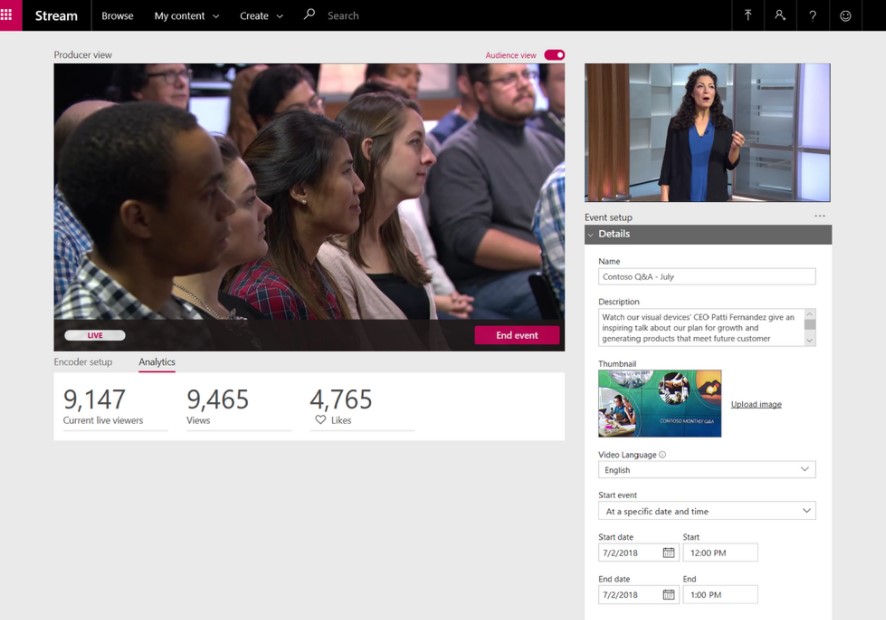
The Bottom Line












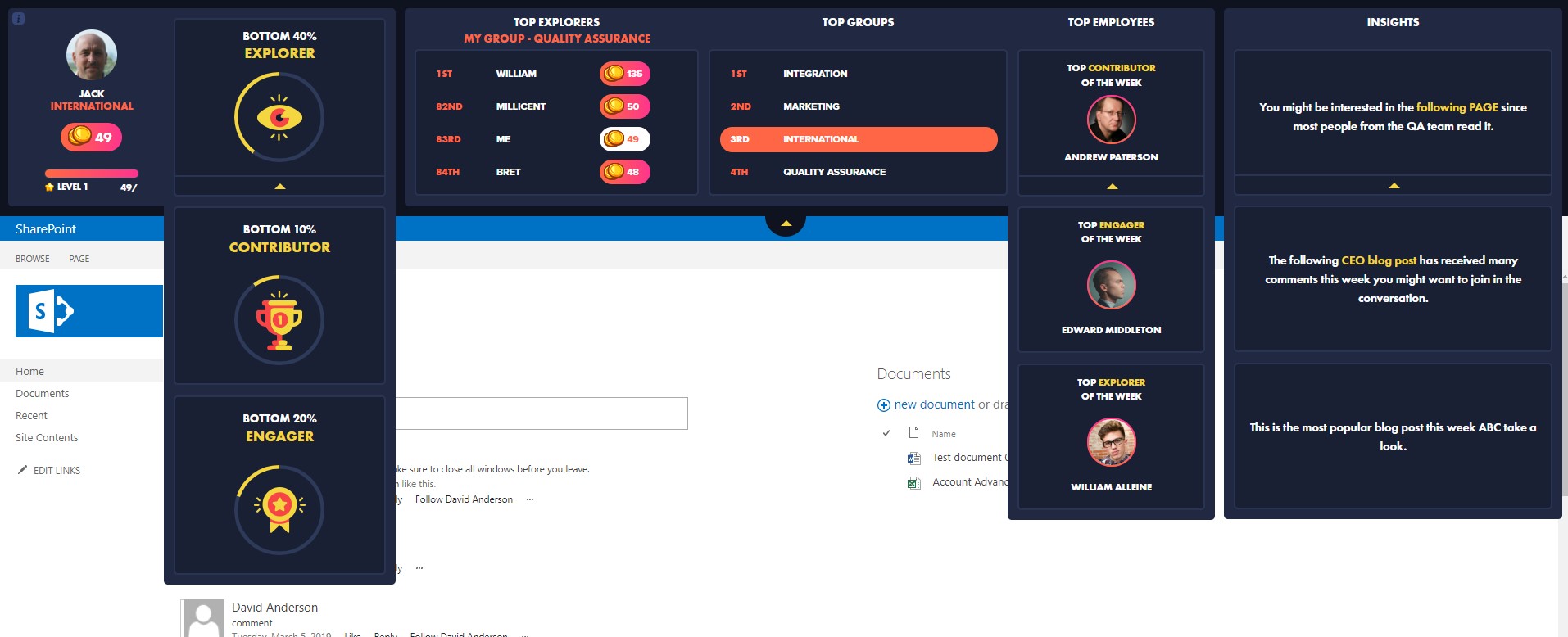

 Follow @cardiolog
Follow @cardiolog 