The release of Microsoft Viva early this year made quite a splash. Many organizations considered switching to this platform to enhance their employee experience and team collaborations. However, there is a lot of confusion surrounding its functions and how it could reposition some of the existing tools employed by organizations, including Sharepoint.
This guide will discuss in detail how Viva Connections play into the existing Sharepoint intranet structure that you might have.
What is Microsoft Viva?
Viva was announced as a new tool available via the Microsoft suite of tools for employee collaboration and team communication. If you’ve been using Teams in your organization, then chances are you’ve seen or even used some of the features available through Viva.
You can access various other tools through Microsoft Viva, such as Viva Connections, Viva Learning, Viva Insights, and Viva Topics. Viva Connections is designed to enhance employee interactions, while Topics makes it easy for organizations to develop online courses and videos for employee tutorials.
Microsoft Viva is designed to equip organizations of all sizes with the tools and features necessary to tackle the unique challenges in the workplace during the pandemic and in a post-pandemic era. Even before the pandemic, Microsoft was already hard at work in developing a new tool that emphasized online team collaborations. The pandemic fueled their commitment to providing tools that made remote work possible. Although most organizations already have an existing intranet that they rely on for this purpose, such as Sharepoint, it was essential to access more advanced tools that would support the evolving needs of organizations.
Each component of the Microsoft Viva tool plays a crucial role based on the needs of the organization. Here is a brief overview of each one of these components:
- Viva Connections – This tool promises to enhance team communication and support company culture by providing a platform for team members to talk and collaborate.
- Viva Topics – This helps to organize company knowledge and data with the use of AI. It also facilitates ease of sharing and access to these files.
- Viva Insights – Insights helps boost productivity by looking at productivity data and reporting.
- Viva Learning – This serves as the central learning hub for the team by providing access to tutorials and courses.
You might be interested in: CardioLog Analytics SaaS for Viva Engage (Yammer) Free Trial
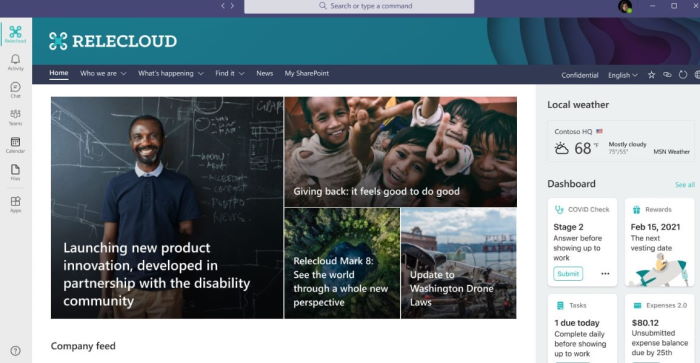
Microsoft Viva vs Sharepoint
In the discussion about Microsoft Viva vs Sharepoint, much of the focus is on choosing one tool over the other. The truth is, Viva won’t replace Sharepoint. Instead, it becomes more accessible via Microsoft Teams, and you can access more functionality.
The best way to describe it is that Teams serve as the new interface while Sharepoint is doing the work behind the scenes. For example, when you create a Team, you automatically set up your team at Sharepoint, where you can access all files and folders relevant to a particular project.
Adding Viva Connections to Microsoft Teams allows you to specify the SharePoint site to which you are giving access. Once you have integrated Microsoft Viva with SharePoint, the main dashboard will then feature a fly-out panel with a navigation tool that lets you choose files to open or share.
One of the distinctive additions to SharePoint with Microsoft Viva is the web parts and the company feed. This new feature allows you to scroll through relevant corporate news via one stream.
In summary, SharePoint is the building block of Microsoft Viva, especially Connections. It would be best if you built out your SharePoint sites before you integrate them with Viva Connections.
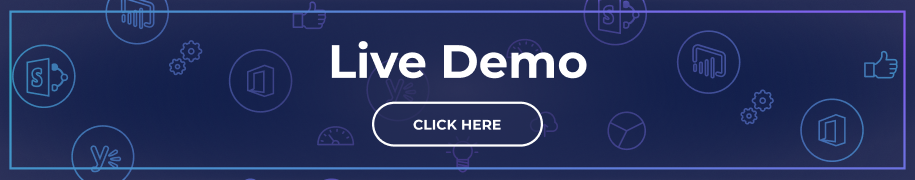
Microsoft Viva vs Teams
Microsoft Viva and Teams are two hybrid collaboration platforms designed for business use. When deciding which of the two to use, it’s essential to know each platform’s different features and capabilities.
Microsoft Viva, especially Viva Connections, is a reliable productivity management tool. It facilitates the sharing of knowledge and files among team members, along with improved navigation. The central hub that provides access to learning tools and company information makes it suitable for small to large organizations.
On the other hand, Microsoft Teams is best suited for organizations that want real-time chats and calls for online collaboration. MS Teams makes it quick and efficient to hold team meetings.
Fortunately, both of these platforms are part of the Microsoft 365 suite. This makes it easy for organizations and employees to move between the two platforms to optimize productivity and performance.
Specifically, Viva Connections is a customizable app within Teams that enables every user to access the tools they need and relevant corporate news and team communications.
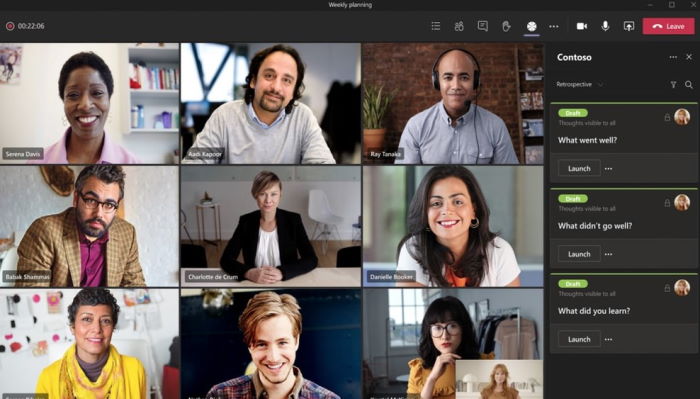
Should You Move Your Intranet to Viva Connections?
There is a lot of hype around the arrival of Microsoft Teams, and many organizations are looking to jump ship. However, many crucial elements that helped the intranet succeed will still play an essential role in team communications and collaborations. It’s worth noting that Home sites are new, so there is a lack of intranets that have been built around them. It will involve tons of rethinking for organizations to switch to this new structure if they decide to do so.
On the other hand, many organizations might find the non-hierarchical layout of SharePoint too loosely strung to improve team communication. It lacks a ‘central’ access point and is made up of search-based web parts.
If you can’t decide whether Viva Connections is the ideal choice for your organization, here are some questions you should ask:
- How many employees are already in Teams? Will you have enough support for those who aren’t?
- How will you simplify the navigation of your home or communication site?
- How will your employees access relevant corporate news?
- Which tasks do your teams need most? Are there functions available on the dashboard to address these?
Microsoft is poised to give its customers a crucial advantage in terms of online collaboration tools. Whether or not it replaces SharePoint is too soon to tell. It will boil down to the company culture and the evolving needs of the organizations that rely on these tools for productivity.
FAQs about Microsoft Viva vs SharePoint
How is Viva Engage different from SharePoint?
Viva Engage is part of the Microsoft Viva suite aimed at enhancing employee engagement and collaboration within enterprises. This platform introduces new features designed to boost interactivity among employees. SharePoint, on the other hand, primarily serves as a robust content management and collaboration platform. While both tools aim to improve workplace productivity, Viva Engage focuses more on employee experience and social interaction.
What is the difference between Viva Engage and Teams?
Viva Engage and Microsoft Teams serve different yet complementary purposes within the Microsoft ecosystem. Viva Engage, which includes features from Yammer, focuses on building community and engagement within an organization. Microsoft Teams is designed for real-time communication, offering chat, video meetings, and file collaboration. Both tools integrate seamlessly, allowing organizations to benefit from enhanced communication and collaboration features.
What are Viva Engage and Yammer?
Viva Engage is essentially an evolution of Yammer within the Microsoft Viva suite. It retains Yammer’s core functionalities of fostering social networking within an organization but is rebranded with additional features to improve employee engagement. Viva Engage is designed to work alongside other Viva components to create a cohesive and enriched employee experience.
What is Microsoft Viva?
Microsoft Viva is a suite of tools within the Microsoft 365 ecosystem aimed at improving employee experience and organizational productivity. It includes Viva Connections, Viva Insights, Viva Learning, and Viva Topics. Each component serves a specific purpose:
- Viva Connections: Enhances employee engagement and communication.
- Viva Topics: Uses AI to organize company knowledge.
- Viva Insights: Provides productivity analytics.
- Viva Learning: Centralizes learning resources for employees.
How do Viva Connections and SharePoint work together?
Viva Connections integrates with SharePoint to provide a seamless experience for users. It enhances the existing SharePoint intranet by offering a customizable dashboard within Microsoft Teams. This integration allows users to access SharePoint sites, corporate news, and team communications directly from Teams, making it easier to stay connected and informed.
Should You Move Your Intranet to Viva Connections?
Deciding to transition your intranet to Viva Connections depends on your organization’s needs. While Viva Connections offers enhanced features and a streamlined experience within Teams, it’s essential to evaluate how this move will affect your existing workflows and employee engagement. Consider factors like employee familiarity with Teams, the need for simplified navigation, and how corporate news is accessed.














 Follow @cardiolog
Follow @cardiolog 