In today’s fast-paced digital environment, businesses and organizations are constantly looking for platforms that can enhance collaboration, streamline workflows, and improve productivity. Enter Modern SharePoint, a pivotal upgrade from its classic counterpart, designed to meet the evolving needs of users in a cloud-first, mobile-first world. This blog post delves into what Modern SharePoint is, explores its features and benefits, and examines the analytics capabilities that help organizations make data-driven decisions.
What is Modern SharePoint?
Modern SharePoint is part of Microsoft 365, offering a more intuitive, responsive, and user-friendly experience compared to Classic SharePoint. It’s designed to provide a powerful collaboration platform that works seamlessly across devices, enabling teams to work together more efficiently, no matter where they are located. Modern SharePoint simplifies the process of sharing information, managing projects, and collaborating on documents in real-time, fostering a more productive and interconnected workplace.
Features of Modern SharePoint
Responsive Design
One of the hallmark features of Modern SharePoint is its responsive design. It ensures that sites, pages, and content look great and work well, regardless of the device being used. This responsiveness is crucial in today’s mobile-centric world, where users expect seamless access to information on-the-go.
Modern Team Sites and Communication Sites
Modern SharePoint introduces two primary types of sites: Team Sites and Communication Sites. Team Sites are designed for collaboration, allowing team members to share documents, track project progress, and facilitate communication within a secure environment. Communication Sites, on the other hand, are tailored for broadcasting information to broader audiences, perfect for company news, reports, and announcements.
Improved Document Management
With Modern SharePoint, managing documents has never been easier. The integration with OneDrive for Business allows for easy file sharing and co-authoring, with robust version control and real-time collaboration features. Users can access and edit documents simultaneously, with changes synced seamlessly across devices.
Enhanced Security and Compliance
Security is a top priority in Modern SharePoint, offering advanced protection measures and compliance tools. It includes features like sensitivity labels, data loss prevention (DLP), and multi-factor authentication (MFA) to ensure that data is secure and meets regulatory requirements.
Seamless Integration with Microsoft 365
Modern SharePoint is deeply integrated with the Microsoft 365 suite, providing a cohesive experience with tools like Teams, OneDrive, Power BI, and more. This integration enables users to harness the full power of Microsoft 365, streamlining workflows and enhancing productivity.

Benefits of Modern SharePoint
Improved User Adoption and Satisfaction
The user-friendly design and intuitive navigation of Modern SharePoint lead to higher user adoption rates. Its familiar interface, similar to other popular Microsoft 365 apps, reduces the learning curve and increases user satisfaction.
Enhanced Collaboration
Modern SharePoint facilitates better teamwork with features that support easy sharing, communication, and collaboration. Whether it’s through real-time document editing, integrated chat functions, or team sites, it brings team members closer together, fostering a collaborative work environment.
Increased Productivity
By streamlining document management, enhancing communication, and offering powerful integration with Microsoft 365, Modern SharePoint significantly boosts productivity. It enables users to work more efficiently, with easy access to the tools and information they need.
Flexibility and Scalability
Modern SharePoint offers the flexibility to customize and scale solutions according to the unique needs of a business. With its modular approach, organizations can start small and expand as needed, adding features and functionalities to support growth.
Enhancing Modern SharePoint with Third-Party Analytics Tools
Gaining insights into how SharePoint is utilized by employees and how content engagement occurs is crucial for ongoing optimization. While Modern SharePoint offers built-in analytics capabilities, integrating third-party analytics tools can offer deeper insights and a more granular view of user engagement, content interaction, and site performance. Here’s how these external tools can complement the native analytics features of SharePoint.
Advanced Site Usage Insights
Third-party tools elevate the analytics game by providing intricate details on user behavior, content engagement, and navigation patterns beyond what SharePoint’s basic site usage analytics offer. These insights help site owners not only pinpoint the most popular content but also dissect user pathways through their sites, fostering informed decisions on content strategy and site layout.
Enhanced Reporting and Visualization
Sophisticated reporting and data visualization capabilities of third-party analytics platforms surpass those of SharePoint and Power BI. They facilitate the creation of customizable dashboards and reports that track various metrics over time, presenting a richer, more detailed view of SharePoint’s effectiveness within the broader digital workspace.
Deeper Integration with External Data Sources
Third-party analytics solutions extend beyond Power BI’s integration features, offering wider connectivity with external data sources. This integration allows organizations to blend SharePoint usage data with other business indicators, crafting a comprehensive perspective on productivity, collaboration efficiency, and content impact across all platforms.
Real-Time Analytics and Alerts
The real-time analytics and alerting features available in many third-party tools provide the agility to react instantly to emerging trends or issues. This capability is invaluable for optimizing site performance, identifying and leveraging engaging content promptly, and monitoring for any unusual site activities.
User Feedback and Behavior Tracking
Specialized third-party feedback mechanisms, including heatmaps, session recordings, and targeted surveys, delve deeper into user interactions with SharePoint sites than Microsoft Forms can. These tools offer nuanced insights into user experiences and challenges, guiding precise improvements to enhance both user experience and content relevance.
Customization and Flexibility
With a higher degree of customization and flexibility than SharePoint’s native options, third-party analytics tools allow organizations to adapt their analytics approaches to their unique requirements. Whether it’s for detailed user engagement analysis, thorough performance monitoring, or extensive cross-platform insights, these tools enable tailored analytics strategies to meet specific organizational objectives.

Conclusion
Modern SharePoint represents a significant leap forward in enterprise collaboration and document management. Its modern features and benefits, combined with powerful analytics capabilities, make it an essential tool for organizations aiming to enhance productivity and collaboration. By leveraging Modern SharePoint, businesses can create a more connected, efficient, and data-driven workplace, ready to meet the challenges of the digital age.
Related Topics:
- Unlocking Engagement: The Power of Gamification in SharePoint
- 4 Ways Gamification Sparks Productivity in SharePoint
- Ease the SharePoint Training Process with Gamification


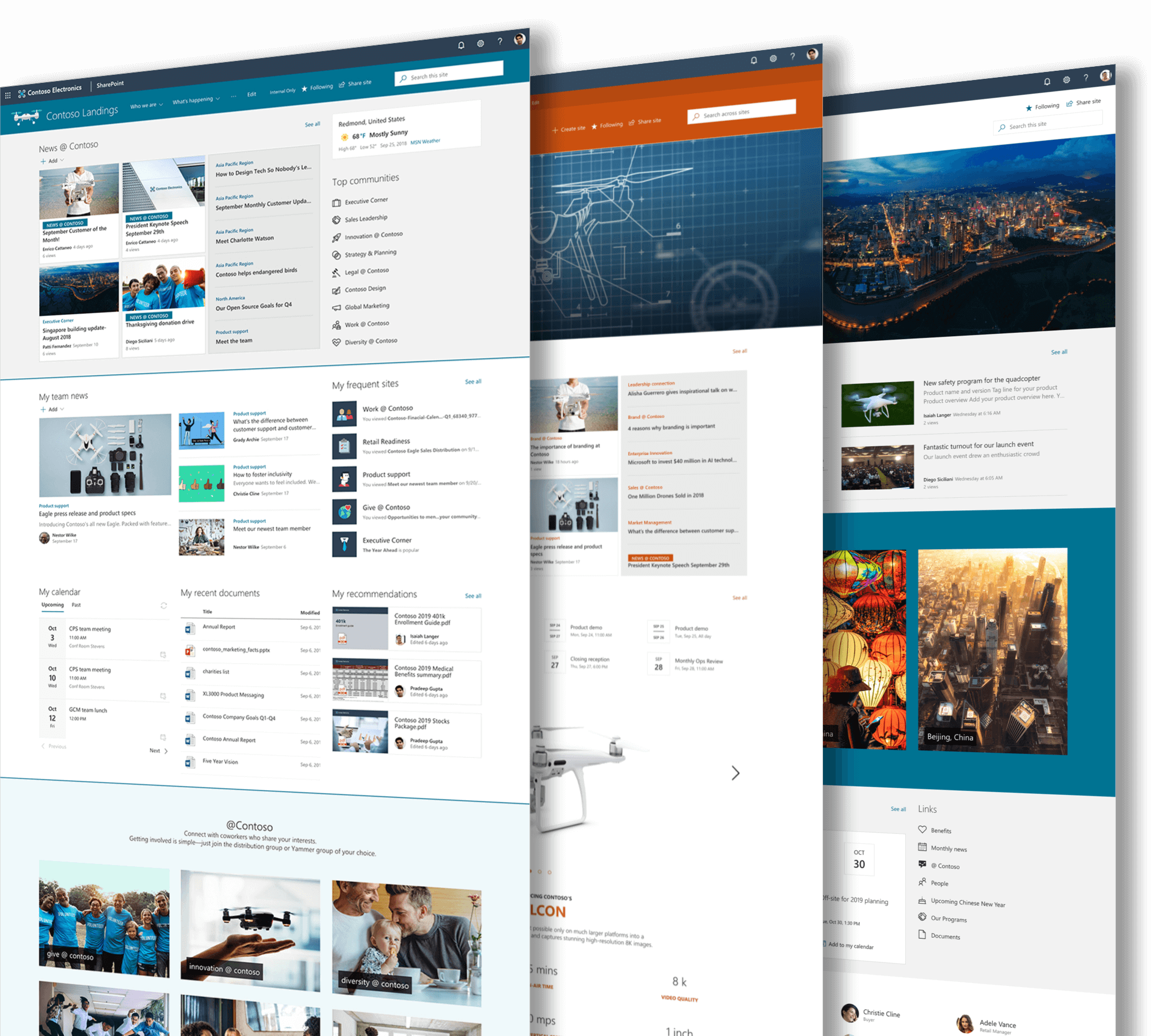











 Follow @cardiolog
Follow @cardiolog 