Microsoft Teams is one of the most useful collaborative tools currently available. True to Microsoft’s commitment to bringing the best and most relevant products and features, they have released new Teams features for 2022. These new features were announced in January 2022, and if you use the tool regularly, then you need to know what has been updated so you can maximize its functionality.
New Teams Features for 2022
Below is a full breakdown of all the new features that Microsoft has rolled out for Teams in 2022.
1. Local Time to User Profile
Tools like Microsoft Teams have enabled the remote work setup to be possible as it provides the necessary features for easy collaboration. However, it is not without its own set of challenges, especially when various members of your team are based in different locations. And when you are dealing with different locations, it also means different time zones.
It can be difficult to figure out these differences in time zones when you are basing it on your own zone. This is why Teams has made communication and collaboration easier for remote teams by adding a local time feature to every user profile.
It is a minor update, but a very useful one. With a quick glance, everyone else in the team will be able to see the local time for a specific person. This is especially helpful before you schedule a meeting or a call with that particular individual. You can easily update your own local time by changing the settings to your profile. This will, hopefully, make it easier to work through different time zones and to respect everyone’s boundaries.

2. Auto-Expiration of Meeting Recordings (OneDrive and SharePoint)
Meeting recordings are created and saved to OneDrive and SharePoint to make it easy for all members of the team to access and refer to when they need to clarify some points made in the meeting. Microsoft has recently updated Teams so that these recordings are automatically deleted from OneDrive and SharePoint based on the settings that were specified by Team Admins.
When that time has passed, the recordings will be automatically deleted unless the expiration is extended manually. Meeting owners will receive a notification prior to the automatic deletion to give the team a chance to obtain their own copy or override the settings, whichever is applicable.
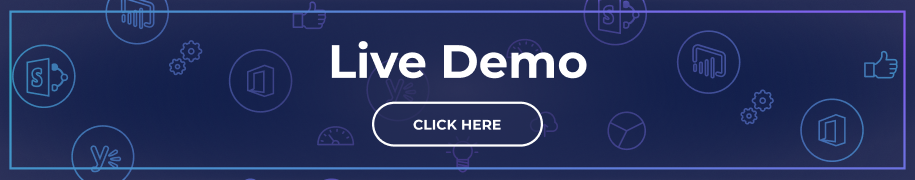
3. Assigning a Group of Approvers for Requests
Another major new Teams feature in 2022 is the ability to select certain individuals for the approvers. Users of the Office 365 suite will be able to create a group of users as approvers who will be tasked with handling approval requests as soon as they come up.
The purpose of this new feature is to streamline the process of approval of certain tasks and documents for the qualified users. At the same time, no approver is left out of the process.
But that is not all – there is now a mandatory comment feature added to the Teams Approvals app. Team members who approve or reject an approval request must provide a reason for their actions. This will eliminate the need to go back and forth when there are issues with approval (or rejection), allowing the user to respond appropriately and to increase transparency with the approver’s decision.
4. “Mirror My Video”
This is a nifty feature that is now available for Microsoft Teams users in 2022. With this capability, you can now un-mirror your video and be able to see what is on other users’ screens during meetings.
If you are a presenter, this feature also makes it easier to do your presentation and share only relevant content. This feature is beneficial for sharing galleries, PowerPoint-live scenarios, and PowerPoint-content only sharing.
5. Pinning Chats
Chats are one of the most used tools and features in Microsoft Teams. To make it easier to keep track of important content or information in chats, Microsoft has added the pin feature for chat messages.
When you pin a message in Chat, it will be easily visible for the rest of the team. It is also especially important when working on specific projects at any given time to make sure that everyone is in sync with chat communication. It also saves the team members time from having to go through the entire chat history.
6. Mute on Meetings
Prior to the rolling out of the new updates to Microsoft Teams in 2022, the option to mute during meetings was already available. However, the new update has made it easier and more efficient to control.
During meetings, the new feature automatically mutes the microphone for all participants. Every participant can turn on their microphones by using the CTRL+Space keys. Once they release the keys, however, the microphone automatically switches back to mute.
The microphone is not the only thing that you can mute during meetings. Participants also have the option to mute notifications during a meeting. This will help to limit distractions while the meeting is ongoing. Simply go to settings and toggle the Mute Notifications during the meeting button and switch it back on when needed.

7. Noise Suppression
Background noise has always been an issue with virtual meetings. This is why Microsoft has worked hard to make sure that this issue is addressed this year. In fact, Microsoft used over 1 million audio samples and machine-learning to improve the noise suppression capabilities of Teams for 2022.
This technology integrated has been into Teams and automatically detects background noise and uses the technology to automatically suppress that noise. This is known to significantly boost the audio quality during Teams meetings. The Teams development team has also promised that they are working on an automatic music detection feature. They are currently working on it and it is expected to roll out in a few months’ time.
8. End-to-End Encryption for One-on-One Teams Calls (Mobile Users)
In December 2021, it was revealed that Teams calls will now be added to the Teams desktop. For those who are using one-on-one calls via the iOS or Android apps, you can now expect end-to-end encryption during Teams calls, adding more security to your confidential collaboration and Teams communication.














 Follow @cardiolog
Follow @cardiolog 