Driving collaboration and user engagement in the portal is easier said than done. That being said, take advantage of these quick tips that will help you to improve collaboration and engagement, and inspire innovation within the portal.
Attain feedback from portal visitors through the use of surveys
Voice of Customer surveys grant you the power to create and implement specialized surveys that can solicit important information from portal users. Questions of your choosing can be formatted in multiple-choice, single-answer, or write-in answers. By targeting users with surveys, you can attain first-hand knowledge of exactly how your users are finding their portal experience, based upon specifically tailored questions of your choice.
Relay vital information with the Message Bar
The message bar is represented as a full-width bar across the top of a site, allowing you to communicate important information without having to alter any of the main content within your portal. You can also customize the positioning, text, and style, as well as include links to other relevant site pages.
To take it one step even further, you can customize your message based on the visitor segment who is accessing the portal. This means that a first-time visitor may receive a completely different message than a regular user. Employees from various departments can receive custom-tailored messages as well. This ensures that you’re targeting the needs of a variety of SharePoint portal users, and not just creating generalized, unrelatable content.

Personalize the user experience with Behavioral Targeting
Behavioral targeting is truly a powerful tool, allowing you to personalize the user experience and giving you control over the portal. Behavioral Targeting works by segmenting visitors into different groups and then allowing for the adjustment of content and style based on who exactly is accessing the portal.
Imagine that you can target individuals based on job title, location, department, language, browsing device, or through Active Directory and SharePoint user profile information. By choosing to display different images and text, you can then maximize conversion rates to ensure that your users receive unique content tailored to their needs.
Related Topic:
- Gamification Software – How to Engage Your Workforce
- Employee Gamification Examples – Gamify Daily Tasks


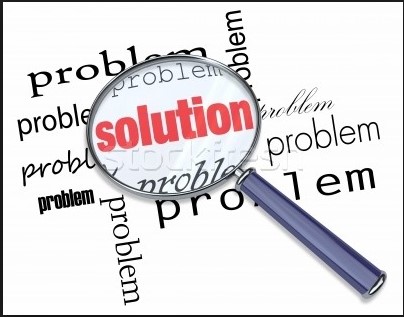











 Follow @cardiolog
Follow @cardiolog 