As of 2023, SharePoint 2019 is no longer the latest version offered by Microsoft, but it remains a robust option for organizations looking for an on-premises solution for content management and collaboration. Even so, to ensure your organization can use SharePoint 2019 effectively, it’s crucial to meet the necessary hardware and software requirements.
SharePoint 2019 Hardware Requirements:
The hardware foundation for SharePoint 2019 comprises both SQL Server and Windows Server components. Below are the updated minimum requirements.
SQL Server Minimum Requirements:
| Component | Requirement |
|---|---|
| Processor | 1.4 GHz, 64-bit |
| RAM | 32 GB |
| Hard Disk | 80 GB for system drive |
| Database Server | SQL Server 2016 SP2 or higher |
Windows Server Minimum Requirements:
| Component | Requirement |
|---|---|
| Processor | 1.4 GHz, 64-bit |
| RAM | 16 GB for developer or evaluation use |
| Hard Disk | 80 GB for system drive |
| Operating System | Windows Server 2016 or newer |
Note: These values are the minimum. Exceeding them as per your organization’s needs is recommended for optimal performance.
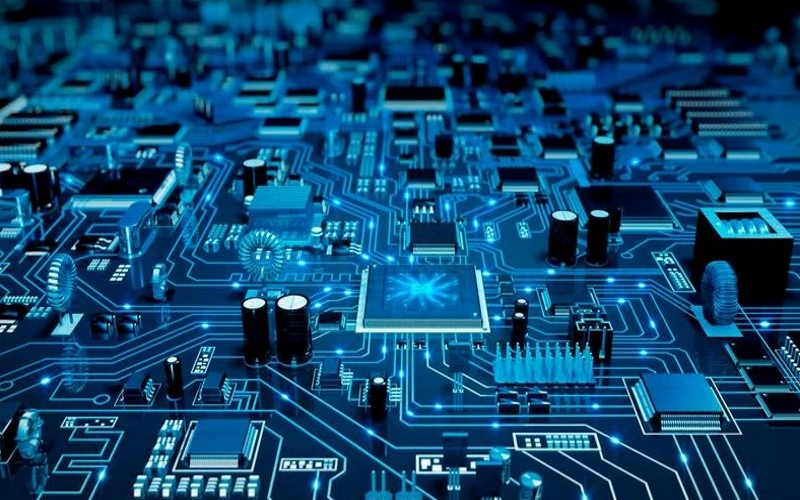
SharePoint 2019 Software Requirements:
To fully leverage SharePoint 2019, certain software prerequisites must be met.
SQL Server Versions Supported:
- SQL Server 2016 SP2 or later
- SQL Server 2017 or later
Required for Advanced Functions:
- Enterprise version for Power Pivot, Power View, Transparent Data Encryption, Always On Availability Groups
- Standard version or higher for Database Mirroring, Always On Failover Cluster, Backup Compression
Windows Server Requirements:
- Windows Server 2016 or newer, Standard or Datacenter edition, 64-bit
- Additional software prerequisites include:
- Microsoft .NET Framework 4.8 or higher
- Microsoft SQL Server 2016 SP2 Native Client
- Other prerequisites as required by Microsoft documentation
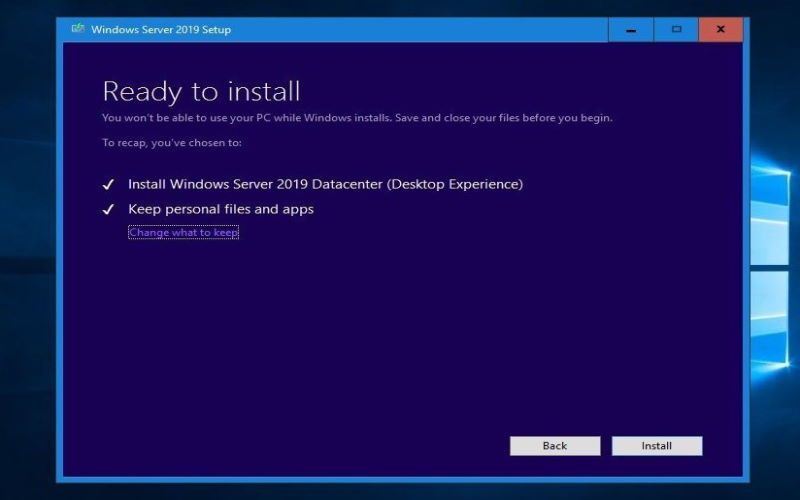
The Benefits of Using SharePoint 2019:
Despite being released years ago, SharePoint 2019’s capabilities still stand strong, offering benefits like:
- Modified SharePoint Homepage: An intuitive user interface with easy site and resource access.
- OneDrive Sync Client: Enhanced client support and reliable sync for team portals.
- Enhanced Business Process Support: Advanced features for process automation and on-premise data connection.
- Improved Team Sites: Responsive design with a powerful news publishing engine.
- Support for Large Files: Ability to upload files up to 15 GB, accommodating a wider range of file types.
Why go through all of the troubles of updating and making sure that you have met the minimum hardware and software requirements for SharePoint 2019? Well, it’s simple: the new version has brought new capabilities that will facilitate the productivity of your business collaboration and content management.
Read more about: The Benefits of using SharePoint and its Amazing Features
This software solution is relied on by organizations for data and document management, organization, and team collaboration. This centralized business platform is equipped with the capabilities to accelerate business growth as you can rely on it for various business activities. With the release of SharePoint 2019, your organization can also have access to various new capabilities to enhance productivity and performance with this software tool.
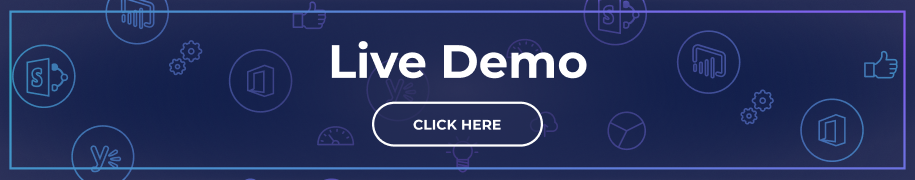
Staying Current
Even though SharePoint 2019 is a bit older now, it’s vital to ensure you’ve met the updated requirements to harness its full potential. Remaining current with your infrastructure not only facilitates better performance but also ensures compatibility with Microsoft support services.
If your organization is still utilizing SharePoint 2019, consider planning for the future by exploring migration paths to SharePoint Online or newer versions, which offer enhanced features and cloud-based advantages.
FAQs about SharePoint 2019 Requirements in 2024
What databases are supported by SharePoint 2019?
SharePoint 2019 requires SQL Server 2016 SP2 or higher for its database needs. For advanced features like Power Pivot and Power View, SQL Server 2016 RTM is necessary, and it must run in SharePoint mode. This ensures seamless hosting of Power Pivot data within a SharePoint farm.
Do I need SQL for SharePoint?
Yes, SQL Server is essential for deploying SharePoint. The minimum requirement is SQL Server 2016 SP2 or later. For more advanced functions such as Power Pivot, Transparent Data Encryption, and Always On Availability Groups, an Enterprise version is required. Standard or higher versions support features like Database Mirroring and Backup Compression.
Is SharePoint 2019 still supported?
As of 2024, SharePoint 2019 is still supported, but it has reached its extended support phase. This means it receives only paid support and security updates until its end-of-life in July 2026. Organizations can still use it effectively but should plan for future upgrades or migration.
What is required for SharePoint?
Implementing SharePoint 2019 involves meeting certain hardware and software requirements. The minimum hardware requirements include a 1.4 GHz, 64-bit processor, 32 GB RAM for SQL Server, and 80 GB for the system drive. For software, it requires Windows Server 2016 or newer, .NET Framework 4.8 or higher, and SQL Server 2016 SP2 Native Client, among other prerequisites.
How do I implement Microsoft SharePoint 2019 successfully?
To successfully implement SharePoint 2019, it’s crucial to ensure your infrastructure meets the necessary specifications. This includes having the appropriate versions of SQL Server and Windows Server, as well as meeting additional software requirements. Despite being released a few years ago, SharePoint 2019 offers robust capabilities for content management and collaboration, making it a reliable choice for on-premises solutions.














 Follow @cardiolog
Follow @cardiolog 