SharePoint Calendars: Everything You Need to Know to Succeed
It can be hard to manage team schedules, project deadlines, and events without the right tools. SharePoint calendars, part of Microsoft 365, make it easy to organize everything in one place, helping teams work better and get more done. According to Microsoft’s research, organizations using collaborative tools like SharePoint report a 20% increase in team efficiency, making it an indispensable tool for businesses navigating today’s digital landscape.
What are SharePoint Calendars and Why They Matter
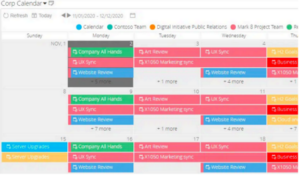
SharePoint calendars are built-in scheduling tools within Microsoft 365 designed to help teams centralize and coordinate events, deadlines, and tasks. By bringing together various calendars, they help businesses track everything from project milestones to company-wide events—all within one platform. Some of the main benefits include:
- Streamlined Collaboration: Team members can easily view and update schedules, reducing confusion and eliminating conflicting plans.
- Improved Organization: Add metadata to categorize events, automate recurring tasks, and create tailored views for specific departments or projects.
- Greater Visibility: Ensure everyone knows what’s happening, when, and who’s responsible, making it easier to align efforts and meet deadlines.
What Sets SharePoint Calendars Apart?

Centralized Scheduling
A major advantage of SharePoint calendars is their ability to bring all your scheduling needs together in one easy-to-use platform. This removes the need to juggle multiple tools. Some of the main benefits are:
- Real-time Updates: Ensure all team members are instantly informed about schedule changes.
- Remote Accessibility: Access and update schedules from anywhere—ideal for hybrid and remote work environments.
New to SharePoint? Check out this step-by-step guide on integrating calendars into your SharePoint homepage.
Customizable Features
SharePoint calendars aren’t a one-size-fits-all tool—they adapt to your unique needs:
- Add metadata to categorize events by type, priority, or team.
- Create tailored calendar views for specific projects or departments.
- Automate recurring tasks using tools like Power Automate.
For example, a marketing team can use SharePoint calendars to track campaign schedules, content deadlines, and resource allocation, ensuring seamless alignment across the organization.
Integrate Seamlessly with Microsoft 365
Blending with Microsoft 365 boosts the usability of SharePoint Calendars:
- Outlook Sync: Manage schedules on one unified platform.
- Microsoft Teams Integration: Schedule meetings while maintaining visibility into project timelines.
- Power BI Analytics: Gain actionable insights into team performance and resource use by analyzing calendar data.
Practical Applications of SharePoint Calendars
- Event Planning: Simplify company-wide event organization with tools to track RSVPs, manage logistics, and attach supporting documents.
- Project Management: Map out timelines, monitor milestones, and overlay team schedules for greater collaboration. For instance, construction firms can enhance teamwork by aligning architects, engineers, and contractors to finish projects on time. Collaborating in this way makes sure everyone understands the project timelines, how resources are being used, and any issues that arise. This helps things run smoothly and makes it easier to meet deadlines.
- Team Scheduling: HR teams can simplify vacation requests, training plans, and performance reviews, improving clarity and ensuring everyone stays on the same page.
Advanced Features: Calendar Overlays and Analytics
Calendar Overlays

Consolidate multiple calendars into a single view with SharePoint’s overlay feature. This simplifies scheduling by:
- Providing a unified view of organizational activities.
- Preventing conflicts by identifying overlapping commitments.
- Enabling customizable color coding for visual prioritization.
Analytics for Enhanced Scheduling
Analytics tools like CardioLog Analytics transform SharePoint calendars from a scheduling tool into a powerful collaboration hub. With these insights, you can:
- Track Engagement: Identify which teams are actively using SharePoint calendars and address adoption gaps.
- Analyze Trends: Discover how scheduling practices influence team productivity. ● Optimize Workflows: Refine processes to enhance calendar efficiency.
Security and Scalability
SharePoint calendars offer robust security and permissions settings, ensuring sensitive information remains protected. Its scalable architecture also supports creating multiple site layers, allowing organizations to manage both departmental and company-wide schedules effectively.
For a deeper dive into the organizational benefits of SharePoint calendars, check out this article from Bamboo Solutions.
SharePoint Calendars Can Transform Your Team Collaboration
Scheduling is not the only reason to use SharePoint calendars. They’re a powerful way to improve teamwork, streamline workflows, and boost productivity. When integrated with tools like CardioLog Analytics, they raise efficiency and provide deeper insights, helping you get the most out of your digital investments.
Ready to transform your team’s scheduling processes? Learn how CardioLog Analytics can help and take the first step toward a more collaborative workplace today.


 Follow @cardiolog
Follow @cardiolog 