While Microsoft 365 (previously known as Office 365) offers out-of-the-box analytics features, there are some limitations that may lead users to seek additional solutions. Here are some reasons why Microsoft 365 analytics might not be considered good enough for certain use cases:
- Limited customization: The out-of-the-box analytics features in Microsoft 365 may not offer sufficient customization options to meet the specific needs of certain organizations or users. Custom dashboards and reports might be required to analyze and visualize data in ways that are most relevant to the organization.
- Limited data integration: Microsoft 365 analytics primarily focuses on data generated within the Microsoft 365 environment, which may not be enough for organizations that need to analyze data from various sources, including external applications and databases.
- Lack of advanced analytics capabilities: The built-in analytics features may not provide advanced capabilities, such as machine learning, predictive analytics, or natural language processing, that are necessary for more sophisticated data analysis.
- Data retention limitations: Microsoft 365 has some data retention limitations, which may affect organizations that need to store and analyze data for extended periods.
- Privacy and compliance concerns: Some organizations may have concerns about data privacy and compliance when using cloud-based analytics solutions like Microsoft 365. These organizations may prefer to use on-premises or private cloud solutions to ensure complete control over their data.
- Scalability issues: As organizations grow, the volume and complexity of data may increase, requiring more advanced and scalable analytics solutions. The out-of-the-box analytics provided by Microsoft 365 might not be adequate for handling these growing demands.
- Limited support for complex data analysis: Some organizations may require complex data analysis, such as cross-application analytics or data mining, which may not be supported by Microsoft 365’s out-of-the-box features.
Related Topics:
- Unlocking the Full Potential of SharePoint with Advanced Usage Analytics
- The Benefits of using SharePoint and its Amazing Features
- SharePoint Best Practices – A Comprehensive Guide
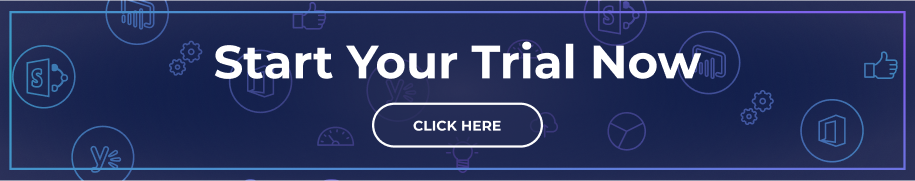
While Microsoft 365 analytics can be useful for basic data analysis and reporting, it may not be sufficient for organizations with more advanced requirements, necessitating the use of third-party tools or custom solutions to address these limitations. SharePoint out-of-the-box analytics provides basic insights into usage patterns, user activity, and content management. However, these features might not be sufficient for organizations with more complex or specific requirements. The need for advanced analytics depends on the organization’s goals, the complexity of the data, and the level of insights they aim to achieve. Here are some reasons why organizations might need advanced analytics beyond SharePoint’s out-of-the-box capabilities:
- Limited customization: SharePoint’s built-in analytics may not offer the level of customization needed for certain organizations. They might require custom dashboards, reports, or visualizations to better understand their data and make informed decisions.
- Lack of advanced analytics capabilities: Out-of-the-box SharePoint analytics might not provide advanced analytics features such as machine learning, predictive analytics, natural language processing, or sentiment analysis, and augmented analytics which are essential for more in-depth data analysis.
- Data integration limitations: SharePoint’s native analytics focuses on data generated within the SharePoint environment. Organizations that need to analyze data from multiple sources, including other applications or databases, may require a more advanced solution.
- Scalability issues: As an organization grows and its data volume and complexity increase, the out-of-the-box analytics provided by SharePoint might not be sufficient to handle the growing demands.
- Limited support for complex data analysis: SharePoint’s built-in analytics may not support complex data analysis tasks such as cross-application analytics, data mining, or trend analysis, which some organizations may require for more detailed insights.
- Compliance and security: Some organizations may have concerns about data privacy, security, and compliance when using cloud-based analytics solutions like SharePoint Online. They may prefer on-premises or private cloud solutions to ensure control over their data.
In conclusion, while SharePoint’s out-of-the-box analytics can be useful for basic reporting and insights, organizations with more specific or advanced requirements may need to consider third-party tools or custom solutions to meet their needs. The decision to invest in advanced analytics depends on the organization’s goals, data complexity, and the level of insight they aim to achieve from their data.
FAQs about SharePoint out-of-the-box analytics vs Advanced Analytics
What does OOTB mean in SharePoint?
OOTB stands for “Out Of the Box.” In SharePoint, this term refers to the features and functionality that are included by default in a SharePoint installation, without requiring additional customization or third-party tools.
What is SharePoint out of the box?
SharePoint out of the box (OOTB) refers to the default set of features and capabilities that come with SharePoint upon installation. This includes built-in tools for creating intranet sites, document management systems, and basic analytics and workflows.
What distinguishes basic analytics from advanced analytics?
Basic analytics typically use standard statistical methods to analyze data, offering general insights into trends and patterns. Advanced analytics, on the other hand, employs sophisticated techniques such as artificial intelligence and machine learning to handle complex data sets and provide more accurate predictions and insights.
What are the limitations of SharePoint’s out-of-the-box analytics?
While SharePoint’s built-in analytics provide fundamental insights into site usage and user activity, they may fall short in customization, integration with external data sources, and advanced analytical capabilities. For more detailed analysis and tailored reporting, additional tools or custom solutions might be necessary.
What is the best analytics tool for SharePoint?
CardioLog Analytics is often recommended as it stands out for its comprehensive tracking of SharePoint sites and its ability to deliver customized reports. It addresses many of the limitations of SharePoint’s OOTB analytics by offering advanced features and tailored solutions.











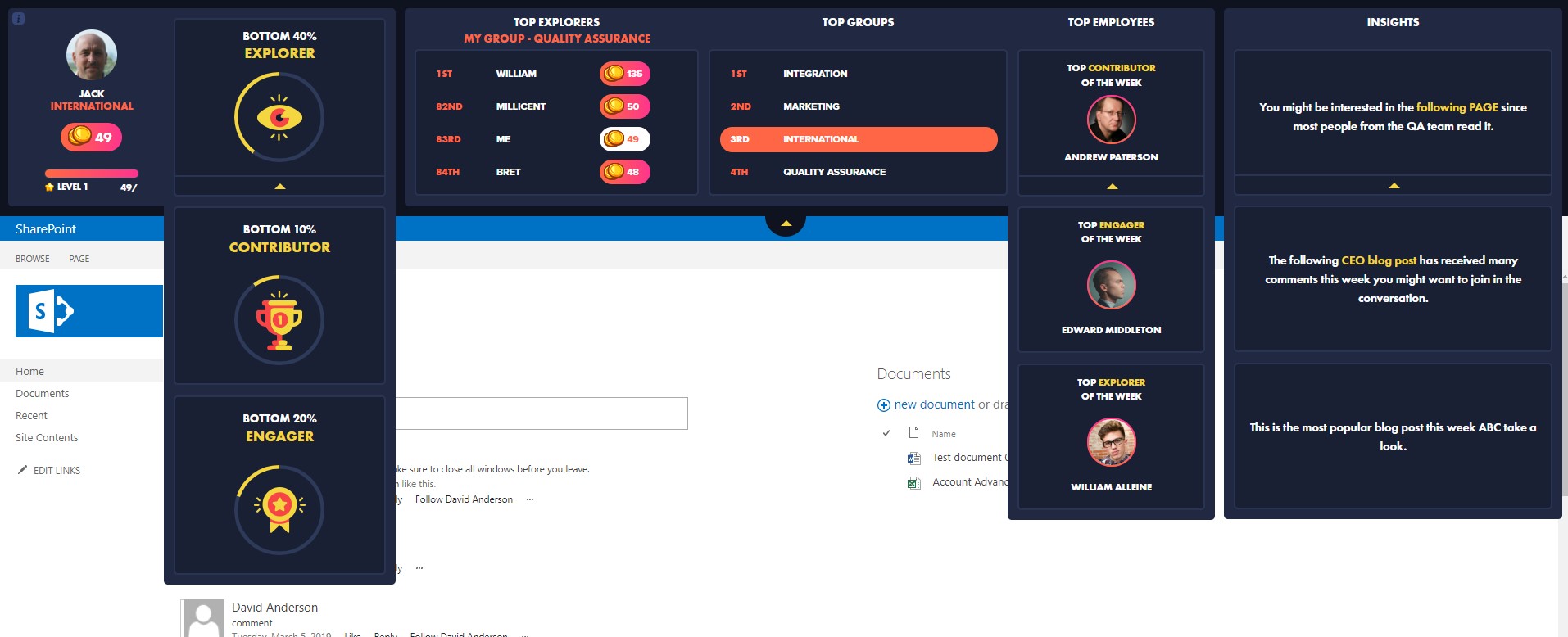


 Follow @cardiolog
Follow @cardiolog 