SharePoint is one of Microsoft’s most flexible and customizable platforms, offering the business a powerful solution from which to create collaborative spaces, intranets, extranets, and applications. Microsoft defines the platform as a ‘cloud-based service that helps organizations share and manage content, knowledge and applications’ with the overarching goal of empowering people, storing information intelligently, and collaborating effortlessly.
Team sites are one of the collaborative arms of the platform, allowing you to build spaces that connect people and information within specific groups or teams. They’re easy to create thanks to the built-in tools that SharePoint has on offer, and they allow for far richer communication across silos, business units, external suppliers, and teams. In short, they are perfect for in-house teams and for bringing together multiple individuals across the globe.
Related Topics:
- The Benefits of using SharePoint and its Amazing Features
- When to Use Sharepoint vs Teams for Higher Productivity
- Sharepoint On Premise vs Online: A Brief Comparison
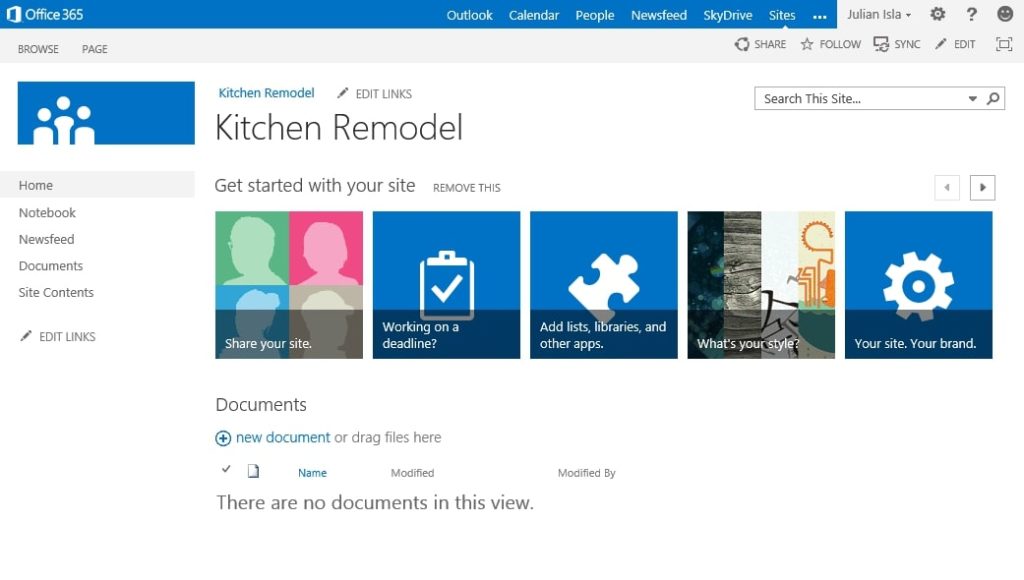
To help you get the most from your investment, here are some proven SharePoint team site ideas:
1. Organize with OneDrive
SharePoint team sites allow you to organize information by company, project, and topic. You can also manage information according to specific company goals or requirements, which makes this a smart solution for creating highly targeted collaborative groups. However, the information has to retain an element of fluidity – users need to share it, work on it, and take it with them into different environments. To enable this, SharePoint automatically stores files sent between users outside of a specific channel (group) in OneDrive for Business. As OneDrive is capable of syncing across multiple devices and platforms, it makes the management of document flow, status, and version far more coherent.
2. Go Modern SharePoint without a full migration
There are multiple tools and technologies available to those of you who have not yet upgraded to the new SharePoint Subscription Edition, SharePoint 2019. The move is highly beneficial thanks to the rich feature set (drag and drop, resize, customize on demand) that comes with the modern upgrade, but it can be somewhat daunting for the business. To overcome the need to abandon the old completely in favor of the new, Microsoft has actually provided the business with some solutions that help make this move easier. To upgrade your team sites, simply connect them to an Office 365 Group to convert them to Modern SharePoint. Microsoft does the work in the background to turn your old team site into one that can take advantage of the new features available on the platform.
3. Add people to your team site at speed
You can build the foundations of a new team site in only a few quick clicks. From your Office 365 dashboard, navigate to the link in the bottom left-hand corner which says ‘Microsoft Teams’, click on Create a Team and your new team has automatically been created. To share its location and to add team members to the site, simply send the relevant people the team link located in the bottom left-hand corner of the team site. This is an instant shortcut to the created team and allows people to simply click and enter to get started.
4. Brand your team sites
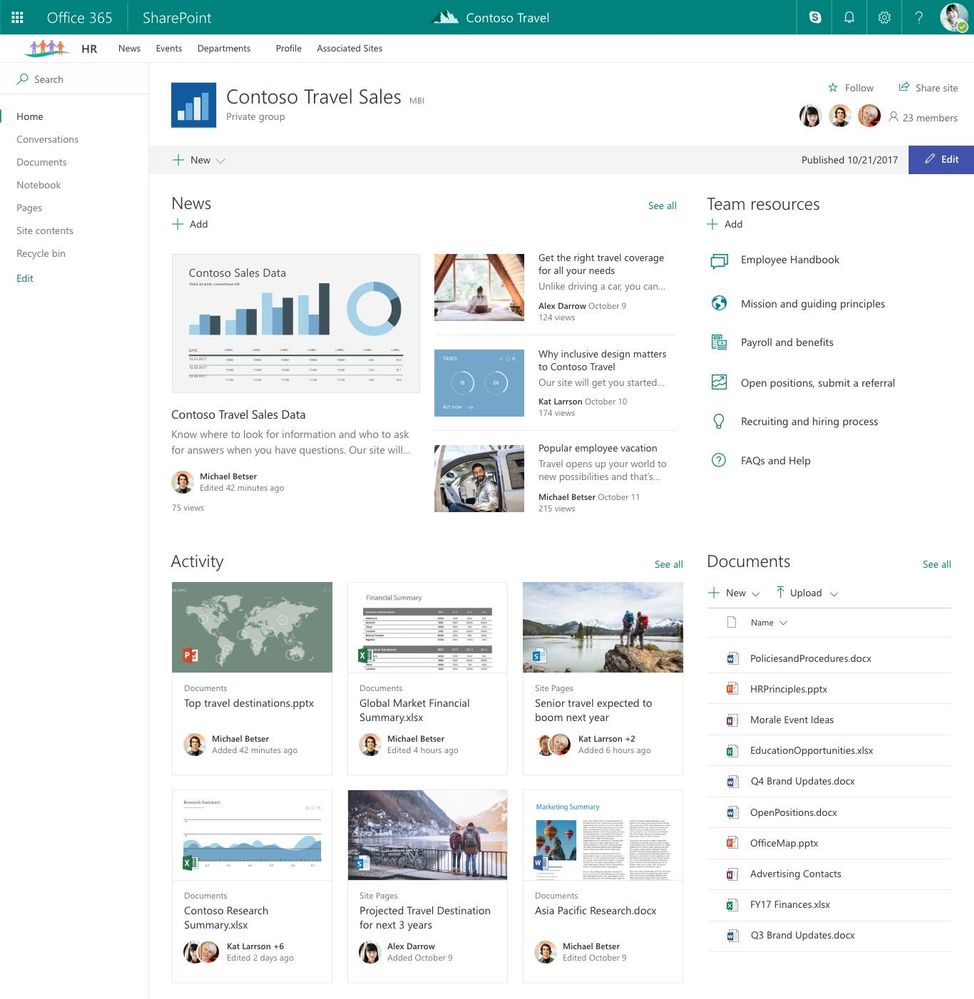
Want to build team spirit or emphasize the brand identity of the company taking the lead on the project? SharePoint team sites allow you to customize the look and feel of your team site quickly and easily. You can simply select the Change the Look button to adjust the colors for the site, company, and SharePoint, as well as the overall layout of the site. You can also upload your logo to sit at the top of the page and customize the bottom of the page to include links, your logo, and text. You get quite a bit of wriggle room with the site customization features so you can really enhance your brand and engagement.
5. Share with external clients
When it comes to collaborating with multiple partners and service providers, team sites give you a ton of room to move and engage. The platform isn’t restrictive in its approach so you can pull people into the platform to really shift gears on a project and its capabilities. As SharePoint team site ideas go, this one is among the best. You can control the sites that external people see, allow them to enter the sites even if they don’t share your Office 365 subscription, and you can manage the files and folders they’re allowed to access from within the site.
There are many ways of customizing and enhancing your SharePoint team site, getting the most from its potential and its ability to pull together multiple sources of information and individuals. These are just some of the most useful SharePoint team site ideas for companies that want to get started and get the benefits right now.
FAQs about Best SharePoint Team Site Ideas
What should be included in a SharePoint team site?
A SharePoint team site provides a central space for your team to collaborate on projects and share information from any location and device. It typically includes related web pages, a default document library for storing files, lists for managing data, and customizable web parts to suit your team’s needs.
How can I make a SharePoint site more attractive?
To make your SharePoint site visually appealing and easy to navigate, follow these tips:
- Use edited images to enhance the visual experience.
- Balance whitespace with columns and sections to create a clean and organized look.
- Apply different link styles for variety, making it easier to differentiate between content types.
- Opt for more sections to structure your content effectively, ensuring important information is easy to find.
- Use templates as a starting point to speed up design and ensure consistency.
- Get assistance from Copilot when designing pages for AI-driven suggestions on layout and design.
- Customize fonts and colors to match your brand identity, giving your site a professional and cohesive feel.
- Add engaging web parts such as image sliders, embedded videos, and quick links for easy navigation.
- Ensure mobile responsiveness so your site looks great across devices.
- Implement interactive features like surveys, calendars, and task lists to make the site more engaging for users.
- Organize content with clear headings and subheadings to guide readers through your site smoothly.
- Incorporate icons and graphics to break up text and add visual interest.
What are the benefits of using a SharePoint team site?
Using a SharePoint team site can:
- Increase efficiency by enabling quick content discovery and collaboration.
- Improve communication within your team.
- Support remote work effectively.
- Scale to meet your growing needs.
- Integrate with AI-driven tools.
- Protect sensitive data.
- Provide a familiar, easy-to-use interface.
What is the difference between a SharePoint team site and a SharePoint site?
A SharePoint site generally offers advanced permissions and control options, including the use of SharePoint groups, whereas a SharePoint team site is more collaborative, focusing on teams working on shared projects. SharePoint sites offer more flexibility but can be more complex to navigate for an average user, while team sites are streamlined for ease of use.
How can I make my SharePoint site responsive?
To ensure your SharePoint site is mobile-responsive, activate the ShortPoint Theme Builder. You can access it through Site contents or Site Settings > ShortPoint Dashboard > Theme Builder. From there, click “Customize my site” and enable the Responsive Website feature for better functionality across devices.


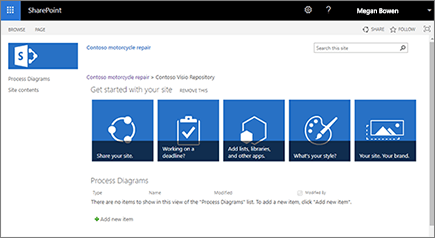











 Follow @cardiolog
Follow @cardiolog 