Choosing the right tools is critical to the success of any business. These days, there are two functional business tools that you can choose from: SharePoint and OneDrive. Microsoft’s software-verse is vast and ever-expanding, and it is easy to see a lot of overlap between different tools. SharePoint and Onedrive have a lot of similarities, but today we will be focusing on their differences. This will help you understand how to choose the right tool and maximize their features.
But first, here is a refresher on what these tools can do for your business.
SharePoint vs. OneDrive: Overview
OneDrive is an online file and folder storage system that stores and secures files saved in it. It is typically used by both individuals and business teams who need a central space to save their files and access them anytime, anywhere.
OneDrive has two versions: OneDrive (which comes free on Microsoft computers) and OneDrive for Business, which is a subscription-based tool that comes with Office 365 designed for businesses and organizations.
SharePoint, on the other hand, is a tool specifically designed for convenient collaboration of multiple individuals. Thus, it’s a popular tool among teams in businesses and organizations as it allows multiple users to work on the same document, file, and product at the same time.
SharePoint comes with the Microsoft 365 cloud platform, but it can also be an on-premise solution, also known as SharePoint Server. Microsoft 365 actually comes with both the SharePoint feature and the OneDrive platform making both available and accessible from any device.
So how do you differentiate the two?
The Fundamentals
Secured storage
Both are Microsoft products and both share storage in Microsoft’s cloud space. This means that your files and any saved sensitive data are securely stored in Microsoft’s data centers, which is quite a massive network.
All communication done with both SharePoint and OneDrive across the internet uses SSL/TLS connections. This means your files and data are encrypted to prevent unauthorized access, keeping them secured at all times. Thus, users can easily pull their files without even knowing the complex gymnastics Microsoft security does in the background.
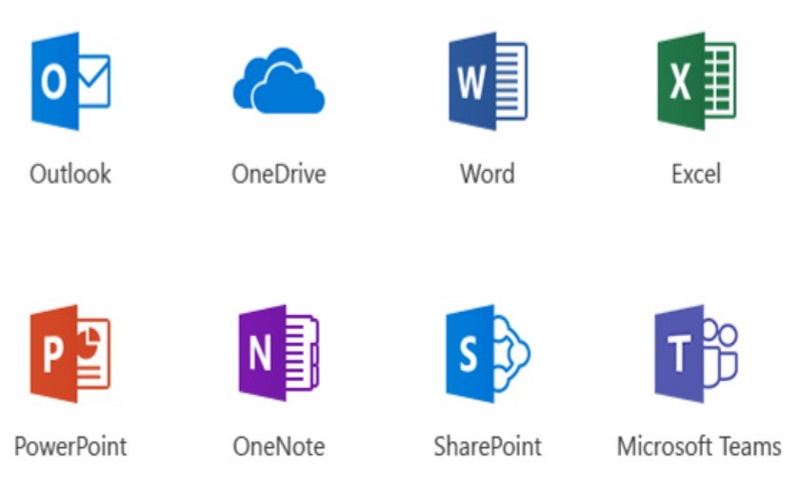
Remote access, anytime, anywhere
Files and data saved on both platforms can be accessed by authorized users anytime, anywhere, using any device. All they need is an internet connection. This is what cloud storage is about – convenience and ease of access.
The Differences
Since OneDrive is specifically designed for personal storage, it is best for saving files that are personal to you. Each user can get up to 1TB of storage space, which is quite a lot.
OneDrive is best for two types of files – files exclusively for you, and drafts that you are not ready to move and share for collaboration, input, or review.
SharePoint, on the other hand, is best for collaborative work and publishing files for everyone to see. It comes with plenty of features that help teams communicate, collaborate, and get work done.
Cloud vs. On-Premise Storage
As said earlier, SharePoint can be an on-premise solution. Some developers and IT departments prefer the on-premise option that offers full control of the system through locally installed software. Using an on-premise SharePoint server means you have all the look and feel of the software and complete control over when to roll out the updates. With control comes responsibility, meaning your company is responsible for any security breaches and purchasing of the version updates.
Organizations that use a standalone and on-premise SharePoint can also get OneDrive for file storage and sharing. Though both of these features are readily available with SharePoint, the cloud storage option makes it convenient for users to access company files anytime, anywhere.
Access Management
As previously mentioned, OneDrive is best suited for personal use. That means it is the best place to upload and save your private files such as work documents or other files that only you need to see.
Many times in work settings, the project you are working on grows in importance. In this case, you may want to share it with other people in your team. Moving files with OneDrive, however, is quite tricky. This is where the benefits of SharePoint become evident.
SharePoint gives you the ability to set permissions to your saved files and allow other users to get access to directories, folders, or documents. You can do this for every uploaded file. This makes the platform really convenient for collaborative work.
Apps, Content Management System, Website
Many businesses use SharePoint to build and maintain their website, internal documentation, and even web apps. SharePoint’s Content Management System (CMS) also allows users to publish documents straight to the website or make them available for employees or customers to download.
SharePoint also provides internal analytics for making custom apps for employees or even external use. Users can utilize SharePoint to build customer-facing websites, FAQ pages, or even employee portals, just to name a few.
OneDrive cannot publish web content. Documents can have email links, but those documents cannot be published straight from OneDrive. To publish work, you will need Microsoft 365 or a CMS/website platform.

SharePoint vs. OneDrive: Which One Should You Choose?
The best platform for your organization is the one that everyone can get behind. Their differences may be complex, but to put it simply, you may find yourself bouncing between the two platforms.
If you like the convenience and believe in the security of the cloud, and you want Microsoft to take care of the updates, then Microsoft 365 can provide you with both SharePoint and OneDrive.
If you prefer the full control of an on-premise server, then SharePoint is a good solution for you.
OneDrive is excellent for small-scale projects that require zero to minimal collaboration.
SharePoint is best for organizations with teams of multiple users who work on big-ticket items that involve collaboration across different users and departments.
Most companies actually use both. Each has its own unique benefits and convenient uses for different purposes.
To learn more about Sharepoint and OneDrive, visit CardioLog Analytics.
Related Topics:













 Follow @cardiolog
Follow @cardiolog 