It’s no secret that technology can help organizations drive employee engagement and take their productivity levels to astounding heights. Many large enterprises spend large amounts of resources on training their employees on their SharePoint and Microsoft 365 portals, yet oftentimes don’t realize that there are many small and simplistic steps they can take to boost their user engagement levels with just a matter of a few clicks and the release of a campaign – it can really be that simple!
CardioLog Analytics offers data-driven metrics, which provide high-level insights and intuitive reports. These reports give ShausrePoint stakeholders and administrators the information they need to take action to improve their portals. The next step is simply using tools like, CardioLog Engage, to take initiative and proactively engage with the users to spark change. You can expose users to new content, push them to complete specific tasks, or simply get in touch with them through a number of advanced communication channels.
Here’s how it’s done:
Step 1. Set the Goal for your Message
No matter what your goal is in SharePoint, CardioLog Engage has got you covered. Simply begin by setting a campaign goal. CardioLog Engage comes with a large set of predefined goals to help make your campaign process easier. These goals were created with the help of customer input based upon the most common challenges they see in SharePoint and Microsoft 365 today. You can choose from dozens of these pre-defined goals or create your own message from scratch.
Here are a few ideas of pre-defined messages you can base your campaigns on:
Collect Feedback:
- Ask if people found what they were looking for
- Ask if a specific site was useful
- Ask if there is anything that can be improved upon on the page
Adoption:
- Let people know about a new feature in SharePoint or Microsoft 365
- Promote a new or existing page
- Make sure people are visiting a specific page that’s important to management
HR:
- Invite people to an event
- Send a holiday greeting
- Announce news
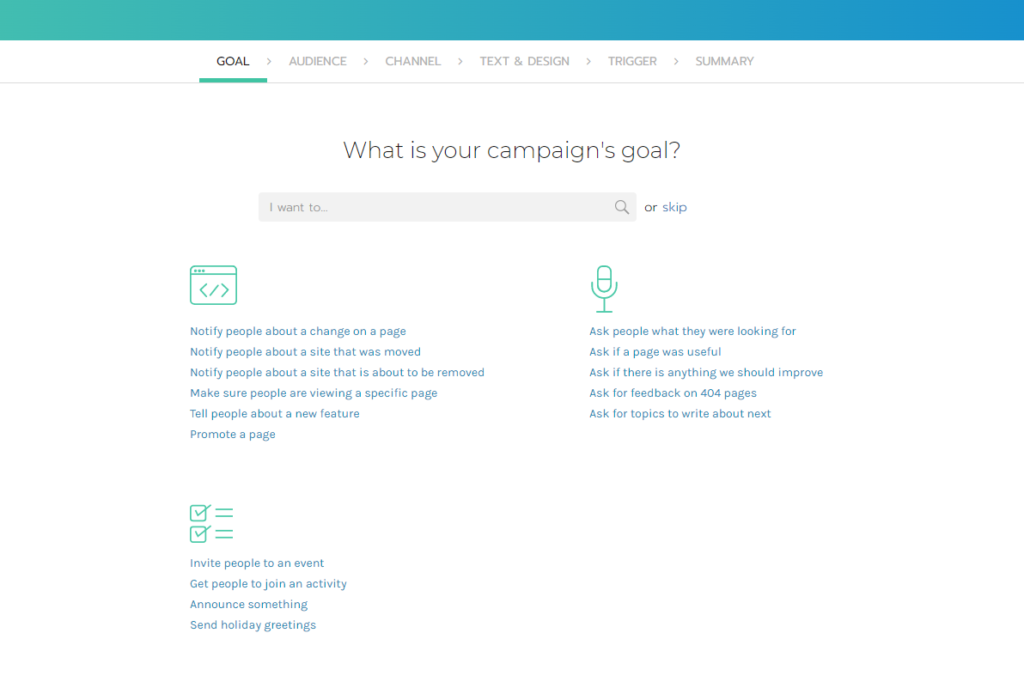
You might also like: A 10 Minute Guide to Intranet Analytics and Reporting
Related Topics:
- 3 Major Advantages of Employee Engagement
- The Importance of Employee Engagement Software
- Motivation Tools for Employees & Engagement Ideas
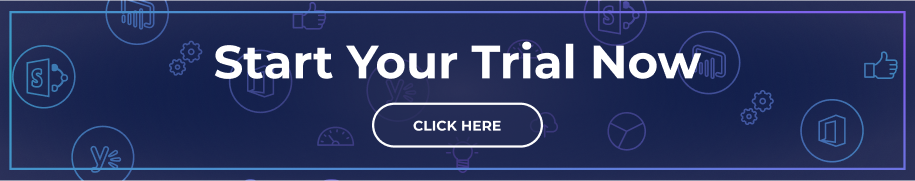
Step 2. Choose your Targeted Audience
Whether you’d like to target everyone in your portal or just a small segment, your campaign targeting is possible with CardioLog Engage. You can even segment users based on their attributes like department, role, location and more. This is a great way to get the right information across to the relevant people. Imagine this: You created a SharePoint usage adoption report and filtered it based upon departments within SharePoint. From this report, you understood that the Financial group is not adapting to the portal at the same rates as the other groups. You can then use this insight to take action! Before you decide to allocate resources towards training the Marketing department, you can simply release a campaign and target only the marketing department to better understand what their pain points are in SharePoint and where you can come in and help to make some quick fixes in the meantime.
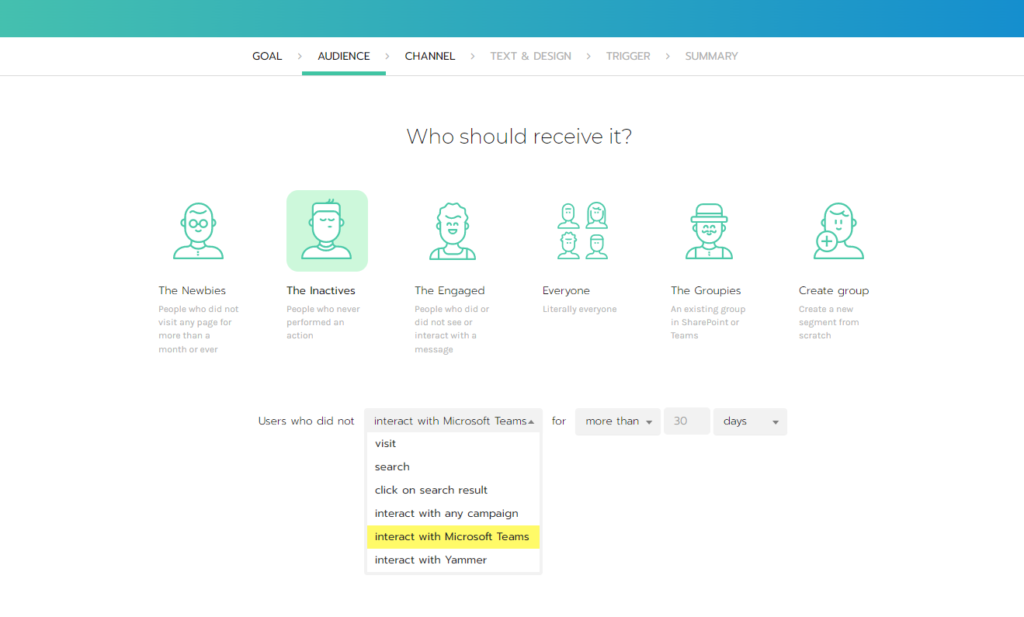
Step 3. Choose a Communication Channel
You’re now ready to reach your targeted audience by choosing the perfect communication channel to catch their attention. You can send a message via email or text message. You can also communicate with your SharePoint users by in-app message on SharePoint or a channel message right within the Teams platform. This is a great way to engage with users while they’re active in SharePoint or Teams. CardioLog Engage allows you to take it one step beyond a simple in-app message and lets you customize whether the message should be a pop-up, full screen, header, footer, left-aligned message, and more. An automated phone call or even a message from any third-party service can be programmed to be sent as well.
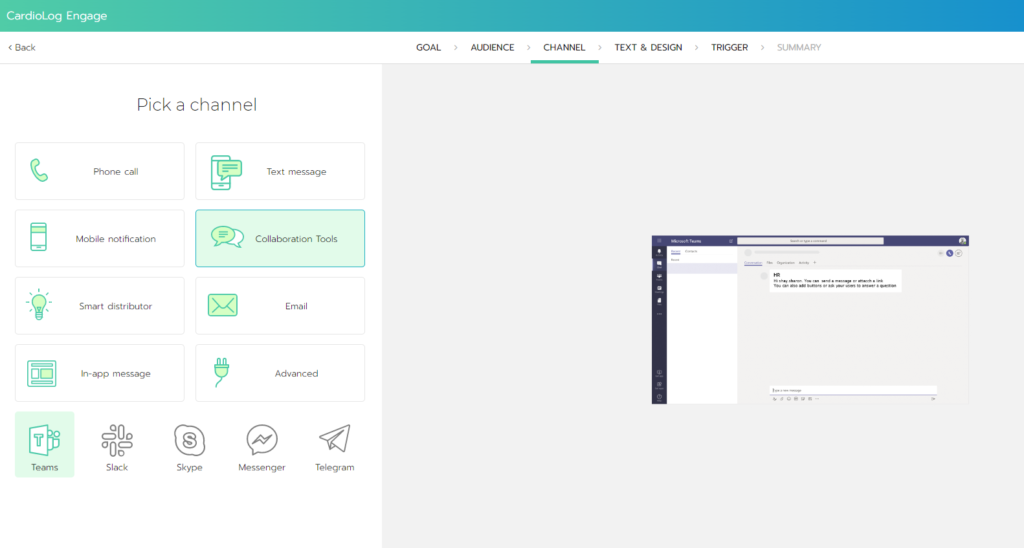
Step 4. Create a Tailored Message
Creating a tailored message for your users to receive is easily customizable with CardioLog Engage. Add any text you’d like to appear, and select the type of message, as well as the background color, corners, call to action, and even the call to action text. CardioLog Engage is message focused, rather than user-focused. Getting the right message out to as many relevant users as possible and finding the best ways to increase the reach is our goal. All you need to do is concentrate on defining the type of users you’d like to engage with and the goal you’re trying to achieve. We will simply do the rest by providing pre-defined message text and suggesting the best ways and times to approach your users based on their user behavior.
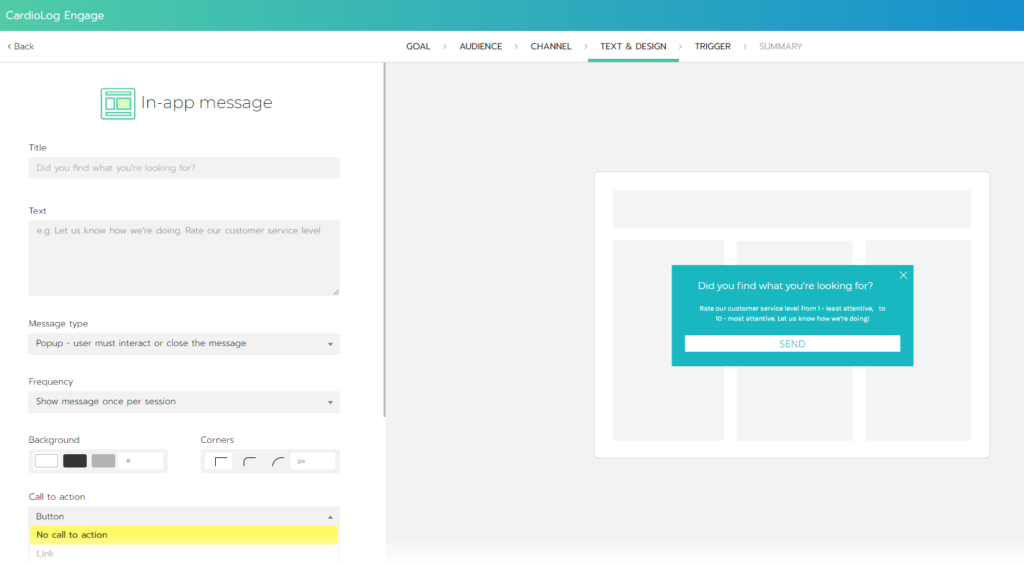
Step 5. Define the Trigger
Now it’s time to determine when the campaign should be sent. There are a variety of ways for getting your message out. If you’re ready to send your campaign out and simply can’t wait any longer – you can send the campaign right now. You can also schedule your campaign to go out during the peak times your employees are using SharePoint (based upon CardioLog Analytics data!) You can also set up a trigger to run a campaign based on your user behavior. Setting up a triggered response is a great way to send your message automatically based on important events that are related to your users. This ensures that your users will get the right message at the right time.
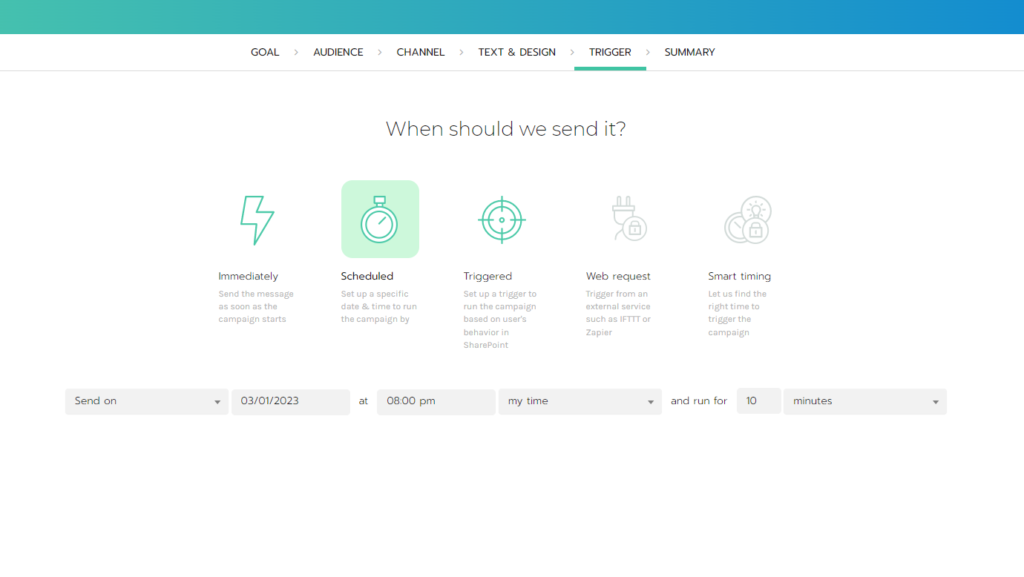
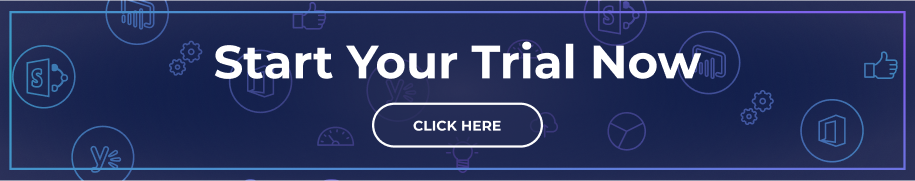
Finally: Collect Feedback and Measure the Performance of the Campaign
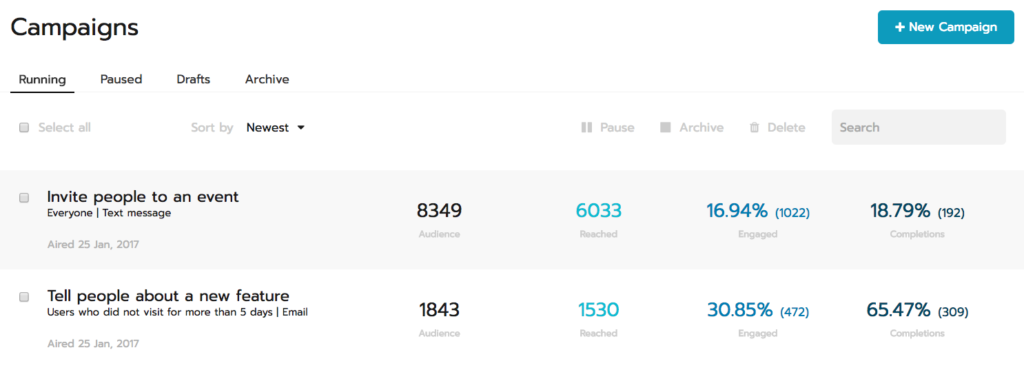
You’ve launched your campaign, and now it’s time to collect important insights and track the performance of the message. You can understand how many users are in your targeted audience, how many of them saw the message and interacted with it, and most importantly, how many of them accomplished the goal you’ve set for that campaign. Now you’re ready to start taking action in your portal. You can boost your portal productivity levels and better engage with your users by leveraging a tool like CardioLog Engage. You can even use CardioLog Engage during a SharePoint migration, to understand your user challenges and anticipate portal speed bumps.
You might also be interested in 4 Reasons Why No One Uses Your Company Intranet – And How Analytics Can Help!














 Follow @cardiolog
Follow @cardiolog 