In the realm of digital collaboration and productivity tools, Microsoft Teams and SharePoint stand out as two of the most influential platforms. While they share a common lineage under the Microsoft umbrella, their functionalities cater to different, yet complementary, aspects of workplace productivity. This article delves into the functionalities of both Teams and SharePoint, exploring how they individually and collectively contribute to organizational efficiency.
Understanding Microsoft Teams
Microsoft Teams, launched in 2017, is primarily known as a communication tool that integrates chat, video meetings, file storage, and application integration. Its core functionality revolves around creating a collaborative environment that fosters real-time communication and teamwork.
- Chat and Video Conferencing: At its heart, Teams is a robust platform for direct messaging and video calls. The ability to quickly set up meetings, share screens, and work collaboratively in real time is invaluable for remote or hybrid teams.
- Channels and Teamwork: Teams allow the creation of specific ‘channels’ within a team, which can be dedicated to different projects or topics. This helps in organizing conversations and ensures that discussions are focused and relevant.
- Integration with Office 365: Teams is deeply integrated with Office 365, providing seamless access to applications like Word, Excel, PowerPoint, and OneNote within the platform.
- Customization and Extensions: Teams can be customized with a range of extensions and bots, allowing teams to tailor their workspace to their specific needs.
Understanding SharePoint
SharePoint, on the other hand, is an older and more established platform within Microsoft’s suite of productivity tools. Launched in 2001, SharePoint is primarily a document management and storage system but has evolved to become much more.
- Document Management and Collaboration: SharePoint excels in document management, providing a secure place to store, organize, share, and access information from any device.
- Customizable Sites: SharePoint allows the creation of websites for different teams or projects. These sites can be customized with various apps, tools, and workflows to suit specific needs.
- Workflow Automation: SharePoint workflows automate business processes, from simple tasks like notifications and approvals to complex operational sequences.
- Integration with Microsoft Office: Like Teams, SharePoint integrates seamlessly with Microsoft Office apps, enabling document collaboration and management within a familiar environment.
Comparative Analysis: Functionality & Productivity
While there is some functional overlap, Teams and SharePoint serve distinct purposes. Teams are primarily focused on communication and immediate collaboration, whereas SharePoint is geared towards content management and structured workflow.
- Communication vs. Content Management: Teams is the go-to tool for real-time communication and quick collaboration, while SharePoint is more about structured data and content management over the long term.
- Informal vs. Formal Collaboration: Teams support a more informal and spontaneous style of collaboration, akin to a digital workspace, whereas SharePoint is structured, supporting formalized document management and intranet services.
- Integration and Synergy: When used together, Teams and SharePoint offer a comprehensive suite of tools. Documents stored on SharePoint can be easily accessed and worked on through Teams, combining real-time communication with robust document management.

How They Enhance Productivity in Companies
The impact of Teams and SharePoint on organizational productivity can be profound, each addressing different needs within the collaborative spectrum.
- Enhanced Communication: Teams break down geographical and time zone barriers, facilitating instant communication and decision-making. This immediacy is crucial in today’s fast-paced business environment.
- Efficient Document Management: SharePoint’s document management system helps in organizing and securing company data. This reduces time spent searching for documents and improves data accuracy and consistency.
- Automated Workflows: SharePoint’s ability to automate workflows streamlines business processes, reducing manual tasks and freeing up time for more critical work.
- Centralized Information: Both platforms provide centralized access to information and tools, which is key in avoiding information silos and ensuring that everyone is on the same page.
- Customization and Scalability: The ability to customize and scale according to the needs of the business means that both Teams and SharePoint can grow with the company, continually adapting to its changing needs.
In conclusion, while Teams and SharePoint have distinct functionalities, they are not mutually exclusive. Instead, they complement each other, providing a comprehensive ecosystem for communication, collaboration, and content management. The integration of Teams for real-time communication and SharePoint for structured document management and workflow automation creates a synergy that can significantly boost organizational productivity. By leveraging the strengths of both platforms, businesses can foster a more connected, efficient, and productive work environment, essential for thriving in the modern digital landscape.
Tracking usage in Teams and SharePoint is crucial for understanding employee engagement and collaboration patterns, enabling organizations to optimize these platforms for enhanced productivity and effectiveness.
Read more about When to Use Sharepoint vs Teams for Higher Productivity












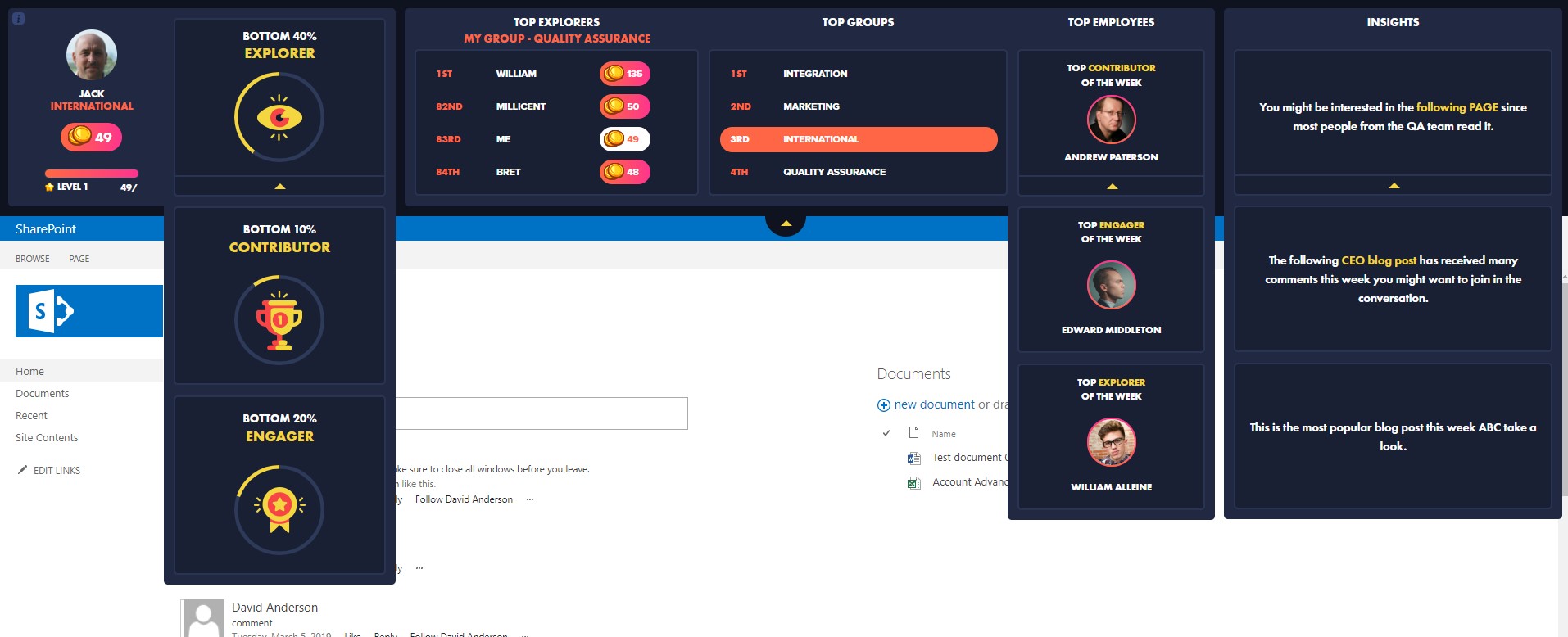

 Follow @cardiolog
Follow @cardiolog 