Understanding SharePoint
SharePoint, Microsoft’s robust collaboration and document management platform, is integral to countless organizations worldwide. It facilitates seamless collaboration, content management, and information sharing within a digital workspace. By providing a centralized repository for documents, as well as tools for building websites and intranets, SharePoint helps businesses streamline their processes and enhance productivity.
The Value of SharePoint Usage Analytics
But merely implementing SharePoint is not enough. To truly leverage its capabilities, organizations need to understand how it’s being used. This is where SharePoint usage analytics come into play. Analytics provide vital insights into when, how, and to what extent users interact with content on SharePoint. Knowing which features are most used, which documents receive the highest engagement, and how collaboration unfolds across the platform can guide organizations in optimizing their SharePoint environment.
Why Analytics Matter
For organizations using SharePoint, analytics can transform how the platform is perceived and utilized. With data-driven insights, businesses can:
- Improve User Adoption: By understanding what draws users to the platform and what doesn’t, organizations can tailor their SharePoint environment to better meet user needs, thereby boosting adoption rates.
- Enhance Collaboration: Insights into how teams use SharePoint for collaboration can help identify successful patterns and areas for improvement, fostering more effective teamwork.
- Content Optimization: Analytics reveal which content is most accessed and valued by users, enabling organizations to focus their efforts on creating and maintaining relevant and impactful materials.
- Informed Decision Making: With a clear picture of SharePoint usage, decision-makers can strategize more effectively, ensuring investments in the platform are aligned with actual user needs and behaviors.
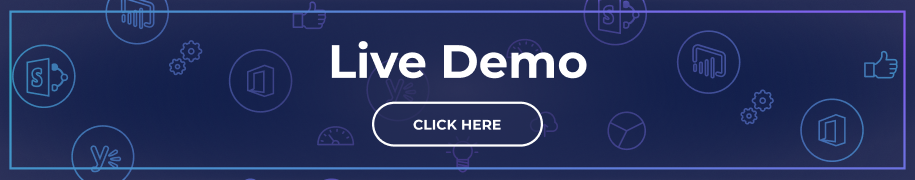
Limitations of Out-of-the-Box Analytics
While SharePoint does offer built-in analytics tools, these can sometimes fall short of providing the depth and breadth of insights organizations require. Default analytics might provide basic usage statistics, but they often lack the granularity and comprehensiveness needed for detailed analysis and decision-making.
The Role of Third-Party Analytics Tools
This is where third-party analytics solutions come into play. These tools are designed to delve deeper into SharePoint usage, offering advanced analytics that surpass the limitations of SharePoint’s native capabilities. With these solutions, organizations can access a more nuanced and detailed view of their SharePoint environment, including user engagement, content interaction, and much more.
Conclusion
Incorporating advanced usage analytics into your SharePoint strategy can significantly enhance the platform’s value for your organization. By moving beyond the basics and harnessing detailed insights provided by third-party tools, businesses can optimize their SharePoint environment, leading to improved user engagement, enhanced collaboration, and ultimately, a stronger return on their SharePoint investment. In a world where data is king, understanding the nuances of your SharePoint usage is not just beneficial—it’s essential for staying competitive and agile in today’s fast-paced business landscape.


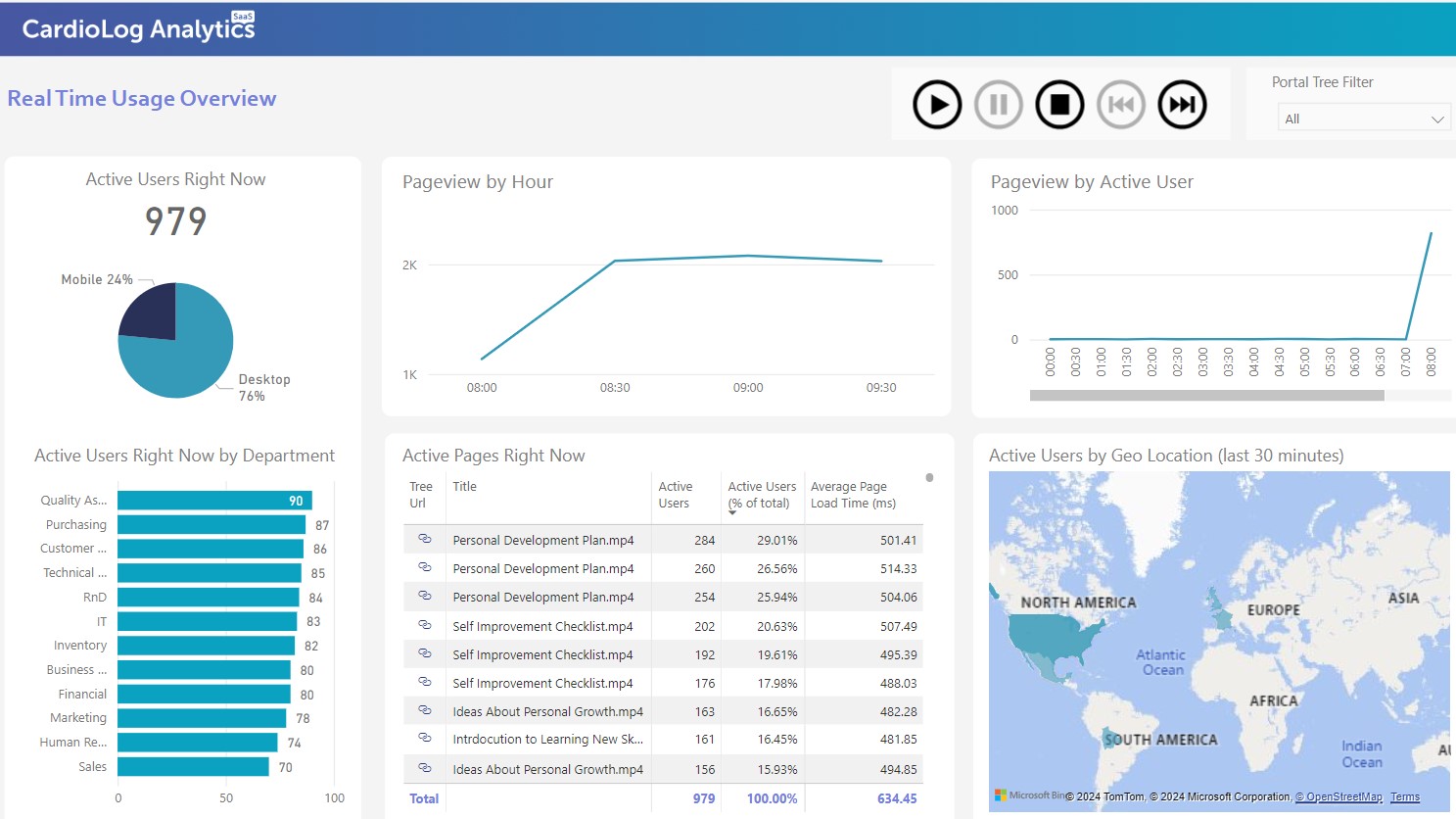









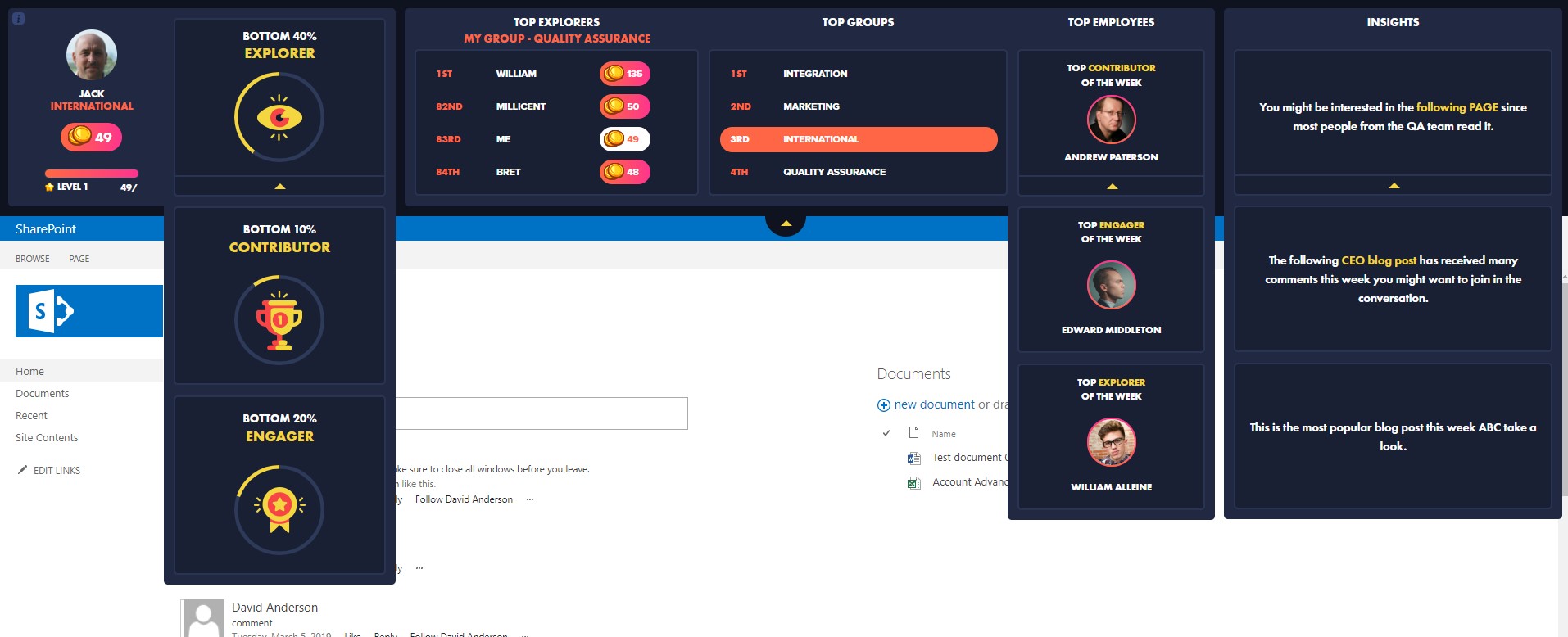

 Follow @cardiolog
Follow @cardiolog 