Imagine your organization being able to access all its vital documents from one intuitive platform, communicating easily, and working on projects in a secure way. That’s the SharePoint intranet. It’s a central hub that brings together people, content, and processes into a single, seamless digital workspace.
While traditional intranets are pretty much static and rigid in nature, a SharePoint intranet is dynamic, interactive, and extensible according to the organization’s requirements. So many features make a SharePoint intranet a complete game-changer for most businesses.
It is the company’s digital backbone based on Microsoft SharePoint. Actually, it is an extended platform created to support the collaboration, information exchange, and communication process at any level of a firm. With SharePoint, the intranet becomes more dynamic and can be used by employees to stay abreast of news, share and find resources, and work together in real-time on projects.
SharePoint Intranet vs. Regular Intranet: Is SharePoint an Intranet?
So, first things first, let’s clear up a common point of confusion: Is SharePoint itself an intranet? The short answer to this is: No, SharePoint is not an intranet by itself. Instead, it’s an intranet solution—a platform that provides the building blocks for creating a custom intranet tailored to your organization’s needs.
So, What’s the Difference?
The most common intranet is a regular intranet, which is basically a network within a company for sharing information, tools, and resources. These could be implemented on different platforms and even developed from scratch according to particular specifications. They strongly vary in features, functionality, and experience based on the stack of technology and requirements of any particular organization.
On the other hand, a SharePoint intranet is an intranet developed on the Microsoft SharePoint platform. It leverages the capabilities of SharePoint, which provides an integrated suite with all aspects to facilitate collaboration, document management, and secure communication. While a classic intranet, for instance, offering functionalities like sharing documents or tools for communication, will do most of the things, a SharePoint intranet serves beyond that, giving a holistic and scalable solution that plugs into other Microsoft 365 applications, including Teams, OneDrive, and Outlook.
SharePoint Intranet as a Corporate Website or Portal
The idea behind a SharePoint intranet is creating a personalized website that goes far beyond document storage for your internal work. It is a one-stop shop for all sorts of information needs where employees receive the latest news or announcements from the company, making sure that everybody is aligned and informed.
It also serves as a resource center, providing easy access to relevant documents, policies, and procedures, with features like version control and metadata management, among other things. This organization is assured that the right people will get the right information at the right time.
It is far beyond an information repository; it is a collaboration platform. Team sites and Communication sites are two categories of SharePoint sites that offer team sites or published content, respectively. Team sites provide dedicated working spaces for departments or project teams to share documents, manage work, and collaborate on projects. Communication sites help you broadcast news and updates across the whole organization, thereby making important information easily shareable and transparent to everybody.
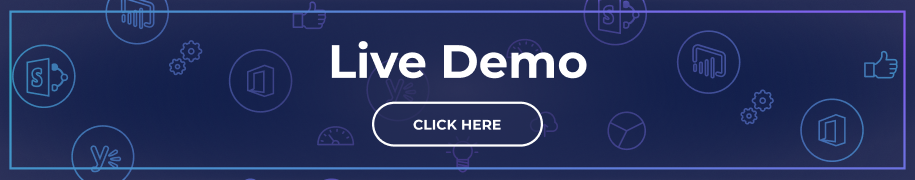
The Basic Elements of a SharePoint Intranet
Some of the exclusive features for productivity and collaboration that make a SharePoint intranet really valuable.
- Custom Intranet Solutions: Flexibility is the strength of SharePoint. Organizations can design entirely custom intranet solutions that match their specific requirements. It means designing custom workflows to automate routing processes, integration with third-party applications that expand functionalities, and creating custom page layouts that express the brand and culture.
- Knowledge Management: Knowledge management is one of the vital measurements of SharePoint—the power it extends to the enterprise. There are powerful tools to help organize and manage documents, with advanced functionalities such as version control and metadata management. It is thus ensured that content is organized properly, easy to find, and therefore properly accessible to those in need, thereby enhancing decision-making and operational efficiency.
- Digital Workplace: There is a fully functional digital workspace delivered by SharePoint intranet for the employees to collaborate in real-time, with full support for team collaboration on project management, sharing of documents, and keeping track of the tasks. Such an integrated approach helps keep the teams organized, communicate effectively, and most importantly, keep projects on track.
- Secure Document Sharing: SharePoint provides some vital security features to secure sensitive information, as security is always a prime concern for any intranet. There are definitely set permissions for every user that administrators can decide on the basis of role, making sure that confidential documents stay confidential to only authorized personnel. This level of control assures data security and privacy.
- Metadata Management: Finding the right document at the right time is key to productivity. This feature helps organizations categorize and tag documents with metadata through SharePoint, making it easy to locate and access the documents. This brings down the time employees take to look for information, enabling them to focus on more critical activities.
- Role-based Access Control: SharePoint also supports role-based access control that helps ensure employees have the kind of information they require without necessarily putting information at risk. The administrators define roles and specific permissions; hence, users will gain entry to data depending on the nature of their jobs, making it less prone to a breach.
- Employee Engagement Tools: Employee engagement is what gets the work done. Employee engagement tools that SharePoint intranets bring with them include discussion boards to foster communication, surveys to receive feedback, and personal content delivery to ensure relevant information makes it to the right people.
- Team Collaboration Tools: Collaboration is the key to the successful running of an organization, and SharePoint provides a suite of tools that help make teamwork easier. With shared calendars, task lists, and document libraries, teams can keep organized and work with one another effectively across many locations.
The SharePoint Intranet Setup
Set up SharePoint for intranet following some important steps, which ensure that it meets the organization’s needs and gives maximum value.
1: Planning and Requirements Gathering
Understanding the organization’s intranet needs is crucial. This stage involves consulting IT, HR, and department heads to determine the required features and functionalities. The gathered information will shape the design and structure to ensure it meets all user needs.
2: Designing the Intranet Structure
After finalizing the requirements, the intranet’s structure is designed, focusing on layout, navigation, and aesthetics. For this purpose, SharePoint has offered several site templates:
- Team Sites: For secure departmental collaboration, allowing teams to share documents, manage tasks, and communicate effectively.
- Communication Sites: Ideal for company-wide information sharing, like news and announcements.
Choosing the right templates and designing an intuitive structure is key to a successful, user-friendly intranet. For larger organizations, Hub Sites connect multiple sites with consistent navigation and design, enhancing organization and information accessibility.
3: Security and Permission Setup
Setting up intranet security involves configuring role-based access in SharePoint to control who can access specific intranet areas, ensuring data sensitivity and protection. Proper security and permissions are vital for data integrity and providing appropriate access for staff.
4: Developing Custom Intranet Applications
Custom solutions, like workflows, tool integrations, and unique page layouts, enhance the intranet’s value. SharePoint’s flexibility allows for extensive customization to support organizational goals.
5: Training and User Adoption
Once the intranet is established, training sessions and user-friendly guides are essential to familiarize employees with its operation. Encouraging exploration and feedback helps drive adoption and ensures the intranet becomes a valuable organizational tool.
Conclusion
A SharePoint intranet goes far beyond a digital notice board; it is actually an intelligent digital workspace that has been designed to improve an organization’s communication, collaboration, and information management. With features such as custom intranet solutions, secure document sharing, and many different employee engagement tools, it provides a versatile platform that can be adapted to suit the needs of any business.
Setting up a SharePoint intranet requires a considerable amount of planning and some hands-on work, but the gains in productivity—enhanced workflow and upgraded communication—are truly worth it.
It allows an organization to invest in building a well-designed SharePoint intranet, which creates a more connected, collaborative, and efficient place that drives success and growth.
FAQs about What is a SharePoint Intranet
Why should our organization use a SharePoint Intranet?
A SharePoint Intranet offers a centralized platform for communication, collaboration, and document management. It enhances productivity by providing employees with easy access to essential resources, fostering a culture of collaboration through shared workspaces, and ensuring information consistency across departments. Additionally, it integrates seamlessly with other Microsoft tools, providing a unified digital workplace experience.
What are the benefits of using a SharePoint Intranet for organizational change management and employee engagement?
The SharePoint Intranet is a powerful tool for organizational change management and enhancing employee engagement by centralizing communication, providing training resources, and fostering collaboration. It helps create a more connected and informed workforce, supporting a positive organizational culture through transparency, celebrating successes, and encouraging interaction. Additionally, it offers tools for monitoring progress and access to resources that support employee well-being.
How can SharePoint Intranet be integrated with other business tools?
SharePoint Intranet can integrate with various business tools, such as the Microsoft 365 suite, CRM systems, and HR or finance tools, to enhance productivity and streamline workflows. It offers seamless connectivity with Outlook, Teams, OneDrive, and other applications for a unified experience. Additionally, custom workflows and applications can be created using Power Automate and Power Apps to meet specific business needs.
What are the best practices for driving user adoption of the SharePoint Intranet?
To drive user adoption of the SharePoint Intranet, provide comprehensive training and design a user-friendly interface with intuitive navigation. Highlight key features that address common challenges, and encourage leadership to actively use the platform to set an example. Regularly collect user feedback and make iterative improvements to ensure the Intranet meets employee needs.
How do we measure the effectiveness of our SharePoint Intranet?
To measure the effectiveness of your SharePoint Intranet, deploy solutions like CardioLog Analytics to track key performance indicators (KPIs) such as user engagement, content utilization, and collaboration metrics. Monitoring login frequency, document access, and the use of collaboration tools helps assess how well the platform supports productivity and communication. Additionally, collecting user feedback and evaluating the business impact can provide insights into areas for improvement and the Intranet’s contribution to organizational goals.





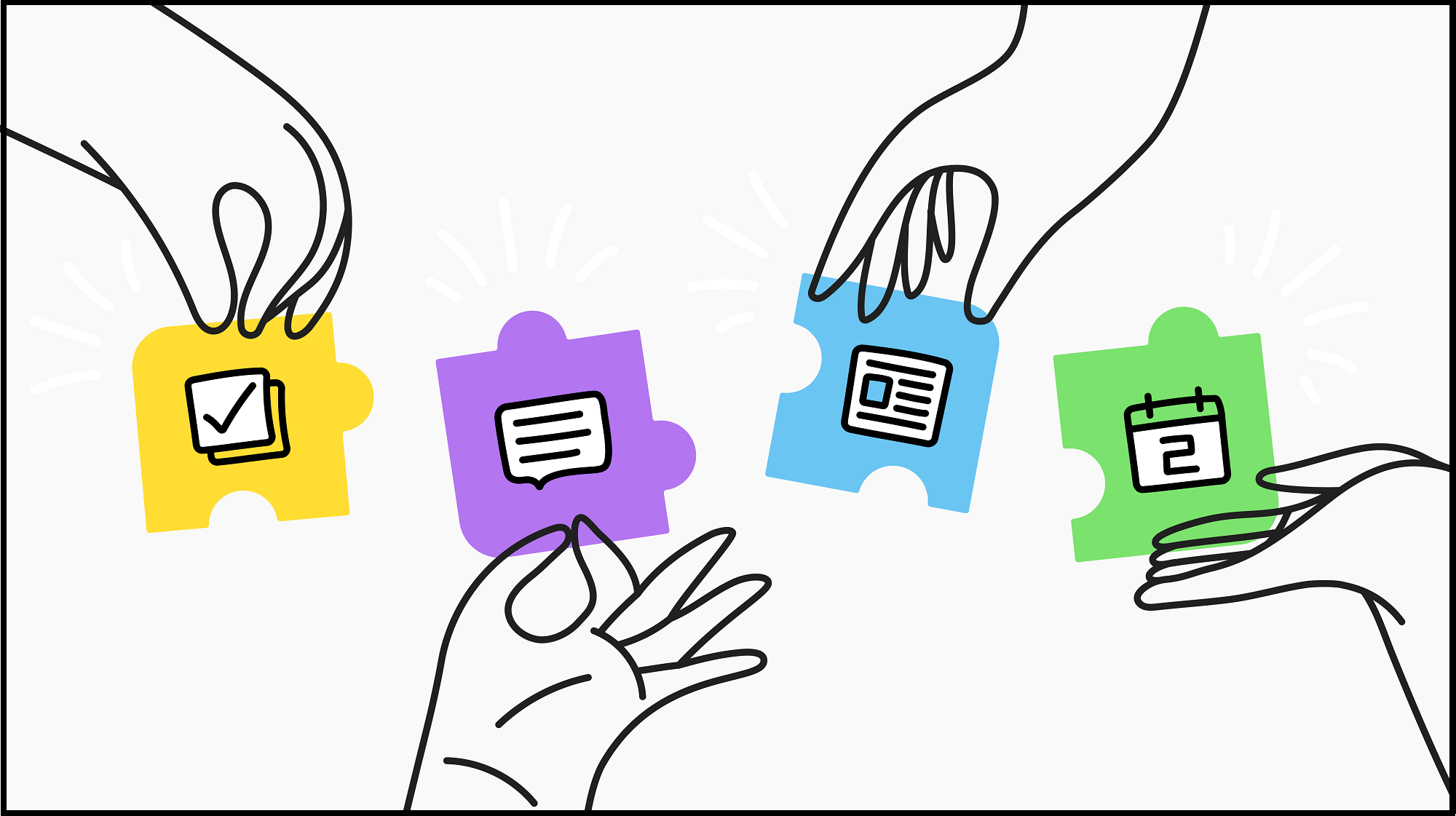






 Follow @cardiolog
Follow @cardiolog