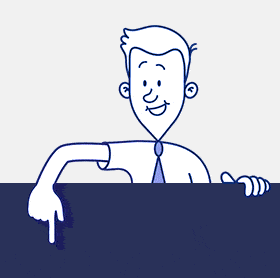CardioLog Analytics has a proven track record of providing effective solutions for Microsoft SharePoint websites and intranet portals, offering dynamic SharePoint 2013 analytics and optimization tools to help give your site a competitive edge.
The Only On Premise SharePoint Analytics Solution for Enterprises
Since the release of Microsoft’s SharePoint 2013, CardioLog Analytics has continued this tradition by offering full support for SharePoint 2013’s new features to ensure that all of our powerful solutions are up-to-speed with the most modern technology.
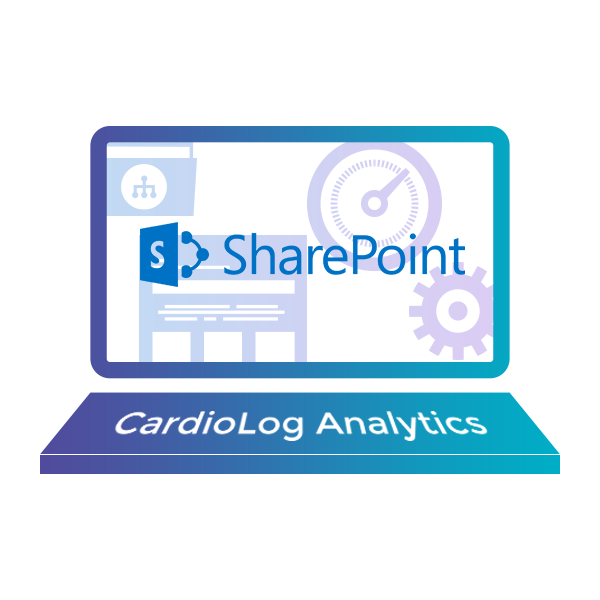
In addition to its existing tools, CardioLog Analytics can now:
- Provide analytic solutions for SharePoint cloud apps
- Apply traditional analytics to SharePoint-powered mobile applications
- Track and optimize the SharePoint Community Site
- Deliver usage reports on the new SharePoint search capabilities
- Support the new taxonomy-driven site navigation
- Enhance content relevance and search-driven content
- Continue to provide a range of robust SEO reports
Clever solutions for the cloud
One of SharePoint 2013’s major new features is the cloud application model that enables you to create apps, thereby extending the capabilities of a SharePoint website or intranet portal with little or no dependence on any other software on the device or platform on which it is installed. In the past, SharePoint was only really viable as an on-premises tool, making it expensive. Apps, on the other hand, are a much cheaper and more flexible solution that is easy to install and uninstall.
CardioLog Analytics rises to the challenge of SharePoint’s new cloud-based app model – and takes it to the next level. All of CardioLog’s capabilities can be used with apps for SharePoint – for example, it’s possible to track the usage of and to personalize your apps, meaning you can deliver customized content in real time, designed to specifically engage your users’ interest. CardioLog’s behavioral targeting tools can help you personalize your apps by creating personalization rules for triggering the display of content, enabling you to automatically present customized content that aims to appeal to a specific user.
Segmenting the people who use your cloud-based apps is a central element of successful behavioral targeting, enabling you to accurately divide your users according to their demographic details and interaction with your applications. Such an invaluable insight will help you hone and target your apps more effectively, render them more credible and appealing, making a bold and immediate impact, and ensure their user-friendliness. The segmentation element of the personalization rule can be created in a number of different ways – for example with data provided by users themselves, such as how many times they’ve used the application in the past. It is also possible to bring other variables into the equation, such as the time of day, day of the week, and country of origin.
Cutting-edge mobile app analytics
SharePoint 2013 allows you to combine Windows Phone 7 applications with on-premise SharePoint websites and portals and with remote SharePoint services and applications that run in the cloud. This makes it possible to create powerful mobile apps that can be used away from the traditional desktop or laptop setting in an entirely portable way. You can tailor your master pages to different devices, such as smartphones and tablets.
CardioLog Analytics also helps keep your organization on the move by tracking this new mobile browser experience. CardioLog provides a range of robust usage reports for the various supported browsers, giving you an insight into what content and design gets you the best results on each mobile device and browser. As with CardioLog’s cloud-based solutions, behavioral targeting can also help you personalize your content for different mobile users, further enhancing their browser experience.
Community Site optimization
You can also use CardioLog Analytics to optimize SharePoint’s new Community Site feature. SharePoint 2013’s Community Site is a new arena for social and collaborative interaction, providing a community experience that allows your website visitors or portal users to more easily locate and share information and to find people with similar interests.
CardioLog Analytics enables you to tap into the rich world of social media and capitalize on this powerful new tool by enhancing the discussion experience. You can track and analyze the usage of various elements of the Community Site – including reputation, categories, featured discussions and best replies. The explosion of interest in social media, and the obvious and growing need for organizations to engage with it, makes effective use of features like SharePoint’s Community Site increasingly crucial. Social analytics is fast becoming a key element in any web analytics solution and that’s why CardioLog Analytics has integrated pioneering social analytics into our web analytics offering. Our intelligent tools enable you to monitor use of Community Site in real time, helping you get the best out of it.
And, in the world of social media, website visitors and portal users are willing to share information in an unprecedented way. CardioLog Analytics helps you dig deep into this goldmine of data, providing analytic reports about who your visitors or users are and how they’re interacting with Community Site – from detailed demographic analysis based on information they provide about themselves, to a rich insight into their online behavior.
CardioLog Analytics offers tools enabling you to track your users’ mouse movement and clicks, for example, helping you to visualize exactly how they’re using Community Site. These capabilities offer feedback in real time, enabling you to see which text, graphics, and design make the biggest contribution to your organization. To help you understand exactly how Community Site is being used, you can record, view and analyze full browsing sessions from all over the world. Tracking clicks and mouse movement provides a rich source of information – including every keystroke and scroll your users make – allowing you to see Community Site through their eyes.
Insightful search reports
One of the biggest investments that Microsoft has made in SharePoint 2013 is the improved search functionality, providing new search methods and custom-content processing. This new feature merges elements of SharePoint 2010 Search and FAST for SharePoint to create a single, more powerful search engine for your website or intranet portal.
CardioLog Analytics can help you to take this innovative feature one step further, enabling you to discover the search-driven content that best advances the aims of your organization. CardioLog can gather a great deal of useful information about your portal users, thanks to its unique tracking agent, which automatically identifies any search activity in SharePoint. We provide support for SharePoint 2013’s new search capabilities that enable you to analyze how people are using your internal search engine. CardioLog Analytics delivers a wealth of reporting options on the usage of your search engine – helping you to understand whether your website visitors or portal users find the search results useful and click on them, for example. Our wide range of SharePoint search reports can tell you who’s conducting searches, how often, what they are looking for and whether they find it.
CardioLog Analytics can also enhance SharePoint’s contextual search results based on behavioral targeting, using information such as a user’s previous activity on the site or which pages they’ve looked at and how frequently. It can also provide contextual refiners and best bets, based on analysis of usage patterns for particular searches. To further enhance the personalization process, CardioLog offers FAST-based web parts providing personalized search results.
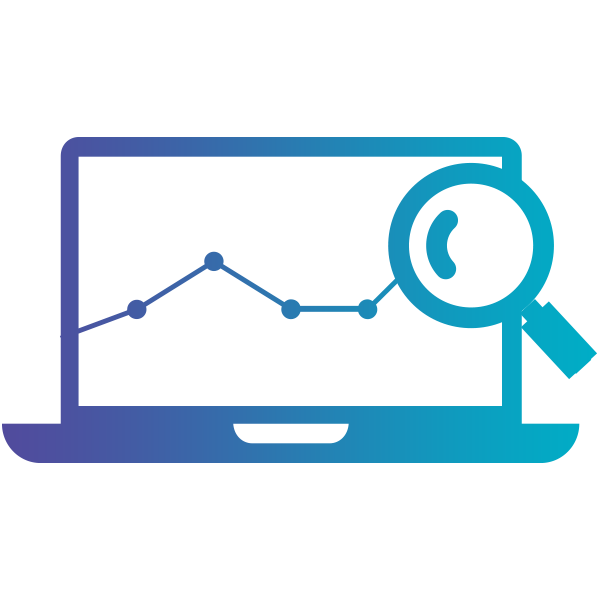
Support for new navigation
SharePoint 2013 provides a new way of creating navigation bars for your website or portal, instead of relying on traditional navigation that’s based on the site structure. The new managed-navigation feature allows for an entirely flexible display, enabling you to design site navigation based on concepts that are important for your organization, providing a custom way of navigating the site via a certain topic.
CardioLog Analytics caters to SharePoint 2013’s new conception of site navigation, taking the new, flexible structure into account by automatically categorizing individual pages into content groups. This means that various pages or parts of your site can be treated as one unit, to see how each page in a content group is being used and – more importantly – the influence of each page in the group in convincing your users to continue clicking to the next page. Our incredibly powerful and flexible tools allow you to see, at a glance, which content is performing well, and what is letting you down. In addition, you can personalize your content grouping with CardioLog Analytics, focusing in on the details you want. A report can include any combination of items from your site and treat them as a content group, offering you complete flexibility and control over your data.
Intelligent content display
SharePoint 2013 includes a new analytics processing component that aims to identify and display the most useful and relevant content in real time, based on the content’s popularity as measured by the number of views and clicks it has received.
To this, CardioLog Analytics can contribute its complete web analytics solution. CardioLog Analytics can, for example, improve the relevance of displayed content by powerfully segmenting your users based on their demographics and their behavior on your website or portal – valuable information that is collected and stored by CardioLog Analytics in visitor profiles.
CardioLog automatically builds a comprehensive profile of each person who uses your portal or website, depicting their entire behavioral history on your site. Whether during their previous sessions or on their current visit, CardioLog uses this to display the most relevant content. It’s possible to collect and store data on any aspect of their behavior, such as the keywords they have entered in a search engine, or details they have filled in on one of your registration forms. Data can be collected even if a user doesn’t authenticate into your website or portal. CardioLog also has the ability to identify the same user across several devices – whether they’re using their desktop, laptop, smartphone or tablet – giving you a rich picture of who they are and how they interact with your website.
Robust SharePoint 2013 reports for SEO
CardioLog’s search-engine optimization tools have always been on-hand to help you climb to the top of search engine results, and with SEO becoming prominent in SharePoint 2013, CardioLog Analytics continues to provide its range of robust SEO reports for the new version of SharePoint. The wide range of CardioLog reports can uncover problems with the content or structure of your website or portal that can hinder your search-engine ranking or your site’s usability.
CardioLog’s SEO tool helps you to see your intranet portal or website as a search engine sees it. It enables you to take a critical look at your site and make the necessary changes to ensure you come out on top in online searches. You can use our SEO solution to run tests to evaluate and improve your content before you even publish it, and to put your finger on any problems that could be damaging your search-engine status. CardioLog can display all this essential troubleshooting information through its rigorous reporting capabilities. Our large range of prebuilt reports can lift the lid on easily resolvable problems, and can otherwise assess your site’s compliance with SEO guidelines.
CardioLog Analytics’ SEO solution provides essential guidance on how to improve both the content and structure of your site to boost the number of online hits it receives. It provides direct and easily actionable recommendations, such as information on key terms that lead to the best SEO results and advice on which keywords to use where (and how many times). Putting this simple advice into practice puts you well on the way to achieving search engine optimization, helping you ensure you get found easily and meaning that users will head in your direction organically.
>>Explore our latest SharePoint 2016 Solution