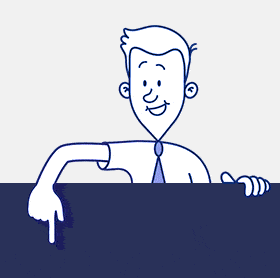As enterprises have continued to expand their online and internal efforts, one central topic has stayed at the forefront of the portal discussion: the cloud. The number of organizations opting to situate themselves in the cloud is increasing daily. Cloud-based services offer organizations a variety of benefits to make their business efforts as seamless as possible. As enthusiasm for the cloud-based platform has grown, CardioLog Analytics has kept up to speed by offering sophisticated SharePoint Online/Microsoft 365 reporting.
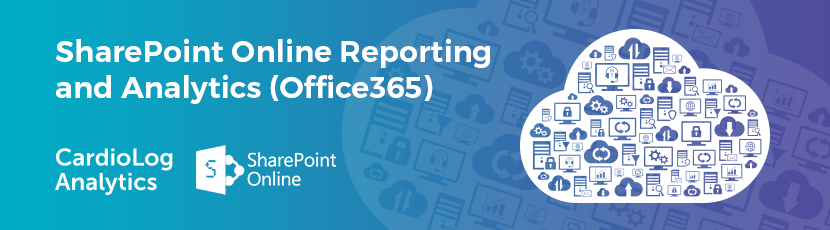
Reporting in SharePoint Key Features: Microsoft 365 | SharePoint Online Reports
- Collection of usage and analytics data – into your corporate network
- Control over portal structure and content
- No programming or tools required – setup is quick and easy
- Secure data connection and transfer – usage data is securely transferred into your corporate network
- Multiple tenants – connection to multiple SharePoint Online tenants
- High performance – support for large, enterprise-level portals
- Integration of User Profiles – from SharePoint Online
CardioLog Analytics’ SharePoint Online (Microsoft 365) Adaptor is specifically designed to track SharePoint systems on the cloud with minimal configuration effort. The adaptor is installed, along with CardioLog Analytics, on a dedicated server in the corporate network or hosted on Windows Azure. A SharePoint feature is installed on each site collection, which adds JavaScript tracking code automatically in order to track the portal. Both enterprises and small to medium-sized businesses are recognizing the benefits of placing their SharePoint portals on the cloud. CardioLog Analytics offers specific SharePoint Online reports to track which types of browsers and devices employees use to enter the portal. With the added flexibility and mobility from SharePoint Online, organizations can now track their usage and develop deep insights on their users’ mobile behavior, informing them on how they should invest their mobile optimization efforts.
Imagine this
An organization with over tens of thousands of employees needs to track its SharePoint Online/Microsoft 365 usage. CardioLog Analytics offers a bold answer to this challenge with its advanced integration and tailored SharePoint Online/Microsoft 365 reports. It can easily analyze the portal with the option for visitor segmentation according to an organization’s portal contact information. This is all done while adhering to an organization’s goals and desire for cloud-based integration. Within one brilliantly designed dashboard, a bird’s eye perspective of the SharePoint portal allows this organization to zoom in and out at their convenience.

Anywhere Access – Get your Reports on the Fly
Wherever you are, whenever you need it – you can create a SharePoint Online report on the go. With SharePoint Online’s anywhere access, you have your intranet in your pocket. Take your reporting efforts to the next level by viewing, creating, and sending dashboards from your tablet and phone. View your team’s portal activity on your morning commute and arrive at the office armed with the right information you need to take action that day.
Seamless Collaboration – Share your SharePoint Online reports with the click of a button
With CardioLog Analytics, you can share your SharePoint online reports easily with your team. Whether you’re using our On-Prem or SaaS solution, sharing powerful SharePoint Online insights is as easy as 1,2,3. You can share your reports with team members, senior management, administrators, site owners, and more. You can even embed your reports on SharePoint Online with a secure link. Enterprise collaboration is made easy with the multitude of sharing options, which include sharing by email, exporting to PDF or CSV, and creating a web part or distribution list. By scheduling your SharePoint Online reports to be sent, you can ensure that your reports are reaching the right recipients at the right times. Whether it’s every day, week, month, or quarter, your reports will be delivered without worry.
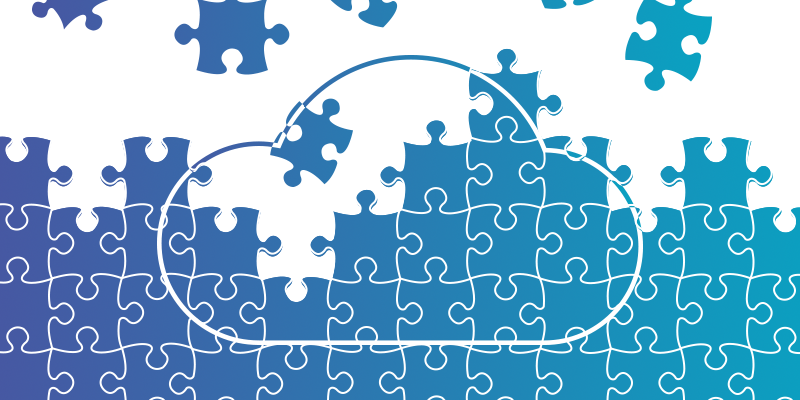
Manage your SharePoint Online/Microsoft 365 Migration with Analytics
Migrating to SharePoint Online/Microsoft 365 is made easier by leveraging analytics. Whether you’re in the planning stages of a migration, still in the process, or looking to improve your adoption levels after a migration, CardioLog Analytics provides intelligent insights for each step of the process. Although a migration process may seem like a big undertaking, there are many ways you can take control of your organization’s migration process and use analytics to manage it as efficiently as possible. Analytics can help ease your migration process by capturing critical data that can give you the insights you need to track and analyze each step of your SharePoint migration process.
Often times organizations have an idea of what’s going on in their portal, but they can’t back it up with the data they need to understand exactly what is happening in their portal. Organizations should ask themselves important questions like Which content is most popular? Can we identify which content is not being accessed or updated? What kind of content are users searching for specifically that we could leverage on a homepage? There may be valuable opportunities to optimize homepages by detecting the most popular content that is not currently linked or less popular content that the organization wants users to access more often.