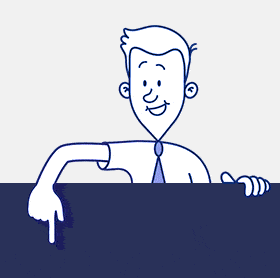Obtain your Data from a Wide Range of Sources
Are you looking for a smooth integration of analytics into your SharePoint/Microsoft 365 portal? CardioLog Analytics offers a range of enhanced API abilities to make your portal experience as effortless as possible. If you’re looking to expand your SharePoint/Microsoft 365 reporting and analytics capabilities beyond what is offered “out of the box”, the various API offerings for CardioLog Analytics are guaranteed to suit your needs.
With the CardioLog Analytics APIs you can:
- Create custom events and build custom SharePoint/Microsoft 365 reports using the CardioLog Analytics Software Development Kit (SDK).
- Track visitor interactions with the browser such as clicks on a button or a banner, filling out form fields, playing videos and more, using our Extended Tracking API.
- Monitor internal email campaigns.
- Build applications to request data from the CardioLog Analytics SharePoint/Microsoft 365 reporting engine using the Data Export API, refine the results, display them anywhere you would like and brand your data with your organization’s colors and logos.
- Create a customized sitemap using the Custom Adapter API.
- Track visitor actions for non-browser apps, such as mobile apps.
- Filter reports using data gathered from the User Categorization API.
Custom SharePoint/Microsoft 365 Reports
Using CardioLog Analytics’ SDK, you can create your own customized SharePoint/Microsoft 365 reports. CardioLog Analytics already has many reports, but if you want to produce any other reports you can create them with the SDK. If you combine extended tracking, you can then use custom reports to produce reports based on banner clicks, videos played, and more.
For instance, say an organization wants to track and create SharePoint/Microsoft 365 video reports. They can utilize the extended tracking capabilities to track the percentage of the video that users watch. Then you can take that data and create custom SharePoint/Microsoft 365 reports based on it.
Extended Tracking
Tracking the number of users visiting a page and the length of time they spend there can be useful. But what about all the interactions going on within the page? Think about your SharePoint/Microsoft 365 portal as an online ecosystem. The way users interact within the sites of the portal is similar to the way that animals and plants interact within an ecosystem. If a population within the ecosystem becomes disrupted, a domino effect can occur and cause disruptions to other organisms. Similarly, tracking clicks on a banner, form fields, videos played, and more can give you indications as to how your users are interacting within your portal ecosystem, and whether changes need to be made. By monitoring in-depth interactions with the extended tracking API, you can adapt your SharePoint/Microsoft 365 portal strategy to promote interaction and adoption within the portal.
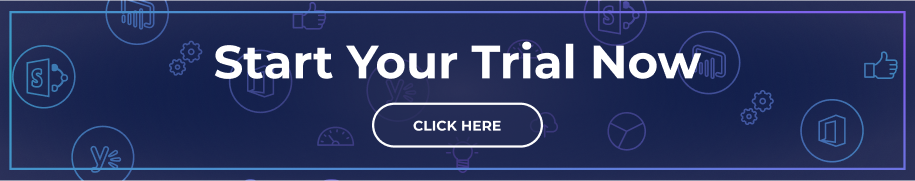
Monitoring Internal Email Campaigns
CardioLog Analytics utilizes the extended tracking API to monitor internal email campaigns. When you send out an email to any of your colleagues with a link to a newsletter or new website in your portal, you can then check out which of your colleagues has clicked on that link, and discover whether that campaign was useful. You can then create reports for an email campaign titled “Internal Traffic sources”.
Data Export API
The CardioLog Analytics Data Export API enables you to expand your SharePoint/Microsoft 365 reports in exciting and new ways. You can use the API to retrieve data and then utilize it within other applications. These exciting features include:
- Impressive flexibility – If you’re looking to achieve a higher level of flexibility and customization with your CardioLog Analytics reports, the data export option is for you. Enjoy the freedom to customize how you display your reports in terms of design, filters, data content, and where the reports are displayed. If you have a specific branding theme you want to keep consistent with your SharePoint/Microsoft 365 Reports, you can brand your data with your organization’s colors and logos to really take ownership.
- Complete accessibility – It’s possible to create custom dashboards to display your CardioLog Analytics stats, and you can also integrate your data with other business applications. Our data export API enables you to integrate CardioLog Analytics from your smartphone, as well as your desktop. Imagine displaying “Quick Links” on a user profile page, with access to content or pages the user used the most. This feature is very similar to “recent activity” on LinkedIn or Facebook.
- Intelligent adaptability – Take your CardioLog Analytics data and use the API to present your statistics with a whole range of other tools, including Excel and other advanced comparison solutions that enable you to visualize your data in flexible ways.
Custom Adapter
With the Custom Adapter API, you can monitor any environment you’d like within a single web analytics user interface, using a single CardioLog Analytics license. Adapters for non-SharePoint/Microsoft 365 environments are also available. For an application that isn’t a traditional website, CardioLog Analytics can track the various pages within the application and create a tree structure based on them. For example, if you would like to track your Customer Relationship Management (CRM) platform or even your Enterprise Resource Planning software, you can track all of this with the Custom Adapter API and then create customized tree structures representing the various components within them.
Non-Browser Apps
CardioLog Analytics also employs an API for tracking non-browser apps, such as mobile apps. CardioLog Analytics can track how users interact with your mobile apps. CardioLog Analytics then aggregates this data in SharePoint/Microsoft 365 reports to display the unique visitors, number of visits, time spent on the app, and more. Thus, anything occurring within the application can trigger an event and then be sent to CardioLog Analytics to be tracked. If you’re looking to track how users are interacting via mobile, the non-browser apps provide you with deep, data-driven insights.
User Categorization
The User Categorization API feature can connect to just about any database you have. CardioLog Analytics’ out-of-the-box feature already allows you to filter SharePoint/Microsoft 365 reports with SharePoint/Microsoft 365 User Profiles or Active Directory User Attributes. With the User Categorization API, you can track any other Human Resource Management Systems such as PeopleSoft or even custom databases. CardioLog Analytics reports dig deep into the databases, displaying information on specific users that otherwise wouldn’t be available. This includes data such as an employee’s ID, department, branch, and other information. CardioLog Analytics can leverage information to filter reports based on department, branch, and region as well.