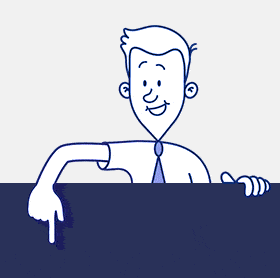In the world of analytics, the more data you have access to the better the reporting you will receive. One of the specialties of the robust CardioLog Analytics solution is its ability to integrate seamlessly with other systems in order to extract user data for use in reporting and marketing efforts. Since your users are more than just a number, we have placed an extra emphasis on ensuring your ability to utilize valuable data sets made available by systems such as Active Directory, SharePoint Profiles, Dynamics CRM and Salesforce. CardioLog Analytics allows you to pull dynamic information from these systems and customize it for whatever use you desire.
One of the primary benefits of this feature is making your reporting more actionable. Rather than being limited to mere numbers, this feature gives you the power to create comprehensive visitor segments that can break down reporting into actionable items based on criteria such as region, department, job title, and even age and gender. Not only does this break down your reporting for easier analysis, but it also expands the capabilities for marketing your intranet portal.

After your systems have been integrated with CardioLog Analytics, you can use the imported user information to take your marketing efforts to a whole new level. This is done with our optimization tools, which are designed to allow you to communicate dynamically and directly with segmented users by utilizing features such as behavioral targeting, the Message Bar tool, surveys, and more. All of these are just a few examples of how system integration can be employed to advance the goals of your portal.
CardioLog Analytics’ integration feature works out of the box with three primary user sources: Active Directory, SharePoint User Profiles, and CRM systems. We also provide the ability to implement custom integrations with other user sources. Below we take a look at how this works and how you can leverage this information to make better use of your intranet portal.
ACTIVE DIRECTORY INTEGRATION
Active Directory is one of the most popular systems users choose to integrate with CardioLog Analytics. By integrating the two products, CardioLog Analytics can pull information such as a visitor’s username, location, job title, and any other customized data set and then employ that information in the CardioLog Analytics data reporting.
The ability to fully customize Active Directory profiles means that there are potentially limitless data points to draw from, and CardioLog Analytics is only limited by what the company is willing to put into its Active Directory profiles. For instance, if a company uses age, gender and job title in their employees’ profile information, CardioLog Analytics can pull the data from each of these fields and integrate it into your reporting so that your reports can be filtered according to these custom criteria, or can display these fields as an additional report column. Active Directory is also useful for knowing which groups a user is a member of, which is generally used for emailing lists and permissions to various assets of an organization.
SHAREPOINT PROFILES
Similar to Active Directory, SharePoint Profiles allow organizations to create profiles for their employees and to populate these profiles with all sorts of useful data sets.
CardioLog Analytics allows you to use the SharePoint profile information in much the same way as Active Directory — you can load all of the SharePoint data sets into CardioLog Analytics. Additionally, you are not limited to choosing one or the other and can set up CardioLog Analytics to cull data from both Active Directory and SharePoint Profiles, depending on your needs.
CRM SYSTEMS
CardioLog Analytics is compatible with two popular CRM’s – Salesforce and Microsoft Dynamics. The advantage of integrating with CRM is that you can track and engage the potential customers or clients accessing your internet site, rather than just your intranet users. In addition to using lead data within usage reports, you can also use this data in innovative ways, such as by changing the display of your website based on lead information. For instance, if one registered lead indicated having a modest budget, our marketing tools could help you customize your webpage to only display pricing solutions that work on that lead’s budget.
HOW TO LEVERAGE SYSTEM INTEGRATION
The two primary ways to leverage system integration is with data reporting and customized marketing solutions, both offered by CardioLog Analytics. As mentioned above, the data sets allow for almost endless subcategories of reporting. Some examples include the ability to sort intranet user reports by location and department within the company and role. These precise data sets will help you make your reporting more actionable, as they reveal in detail the exact usage patterns of your intranet site’s visitors.
Once you have a better understanding of how your site is being used, you can also customize it to the individual user. This is accomplished through our engagement tools, a powerful addition to CardioLog Analytics that can prove crucial for those wishing to make their site dynamic and relevant to the largest number of users. For instance, with the Message Bar tool, you can display different messages to the different categories of user — show your HR department a different message than your sales team, or give your New York office a different message than your London branch. Additionally, you can change entire elements of your site depending on who is accessing it. An example would be displaying a different banner to company executives than you do to new employees or giving your engineering team a specific update that differs from the one you show to your sales team.
All of these are just a few examples of the possibilities that are unleashed when you take advantage of CardioLog Analytics’ integration with various user sources.