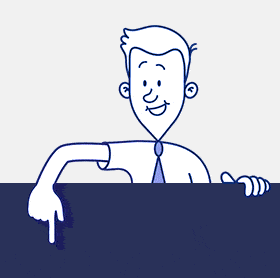THE MOST ADVANCED SHAREPOINT REPORTING SOLUTION
Customers point out the following reasons for choosing CardioLog over other web analytic tools – to create their SharePoint usage reports:
Enterprise analytics solution designed for SharePoint
Providing much more than common clickstream analysis, CardioLog offers valuable SharePoint usage reports due to its integration with the SharePoint structure (hierarchy), metadata, actions and user profiles.
CardioLog consists of a single application which is designed to serve all of your portal assets, including multiple farms and web front ends. CardioLog includes a built-in tree view of your portal structure, providing usage reports and analytics for any given farm, site, list, item or document.
On-premise solution – you own the data
CardioLog is provided as an on-premise software solution. The deployment of the software is straight forward due to the CardioLog Configuration Wizard which automates the configuration of the reporting engine and the tagging of the portal pages.
You own the reporting data, which is available through the CardioLog interface or directly through the CardioLog dedicated database. You can backup and export usage data into your own systems, or import data, such as IIS log files, back into the CardioLog repository.
Tagging & Server-side capture mechanisms
Portal activity is tracked by the CardioLog JavaScript proprietary code (tag). The tagging mechanism monitors user interactions within the browser, and offers a broad range of customization.
For document usage, CardioLog offers an additional server side tracking mechanism which monitors user activities such as document views, updates and deletions.
Optionally, CardioLog can also make use of IIS log files for history data.
Visitor and content segmentation
Web and portal analysts can segment reports according to SharePoint user profiles, Active Directory attributes and SharePoint content types. Furthermore, analysts can compare multiple metrics, sites and time periods.
Integration of data from other sources
CardioLog offers web analytics for non SharePoint web sites and external applications. Reporting for these sites relies on a predefined sitemap which is built according to the logical structure of the site.
Using the CardioLog SDK, visitor properties can be automatically imported from external sources – to be used for segmenting and grouping report data.
Simple deployment
With the CardioLog Configuration Wizard – the deployment of page tagging and of the reporting engine is quick and easy.
Externalization of SharePoint usage reports through SharePoint web parts
CardioLog usage reports can be easily displayed through SharePoint web parts, as a complementry reporting interface.
A single analytics solution for internet and intranet environments
CardioLog provides detailed usage reports required to run and operate an internet facing SharePoint site. These reports are accessible through a single interface which centralizes reporting for both internet and intranet environments.
Learn More
Learn about CardioLog Analytics vs. Competitors