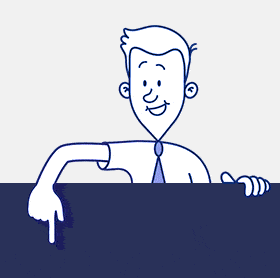CardioLog Analytics is a unique solution in today’s SharePoint usage reports arenas. While several web analytic solutions – such as Webtrends, Google Analytics, and Omniture – are currently available, most of these competing products lack the key benefits offered by CardioLog Analytics. These competing solutions mainly focus on the online arena, while failing to provide SharePoint related usage reports.
CardioLog Analytics, unlike Google analytics and many other web analytic tools, is specifically designed for SharePoint. It provides insightful data on the implementation and usage of SharePoint websites, based on SharePoint’s structure, taxonomy, content, and user metadata. Because it’s based on the structure of your SharePoint hierarchy and content, CardioLog Analytics offers you a more meaningful look at how well your organization is performing, through a wealth of reporting options that range from a richly detailed analysis of a specific part of your content to an overview of your portal that helps you look at the bigger picture.
The Benefits of CardioLog Analytics over Google Analytics
- Ownership of Business Data – Available as an on-premise solution, CardioLog Analytics can host all analytics data in the organization’ servers, ensuring data privacy.
- Ownership of the Tracking Code – CardioLog Analytics enables full control over the JavaScript tracking code – allowing the elimination and addition of monitoring features – according to business needs and privacy policy.
- Single Reports for Multiple Websites – CardioLog Analytics’ reports can aggregate data for multiple websites encompassing different domains. For example, in a Microsoft SharePoint portal, a single “Page Views” report can display aggregated data for all websites in a farm.
- Sub-sites Analysis (Enhanced Content Drilldown) – All reporting features and dashboards can be applied to sub-sites, sub-directories, single web pages, documents, or any other level of the portal hierarchy. This is achievable due to CardioLog Analytics’ familiarity with the portal structure (through portal adaptors).
- Custom Aggregation of Usage Data – Reports can provide aggregated data for any combination of sites and directories. For example, in a Microsoft SharePoint website, a single “Page Views” report can provide usage data for a selection of separated sub-sites. This enables content owners to view usage reports for the content they own, regardless of where their content resides.
- Report-Filtering by Page Metadata – Due to its familiarity with the website structure (through portal adaptors), CardioLog Analytics provides the capability to filter usage data according to page metadata. For example, in a Microsoft SharePoint portal, reports can be filtered by page type, such as team site, blogs, lists, list items, documents, etc.
- Authenticated Visitors Reports – In websites with authenticated visitors, CardioLog Analytics provides report filtering by visitor attributes, such as name, group, gender, department, etc. This is achieved through CardioLog Analytics’ integration with Active Directory, SharePoint user profiles, and other custom data sources. Report users can drill down on specific visitors, to see their personal usage behavior.
- Capturing Document Usage – CardioLog Analytics provides document usage data out of the box. Clicks on document links within a website are all captured and analyzed.
- Administrative Reports – Portal managers can easily see how fast their portal is growing (number and size of items), the top content contributors, and the number of editorial actions performed throughout the portal (additions, deletions, modifications, etc.).
- Unused Pages Reports – Thanks to its familiarity with the portal structure, CardioLog Analytics provides lists of unused sites, directories (sub-sites), pages and documents.
- External Destinations Reports – CardioLog Analytics tracks visitors who click on links to external websites and provides reports for this action.
- Content Areas Reports – CardioLog Analytics provides reports about the usage of various content areas in the pages, such as toolbars, menus, headers, footers, etc.
- Report Permissions – Through its seamless integration with Active Directory, CardioLog Analytics provides the ability to set report permission levels to users and groups within the organization.
- Report Distribution – By setting read permissions to reports, it is possible to control their distribution throughout the organization. Reports can be automatically emailed, exported to SharePoint web parts, or launched directly from portal pages.
- Report Customization and API – One of CardioLog Analytics’ most prominent features is its ease of customization: By customizing the JavaScript tracking code, it is possible to track any type of page interaction. CardioLog Analytics’ API provides a mechanism of creating custom reports, and enables access report data from external resources.
- History Data – Importing IIS Log Files – In order to view usage reports for the period prior to the implementation of the CardioLog Analytics tracking agent, CardioLog Analytics includes an IIS log import feature. The IIS log entries are available for reporting after they are processed, analyzed and linked to the structure of the portal.
COMPLETE CONTROL
CardioLog Analytics offers you complete, hands-on control over all aspects of your Microsoft SharePoint intranet portal – not least because the usage data for your portal will contain information such as the names and roles of your employees and the names of documents. Because our analytics solution has the option of being hosted on-premises, it can store all data within the confines of your organization, thereby ensuring data privacy and giving you complete ownership of your business data. In addition, CardioLog Analytics also offers you total control over the JavaScript code that runs our analytics solution and allows easy implementation of the tracking code on all of your SharePoint farm pages. Our SharePoint solution includes a farm-scoped feature, which can be easily activated or deactivated through SharePoint’s central administration. Furthermore, the fact that you own the tracking code enables you to tailor CardioLog to the demands and privacy policy of your organization, adding and taking away various features as you wish.
You also have complete control when it comes to reporting. CardioLog Analytics administrative reports, for example, allow you to easily see just how fast your portal is growing (in terms of the number of items it includes). You can also see who the top content contributors are, and how many additions, deletions, and modifications have been performed throughout the portal. What’s more, our analytics solution allows you to display CardioLog reports within your SharePoint pages, enabling you to make recommendations to your portal users in real time, based on data such as the most popular documents, active users and top searches. There are three different ways to display CardioLog Analytics reports in a SharePoint portal: You can automatically grant users access to numerous reports through SharePoint’s site actions menu, export a single report to a SharePoint web part, or make use of data export API – which allows for greater control over your reports’ design and content.
We can help you keep your finger on the pulse of your portal. CardioLog Analytics can process data on the usage of your intranet every hour (or less frequently, as required) so that all of your reports are kept updated, up to the last hour, allowing for improved report availability, relevance, and accuracy. One other key benefit of CardioLog’s solution is our accurate time-on-site reports. To calculate the amount of time an employee or partner spends on your portal, most analytic tools – including Google Analytics – rely on measuring the time between views of different pages on your site. This means they have no way of calculating the amount of time spent on your site for single-page visits (i.e. when a person only looks at one page on your portal) nor the time spent on the last page in a visit. The tracking code of CardioLog Analytics fires “pulse” events every few seconds until the visitor leaves the page. Incorporating these “pulse” events allows for a more accurate calculation of the overall amount of time your employees and partners spend on your portal. Also giving you hands-on control over your portal, CardioLog provides the ability to set different levels of report permissions for people and groups within your organization, through its seamless integration with Active Directory.
INSIGHTFUL REPORTING
With CardioLog Analytics solution for Microsoft’s SharePoint, you can expect richly detailed reporting on the usage of your portal. The in-depth reporting features and dashboards allow you to carry out an enhanced content drill down, enabling you to analyze your sub-sites, sub-directories, single web pages, documents, or any other level of your portal’s hierarchy. This sub-site analysis is achievable thanks to CardioLog’s familiarity with the portal structure, through portal adaptors. In addition, CardioLog provides off-the-shelf data on how, when and by whom your documents are being used. This document-usage capture gives you the ability to record and analyze all users’ clicks on the document links that appear on your portal. And, as well as the content your employees and partners are looking at on your portal, CardioLog Analytics tells you what they’re not looking at, providing unused-page and unused-document reports for your least-popular pages and documents. CardioLog also provides content area reports, detailing the usage of various pieces of content on your pages, such as toolbars, menus, headers, footers, and more. And in order to view usage reports on historic data from before the implementation of our tracking agent, we include a feature to import IIS log files. The IIS log entries are available for reporting once they have been processed, analyzed and linked to the structure of the portal.
With our analytics solution, reporting becomes robust and flexible. CardioLog Analytics enables you to get single reports for multiple sites. Our reports can aggregate data from several websites, web applications, or intranet portals, encompassing different domains. For example, in a SharePoint portal, a single report on unique visitors could include aggregated data for all sites in a farm. You can also get aggregated data for any combination of your sites and directories that you wish. For example, a single report could provide usage data for a selection of individual sub-sites. Such custom aggregation of usage data enables you to look at reports for your content regardless of where that content is located. And because it knows the internal workings of your portal, CardioLog Analytics also allows for report filtering by page metadata. Your data could be filtered by page type, such as team site, blogs, lists, list items or documents.
GREAT DETAIL
In a variety of ways, CardioLog Analytics offers a deep insight into what the users of your Microsoft SharePoint intranet want from your portal. Our visitor reports display not only the unique trends in how your employees and partners make use of your portal, but also an actual list of individual people, based on their cookie ID or, in the case of authenticated users, on their username. You can hone in on specific users and see their personal profile and activity on your portal. On sites with authenticated visitors, CardioLog can filter visitor reports according to your users’ various attributes, such as their name, sex, department and more. This is achievable thanks to CardioLog Analytics’ off-the-shelf integration with Active Directory and SharePoint user profiles, and through our integration with custom data sources. If Personally Identifiable Information (PII) is an issue because of your organization’s privacy policy, CardioLog includes a PII Concealment module, which hides the PII data in your analytics reports. Furthermore, CardioLog can use the detailed information it gathers about the people who use your portal to conduct powerful visitor segmentation. We can use Active Directory attributes or SharePoint user profiles in order to segment your employees and partners when they visit your intranet. These capabilities enable you to automatically deliver personalized content, so that when a member of your technical pre-sales team, for example, enters your portal they are presented with relevant, customized content that’s designed to grab their interest.
CardioLog can gather a great deal of useful information about your portal users, thanks to its unique tracking agent, which automatically identifies any search activity in SharePoint. We provide support for SharePoint Search that enables you to analyze how people are using your intranet search engine. Our wide range of off-the-shelf SharePoint search reports can give you invaluable insight into your search engine, telling you who’s conducting searches, how often, what they are looking for and whether they find it. You can get reports on:
- On-site searches
- Average on-site searches per visit
- Visits with on-site search
- On-site searches: failed vs. successful
- On-site search phrases
- Failed on-site search phrases
- On-site search origin pages
- On-site search destination pages
- On-site unique searchers
Another way in which CardioLog Analytics helps you get rich information on the people who use your portal is by tracking users who click on links to external websites. CardioLog provides external destination reports so you can see where they’re going. In addition, CardioLog Engage allows you to ask your users directly what they think of your portal. A simple pop-up box enables you to ask an employee or partner if they found what they were looking for, or what challenges they face when it comes to your portal, and is a way of getting valuable feedback on how to improve the portal and your organization as a whole.
DEDICATED SUPPORT
CardioLog Analytics for Microsoft’s SharePoint provides a customer support program that offers cost-effective options for a quick response to your technical support needs. We provide a range of support packages, which can include web-based access to self-help facilities, telephone, email, and remote desktop support.