
CardioLog Analytics for OneDrive aims to increase the solution’s adoption within organizations from diverse verticals, while letting you drill down to understand the details and trends of OneDrive accounts, how many files users have interacted with, shared with, and much more.
Features

reports that really drill down deep

Instantly Analyze your
One Drive data in the cloud
Real-time analytics reports

Privacy
Hosted in Azure or
on-premise with full data ownership

Integrates Seamlessly
with Power BI
Reports that really drill down deep

Designed for SharePoint
and Microsoft 365
Including Microsoft Teams & Yammer
“CardioLog Analytics helps customers optimize their business operations and gain real-time data faster”
Kirsten Edmondson Wolfe – Senior Director, Product Marketing, Microsoft Corp.
How does it work and how can CardioLog Analytics Increase User Adoption and Drive Productivity in OneDrive?
CardioLog Analytics provides accurate and insightful information about SharePoint, Microsoft 365, Microsoft Teams and Yammer, based on hierarchy, taxonomy, content, and user metadata. With this actionable data and its related insights CardioLog Analytics helps:

Improve Adoption
Identify your end-user needs with powerful metrics to achieve your return on investment, and help your users gain value from the file hosting and synchronization service. Track the number of users who sync folders and share files per week and track the average size of emails with files attached per month.Boost Engagement
Understand and take action to assist your users in how they interact with the portal, with powerful metrics that dive deep to drill down into your user’s portal engagement levels.

Increase Collaboration
Ensure the usage of capabilities in OneDrive for Business that make it easier than ever to sync, share, and collaborate on all files in Microsoft 365. Even get insightful data about users sharing files and folders and uploading documents.Improves administration
Get insights on available and unassigned licenses and the identities of the total users to know how to support and train users recently deployed and or migrated, including guests. Get additional data about usage, such as services by type of devices and even services browser.

Content drill down
Organizations can get insights on information such as the average storage percentage used in OneDrive, the number of users deployed on Office Pro on different devices and then break it down even more to also give organizations a count of all active users and which users are disabled.Why CardioLog Analytics SaaS
Designed specifically for Microsoft 365 and OneDrive
- Tailored to the needs of organizations
- Deep integration allowing for enriched reports that reveal deep insights – combining user behavior tracking advanced data from APIs
- Track and integrate data from other sources, such as non-SharePoint websites and mobile apps
Comes with a built-in integration with Microsoft’s Power BI
- Stunning interactive reports
- The flexibility to visualize data based upon organizational goals
- Accessible from any device, anywhere
- Ask questions in natural language and get the right insights
- Collaborate with your teammates
- Robust export capabilities, allowing users to extract & share reports in various formats for analysis and presentation.
- Data import capabilities enable seamless integration with other data sources, providing a unified view of organizational insights across multiple platforms.
Provided as a SaaS solution (or on-premise)
- Quick setup
- No need to purchase or maintain any infrastructure, we got you covered
- Never stop growing, your analytics automatically scale with you
- New features and reporting capabilities are released every month
- Hosted on Microsoft Azure cutting edge technologies (or kept on-premise), to ensure high availability, performance and security
- Private cloud hosting is available in various geo-locations
Clients
Pricing

SMB Edition
$599/mo
- Basic SharePoint Usage Reports package
- Integrated with Power BI
- Flexible site collections/farms/web front ends tracking
- Flexible SharePoint user subscription model

Enterprise Edition
$1999/mo
- Complete SharePoint Usage Reports package
- Integrated with Power BI
- Flexible site collections/farms/web front ends tracking
- Scalable for high volumes of page views
- Scalable for high volumes of SharePoint users
- Enhanced engagement functionality
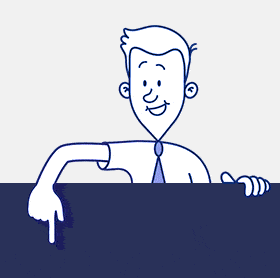

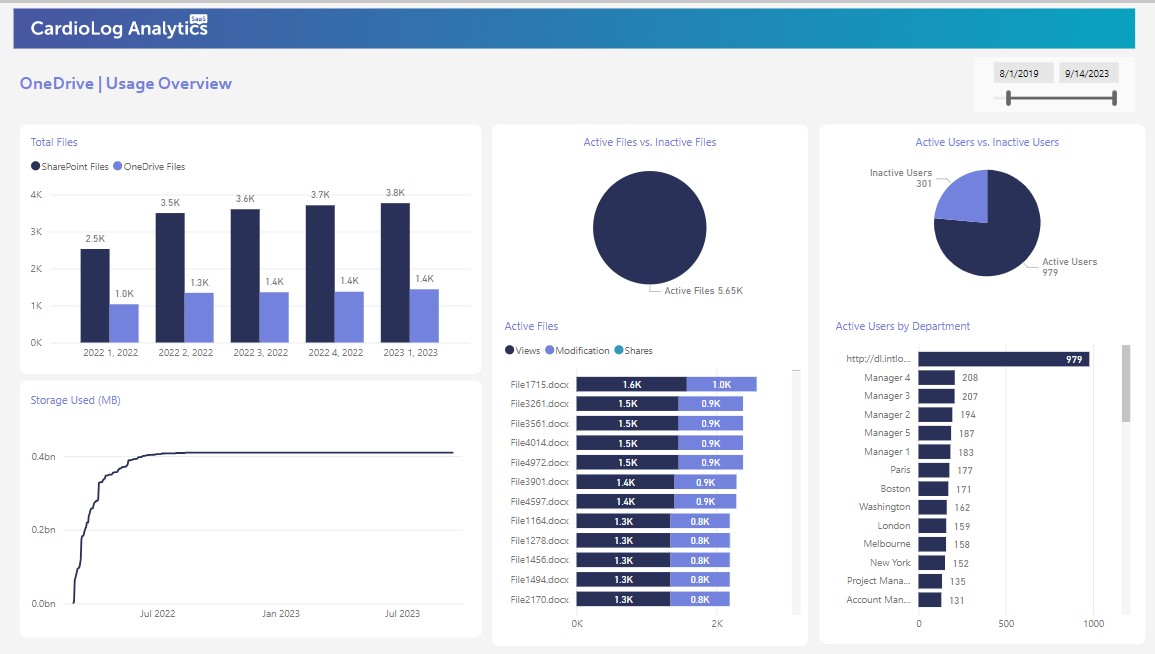
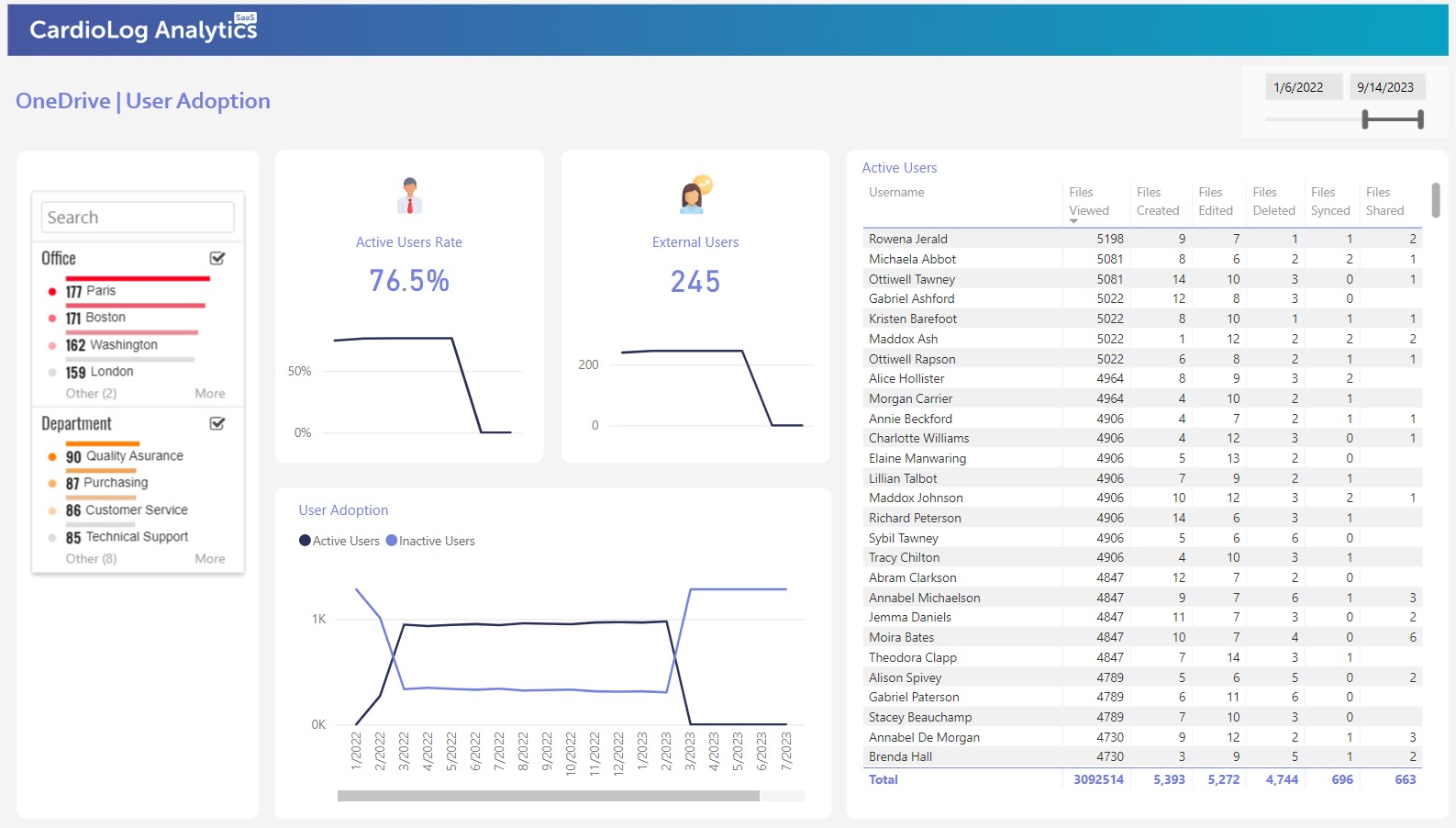
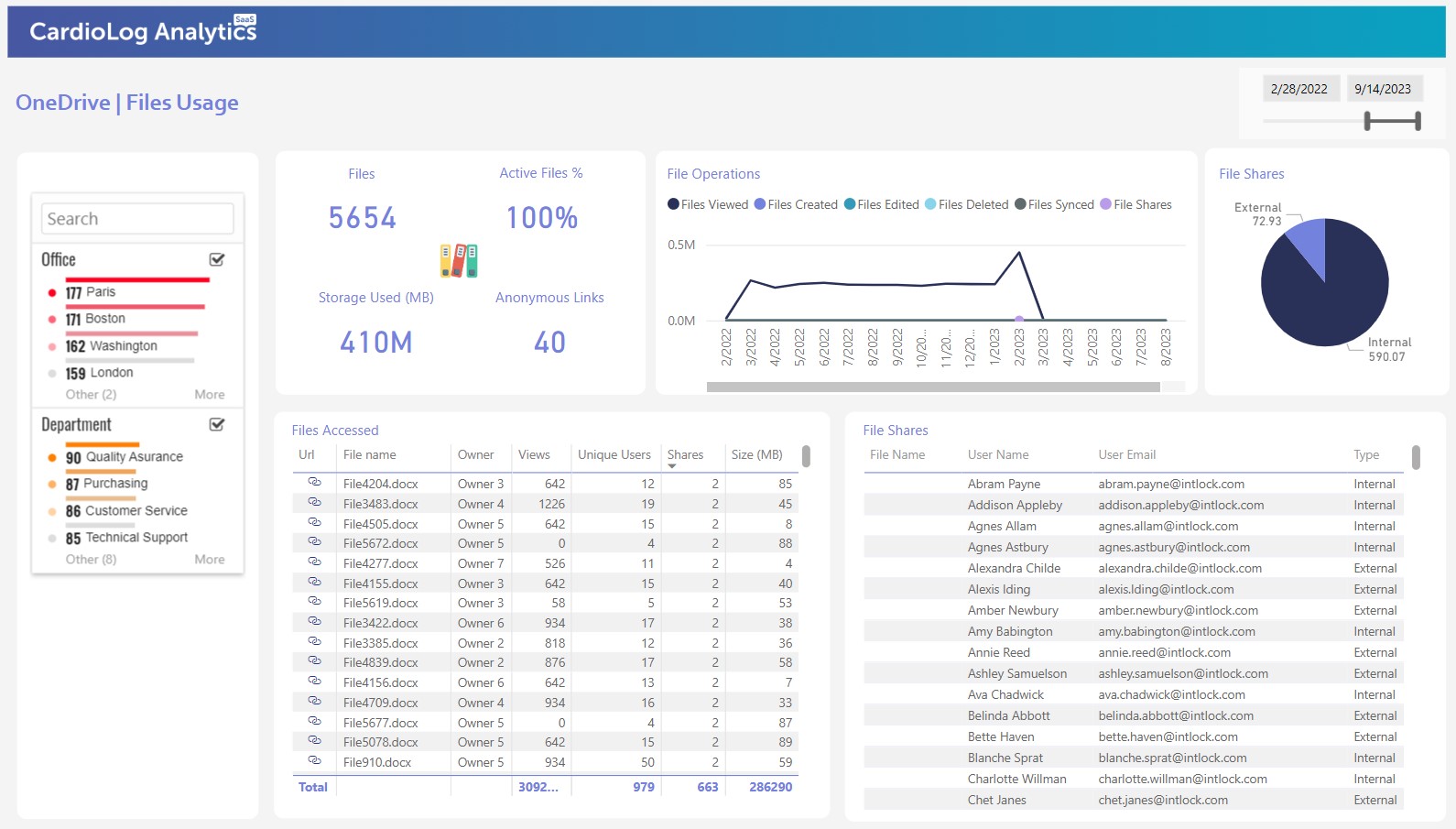

“Every version release of CardioLog Analytics you seem to include new and more interesting features. We are very satisfied and rank CardioLog Analytics as a top-grade SharePoint Analytics solution”
Jerry Bendobler, Systems Administrator