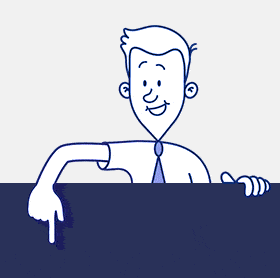SharePoint and Microsoft 365 serve two vital overarching functions for retailers: to improve internal systems and processes and to understand the customer’s shopping experience and how it can be improved to increase sales. But it’s not enough simply to deploy SharePoint. It’s crucial that retailers also utilize an advanced analytics solution to ensure they have the necessary resources that will enable them to fully understand what is going on in their portal.
This is where CardioLog Analytics comes in. CardioLog offers a broad range of metrics within a flexible and intuitive user interface to help you extract meaningful insights from your data. This empowers retailers to develop strategies to boost employee productivity and gamification and improve user experience to drive customer engagement and sales.
How can Retail and Consumer Product Organizations leverage CardioLog Analytics to Boost their SharePoint/Microsoft 365 Platforms?
Enhance internal processes and boost employee productivity
SharePoint and Microsoft 365 are deployed to drive engagement, boost collaboration, and more. But only by monitoring your portal environment is it possible to understand whether or not your goals are being met.
CardioLog provides users with actionable metrics that help them understand how employees are engaging with the portal, what they’re searching for, and what challenges they’re facing. You can even leverage CardioLog’s capabilities to drive gamification by adding a list of top sales stars or most productive stores to the homepage.
Improve customer experience and boost sales
The key to boosting sales is optimizing customer experience. CardioLog’s robust range of metrics empowers retailers by helping them discover how customers arrive at their site, what they search for, and when and where they leave the site. In this way, CardioLog helps to identify areas of the portal that may need to be redesigned or updated.
Retailers can also take advantage of CardioLog’s behavioral targeting features to display tailored content and special offers to visitors based on their buying history. You can even configure personalized surveys and message bars to get direct feedback from customers and then implement changes based on that feedback.
Additionally, you can pinpoint SEO violations like broken links, errors, slow pages, and more via a collection of pre-made SEO reports. Resolving these issues is a crucial aspect of improving the user experience. It will ensure that visitors can find what they’re looking for quickly and easily.
With goals and goal funnels, retailers can investigate information about conversions and converted users, as well as effective navigation pathways that result in a sale.
Optimize mobile traffic
It’s vital for retailers to ensure that customers are able to easily browse their site and purchase on-the-go. This entails a clear understanding of traffic coming from mobile devices and the challenges customers face when buying on a mobile or tablet. With dedicated reports for tracking mobile use, retailers can identify the most commonly used devices, browsers, and operating systems to optimize user experience on those platforms.
Some of the Leading Retail/Consumer Product Organizations that are using CardioLog Analytics: