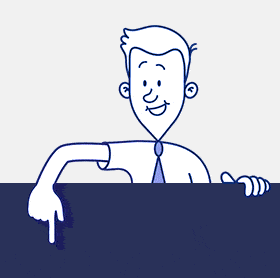A portal migration can be a stressful time – it’s an enormous project that can take many months, or even years. It’s very common that organizations don’t have a concrete understanding of what’s going on with their SharePoint environment, which makes the migration process much more challenging.
So, how do we know where to start? We can ease a migration by learning how to leverage analytics, in order to determine which content should be moved first, which can wait, and which content shouldn’t be moved at all. How can we measure portal activity during the migration, and what can we do to measure adoption of the new portal, both during and after the migration?
Analytics can help ease your SharePoint migration by capturing critical data that can give you insights into your SharePoint portal, to help you track and analyze each step of the SharePoint migration process.
Session 1: Initial consultation (1 hour)
- Introduction to the topic of portal migration, and common challenges it presents
- Discussion about the customer’s goals and challenges around portal migration
- Discussion about the customer’s goals and challenges around measuring portal migration
- Review how the customer defines success
Session 2: Dashboard-building (1 – 2 hours)
- Build custom dashboards in the customer’s environment, based on the requirements reviewed in the initial consultation
- Configure Surveys and Message Bars
- Where relevant, look at other areas of the tool, like templates, Analysis Centre, visitor segments, SEO reports, and more
- This session can be held together with the customer, or our experts can build your reports on their own, based on what is most convenient for you
Session 3: Investigation and next steps (1 – 1.5 hours)
- Discuss how to interpret the data in reports
- Recommendations regarding actions to be taken based on reports
Session 4: Follow up/Q&A (1 – 1.5 hours)
- Valid for up to 60 days after completion of Session 3
- Requires customer to send in advance the topics and questions for this session
- Requires customer to send in advance any relevant screenshots, diagrams and content for this session